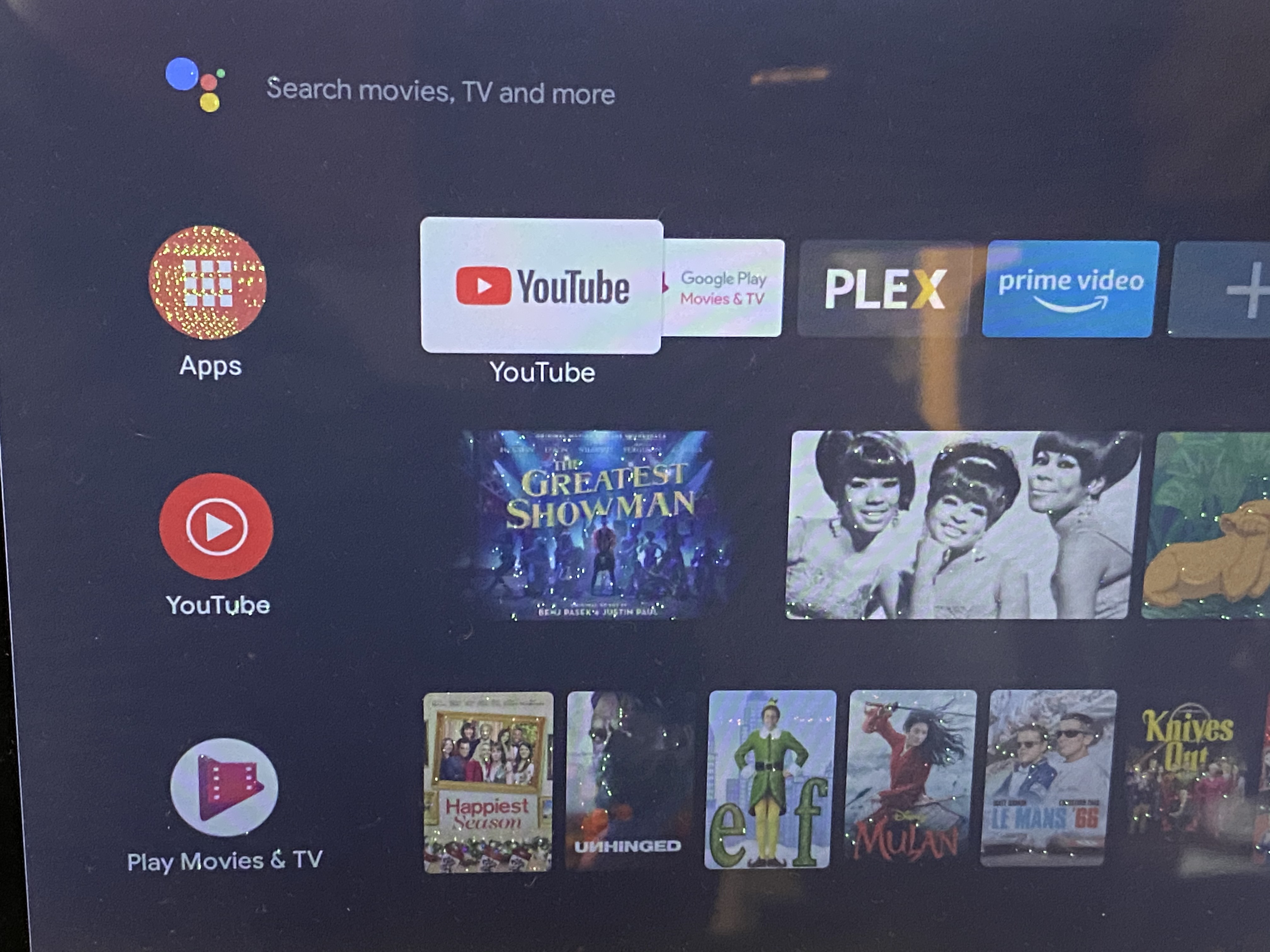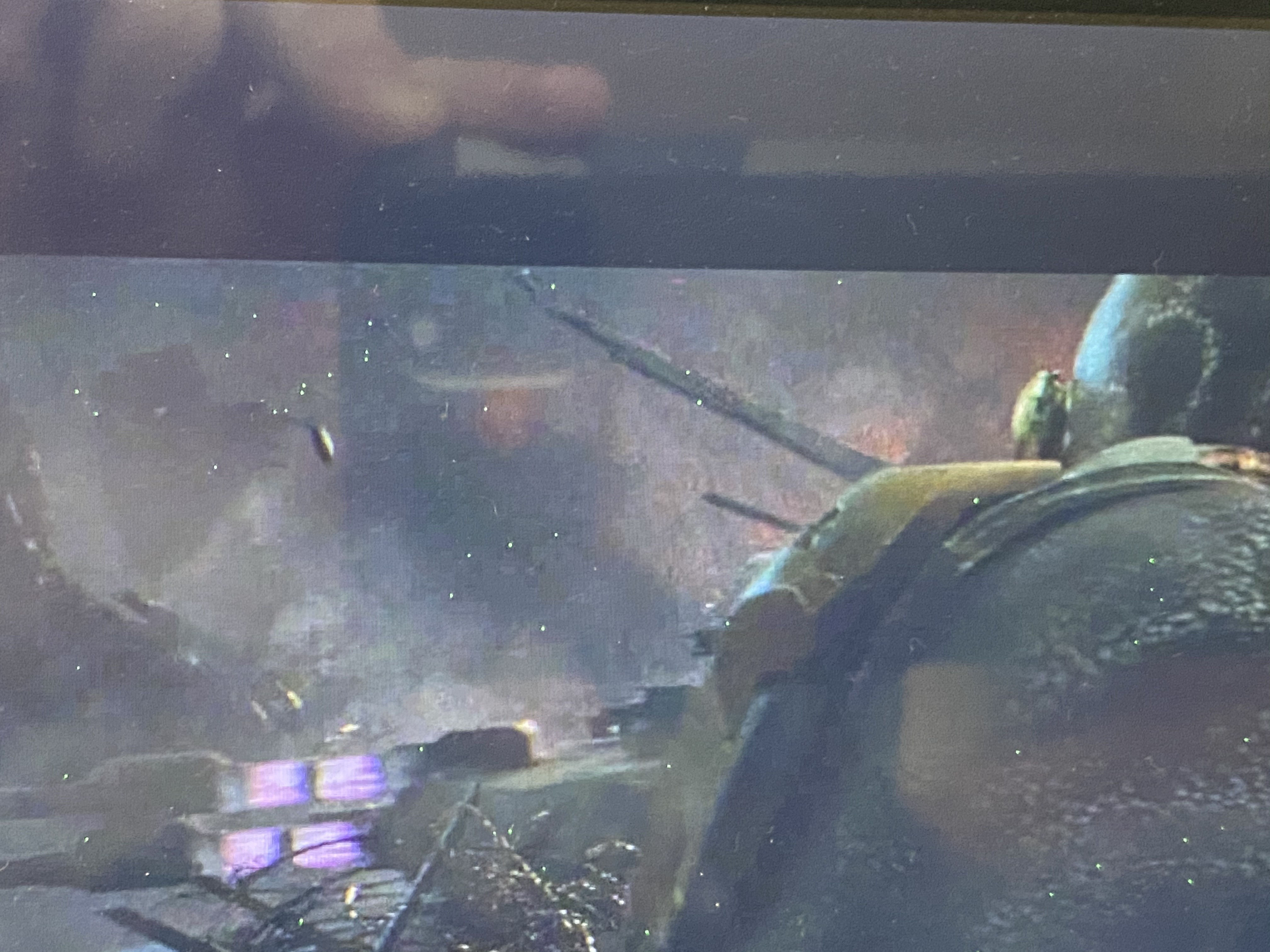Thanks @duwudi , my display cable works perfectly fine, with pi-top OS the cable works fine itself, just not the Android TV OS so its defenetly a config issue in the core settings missing/different or something. also thier FAQ state that it only works with direct HDMI out at this time.
the green artefact I am getting, like green snowy image. I have tested under a number of circumstances and eliminated all possibilities except 1 and found that the issue is my pi-top external HDMI out that is the issue. i think it may be some sort of interference with the custom circuitry or something, not sure, might be 1 thing you guys can test and see if you get the same results.
Image to show what i meanby green artefact/noise/snow
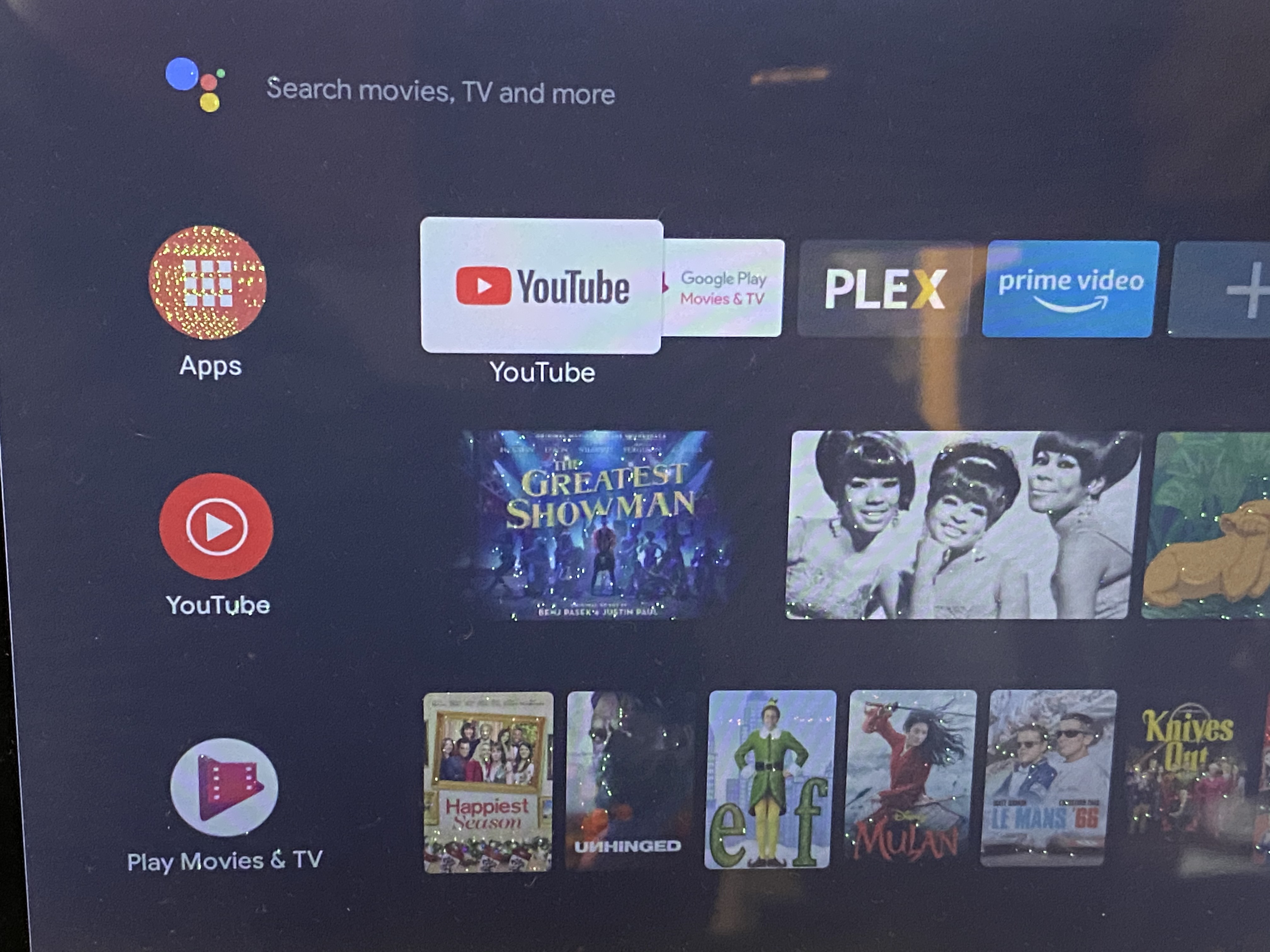
Wiring setup - RPi4 power adapter to the display adaptor, pi-top power adapter to the pi-tip or use battery power, Mini HDMI to full HDMI cable connecting pi-top to display adapter (i used the official rpi one), optional connect the USB for touchscreen
What I have tried:-
- Connected my PC to the display adapter - Image perfectly fine
- Connected a different barebone RPi 4 (4GB) using mini HDMI to HDMI (official RPi cable) - Image perfectly fine with pi-top OS and Andriod TV
- Connected my pi-top[4] (battery power) with pi-top OS using display cable - Image perfectly fine
- Connected my pi-top[4] (battery power) with pi-top OS & Android TV OS using mini HDMI to HDMI (official RPi cable) - Image not fine (green artefact/static)
- Connected my pi-top[4] (Mains Power) with pi-top OS using display cable - Image perfectly fine
- Connected my pi-top[4] (Mains Power) with pi-top OS & Android TV OS using mini HDMI to HDMI (official RPi cable), display adapter power via official rpi power adapter - Image not fine (green artefact/static)
- Connected my pi-top[4] with pi-top OS & Android TV OS using mini HDMI converter + Highspeed HDMI - Image not fine (green artefact/static)
Note: where pi-top OS was used, it was an original and fresh flash (2 SD cards) with all updates done to eliminate a software issue
This testing i have done puts the issue on the pi-top hardware so only thing I can do is try swapping out the RPi in my pi-top with my spare one to see if I get the same results. However, I don’t know the disassembly of the pi-top to do this. i know there is a DIY kit, would it be possible for the assembly instructions so i can disassemble, don’t want to break anything.