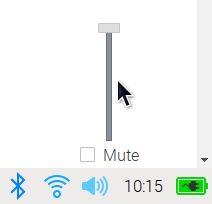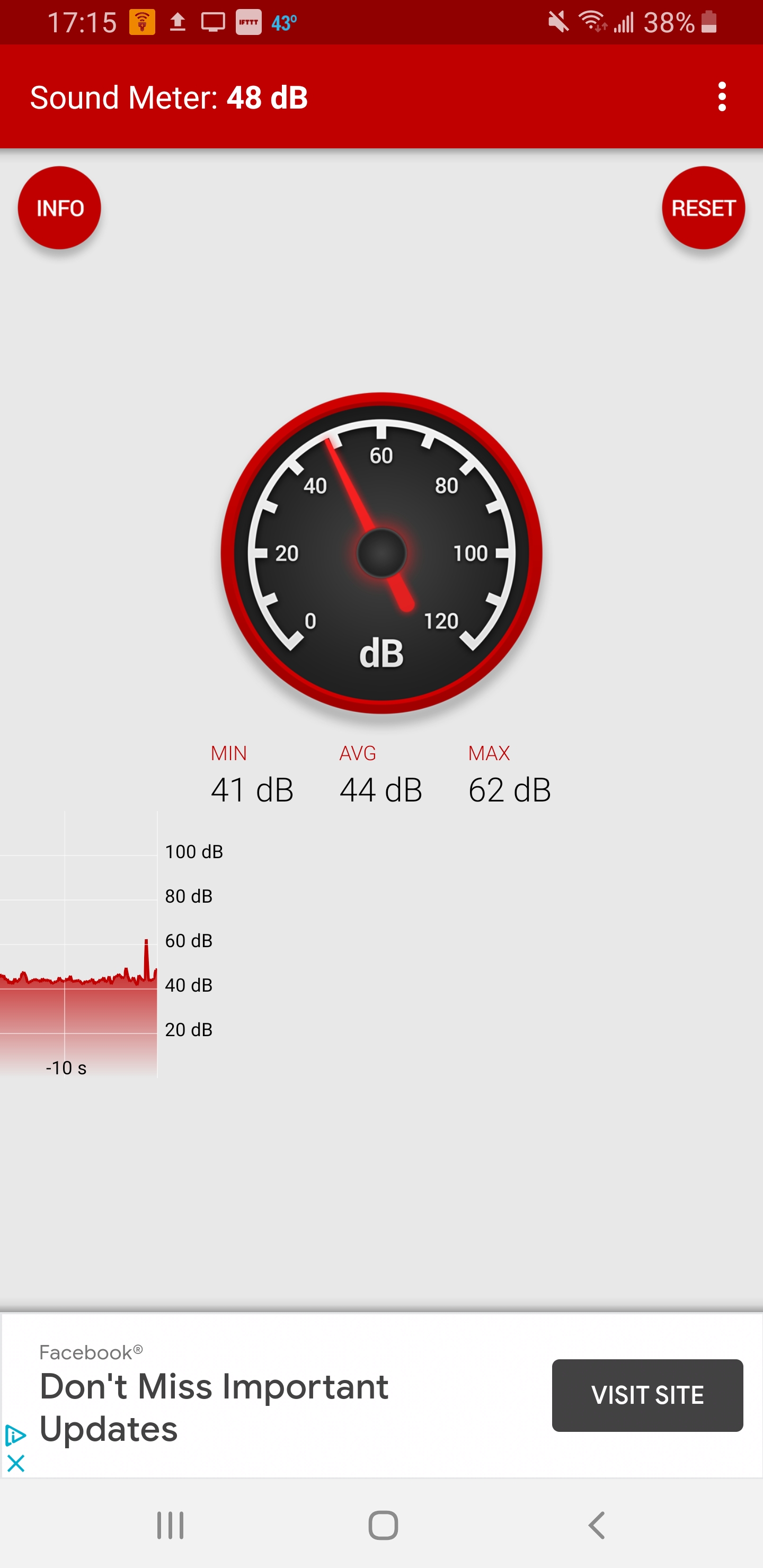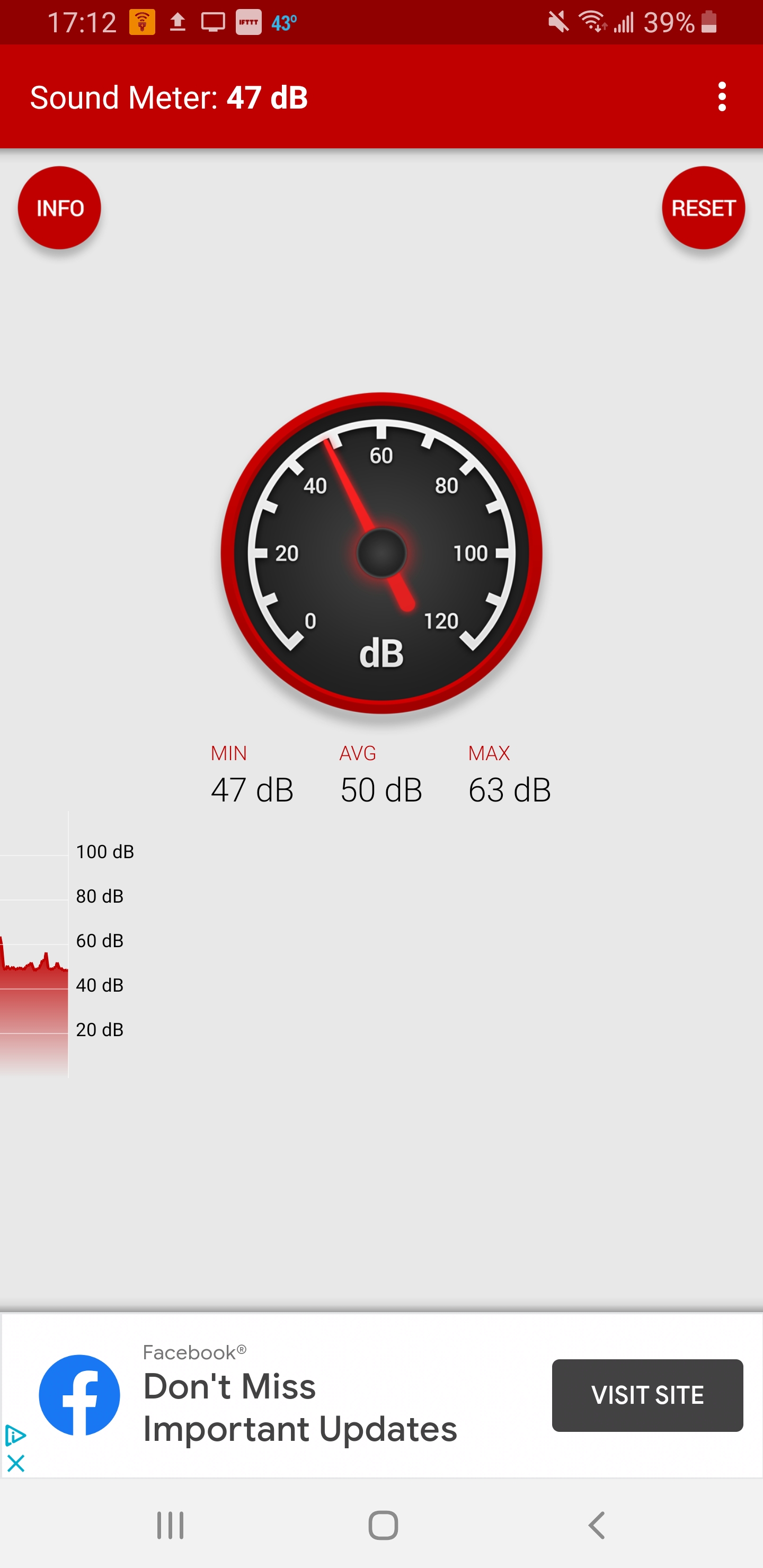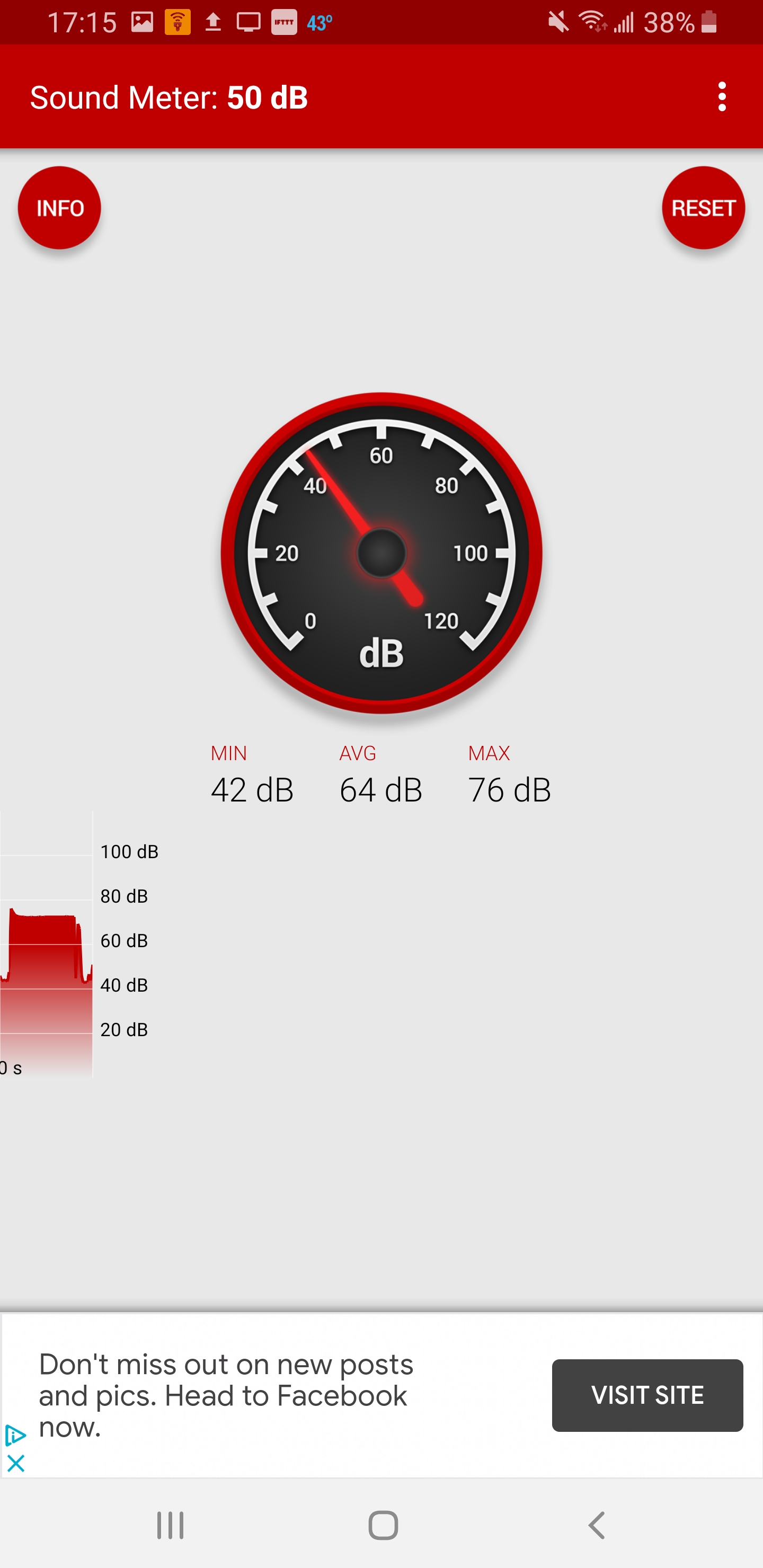Sorry, yes, for the [4]. So, I do have some volume control… depending on the application and whether it has it’s own volume control as well (so this isn’t a driver issue).
On another note, I have another issue with the audio. It seems that the audio output isn’t as high as it is in Sirius OS. I’m going to use my oscilliscope and record the peak-peak voltage of the audio output and represent it here between the two OS’es as well. Watch for the update.
Edit: I also decided to do an update as from when I made this post there was one. Idk what the change was, but I have volume control to the builtin speaker now on the some apps that I didn’t before. But it is significantly quieter still than Sirius OS. I’ll post a video now… hold on