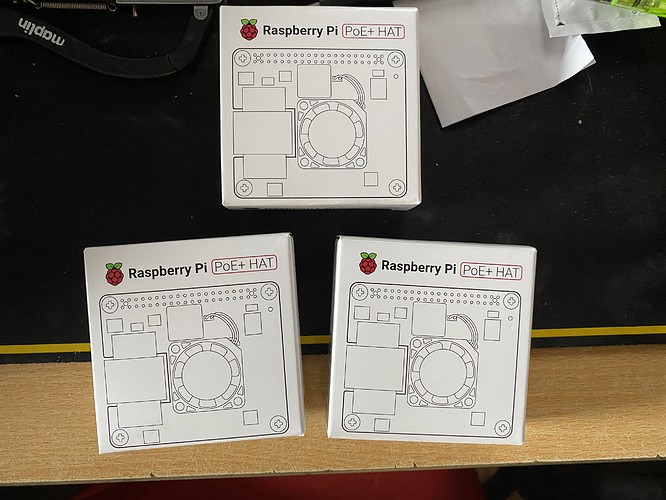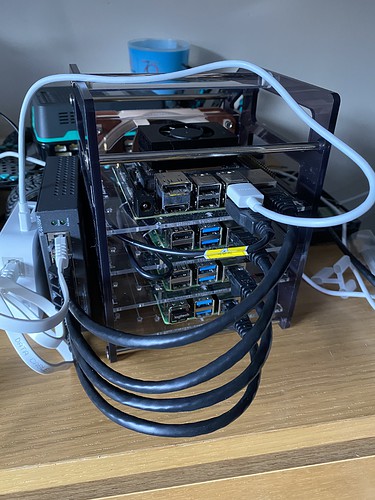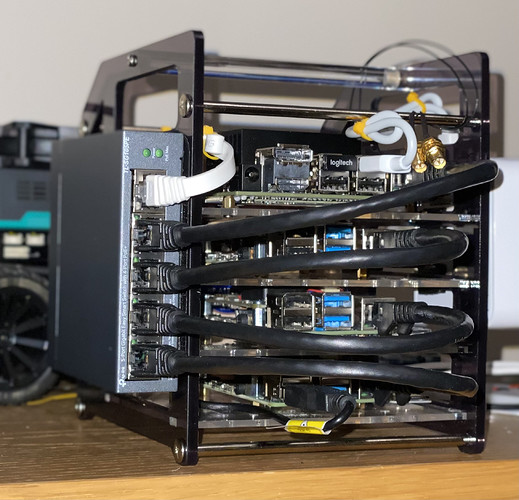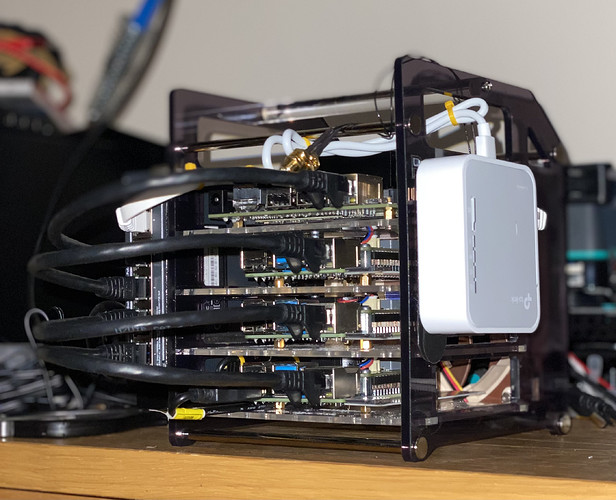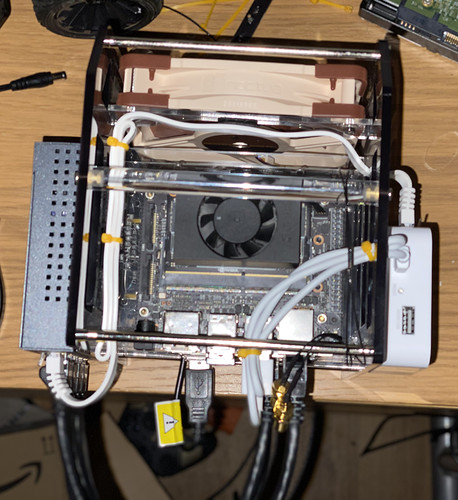This is only 3 of 8, other 5 are still in packaging
Well there is 2 things I am building
Build 1 - 1 mains lead
- 5x Raspberry Pi 4B 8GB (C0T CPU) - 64GB A2 micro SD cards
- 5x Raspberry Pi PoE+ HAT
- 1x TPLink 8 port Managed PoE 130w Switch
- 1x TPLink Nano Router (usb powered)
- 8-Slot Cloudlet Case
Build 2 - 2 mains leads
- 3x Raspberry Pi 4B 8GB (B0T CPU) - 64GB A2 as card
- 3x Raspberry Pi PoE+ HAT (not PoE) - 1TB NVMe
- 1x NVIDEA Jetson Xavier NX
- 1x TPLink 5 port Managed PoE 64w Switch
- 1x TPLink Nano Router
- 52pi Rack Tower 4 layer case
- 1x Noctua 120mm 5v fan (not PWM)
- 1x Arduino RP2040 Nano Connect
- 1x 12 neopixel ring
- 1x WiFi/Bluetooth Antenna kit
- plan on adding an Intel NUC skull canyon - with a custom case
Not really happy with the case for Build 2 and thinking of designing a new one. Need to find somewhere to fabricate it. Want to fit everything in the case itself