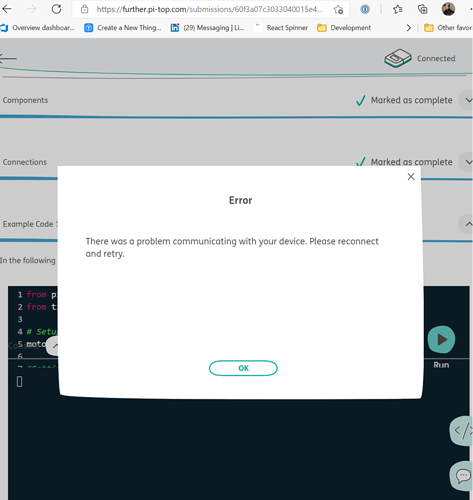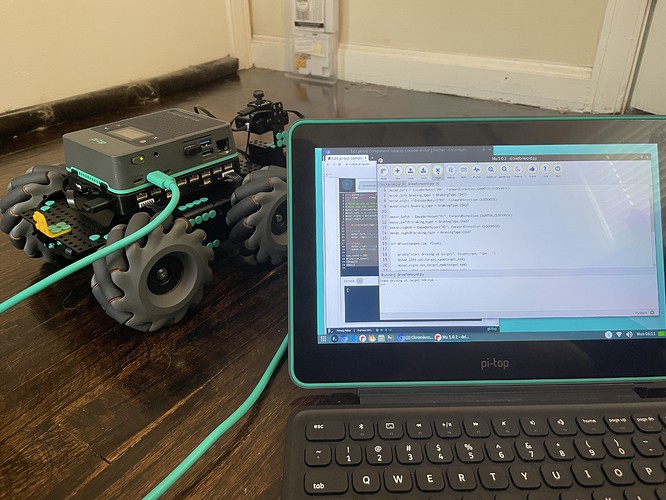I’m trying to run through the tutorials to get a feel for coding for the device. I keep getting an error when I try to do the motor or servo tutorial. The error says there was a problem communicating with your device.
- Device is freshly flashed with the latest OS
- Firmware was upgraded
- I tried different hardware ports
- I ran the diagnostics, the further app was able to connect to the device. (and the camera demo ran fine)
any ideas?