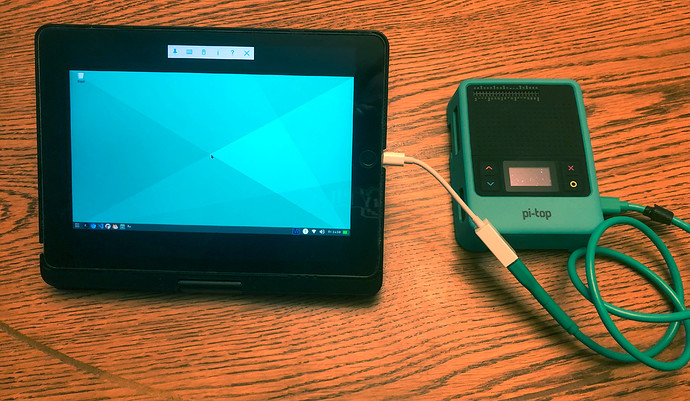Trying to get my pi-top [4] DIY working and I’m having issues connecting to it. Here is what I have:
- Freshly installed pi in pi-top
- Fresh OS image on new SD card
- pi-top display cable connected via USB A cable to iPad
- pi-top boots, displays IP, user and pass on embedded screen
- IPad has IP on correct subnet
- VNC times out, SSH gets connection refused
What am I missing here?