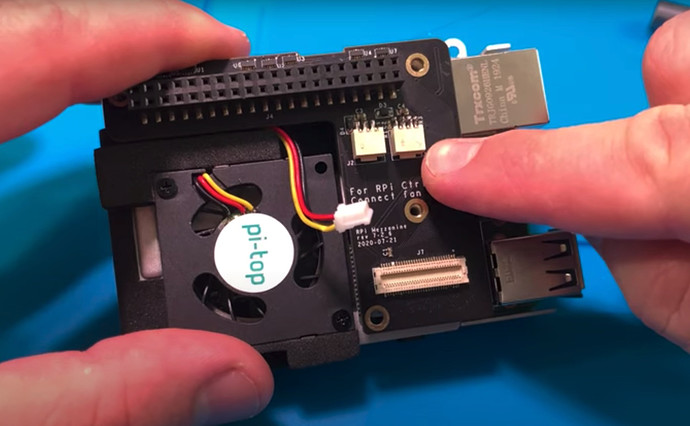I’ve just installed the pi-top 4. Downloaded pi-topOS Sirius and tried it on a seperate Rpi. Things worked as expected and the Linux updates worked flawlessly.
Then I moved the sdcard to the pi-top 4 and booted. I got a message about required firmware-updates which I did. (I expect some software running on the hub?) Raspberry pi is booting, ssh works, using the external fhd display works… all good. BUT I have the feeling that the cooling fan is going full speed. That is no good because the noise level is just too high. I’d need advise on what to do. Can I check if the hub is working as expected? Or is it just a simple (known) issue that can be instantly fixed?
Thank you so much