@duwudi and @wil, I think this will be most relevant to you guys. Currently, while I’m waiting for the display bridge, I’ve been playing around with swapping ad cards and other operating systems, etc. However, with the display adapter and FHD display, I’ve noticed that I keep wracking my head when swapping cards.
Then I noticed that the red power led doesnt go out when shutting down. Turns out that the raspberry pi inside is receiving power through the mini-HDMI connector from the display adapter. If you dont swap any sd cards, it’s great! But the moment you start changing OS’es by changing cards, it hasnt completed a full power cycle and fails to even start reading the card.
In a nutshell, you can power off, power on, restart and be on your happy way while still being plugged in to everything. But if you swap sd cards, you need to unplug the mini-HDMI connector before the red power light will go out and it completes a power cycle.


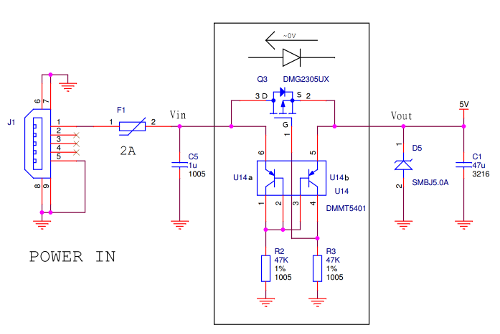




 inuuendoe’s aside, hehe, I think I made a typo and meant display cable, not display adaptor. The display adaptor seems to back-feed power to the pi through the mini-HDMI port, where-as the display cable provides power to the display through the pi-top. It’s just a nuisance as it prevents the pi from completing a power cycle
inuuendoe’s aside, hehe, I think I made a typo and meant display cable, not display adaptor. The display adaptor seems to back-feed power to the pi through the mini-HDMI port, where-as the display cable provides power to the display through the pi-top. It’s just a nuisance as it prevents the pi from completing a power cycle 