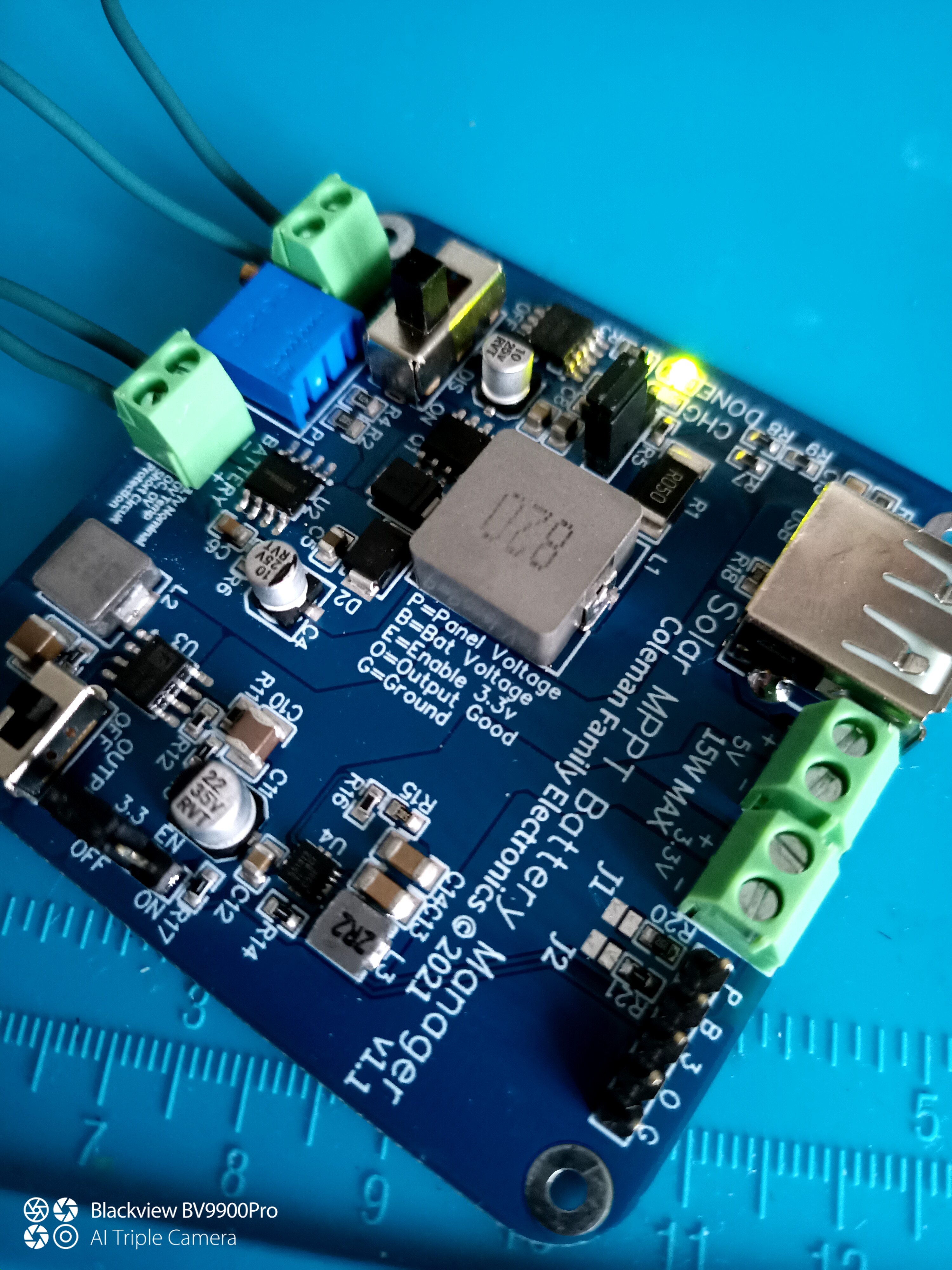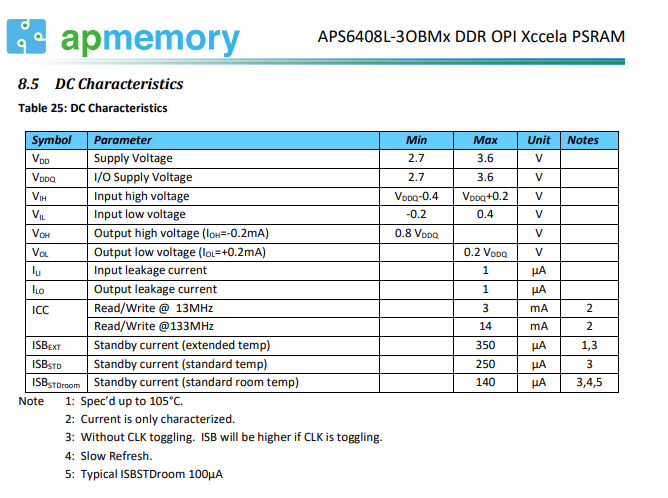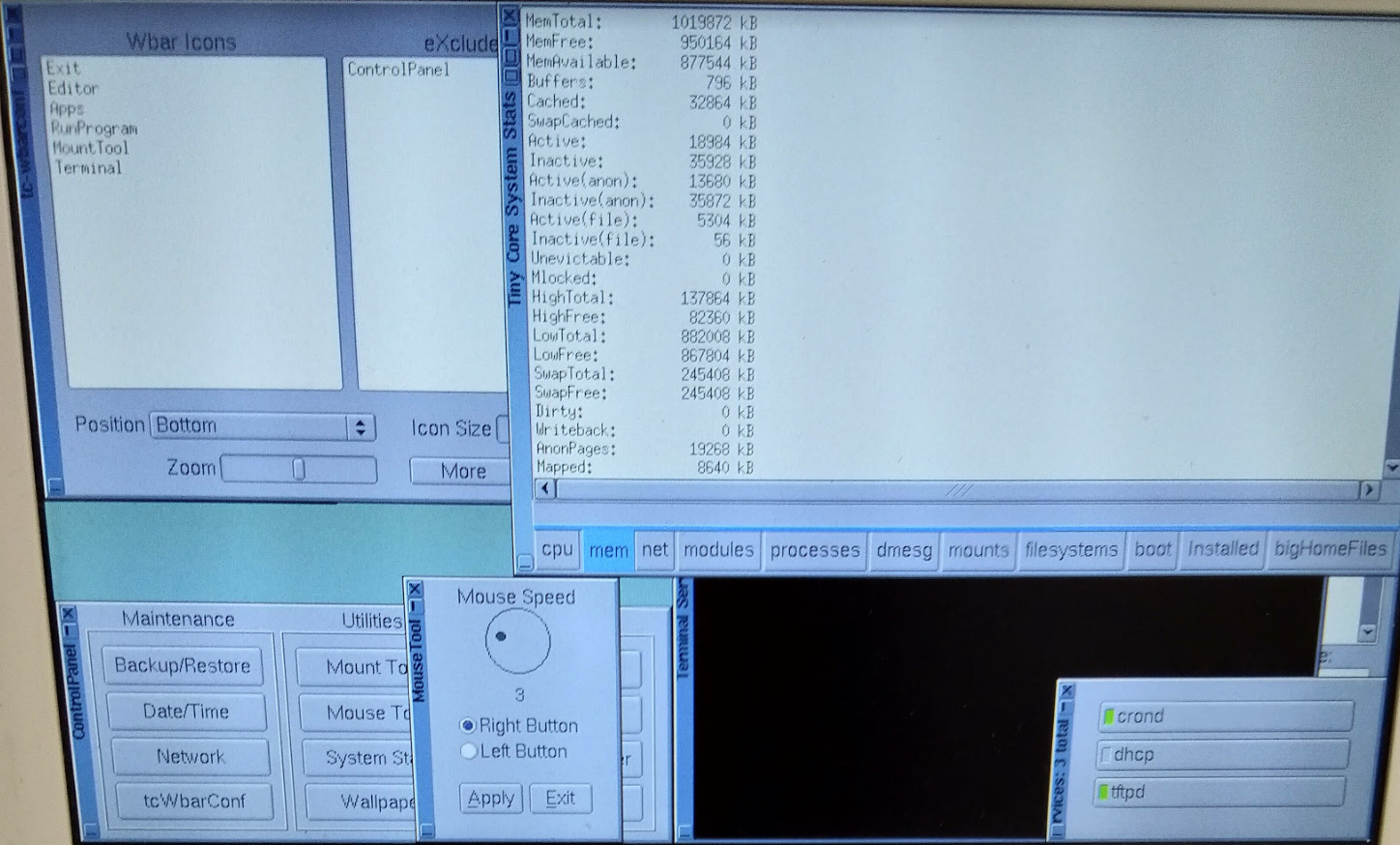@Supernovali
Thank you for providing a review of my components and giving this an honest look. I don’t want to overpromise anything, but it is a lot earlier than I expect it to be ready, so I apologize if I appear to be leading you to a development - I can’t say for sure when I will need it, but I am happy to research the information for you should you request it.
Also, few or none of the parts are set in stone- if I there is a monitor that uses 3.3V instead of 5V, I may opt for that for the sake of simplicity. This is more a brainstorm as a means to an end rather than an end in itself.
I base the consumption of the onboard RAM on actual Sparkfun Artemis boards, although this includes additional power like LEDs: https://www.sparkfun.com/products/15442
“Features Tab ( * 6uA/MHz (operates less than 5mW at full operation)”
The actual power consumption of the chip alone is 572uA (x3.3V) is 1.9mW. The rest must be RAM and LEDs I assume. My Artemis Nano uses less than the ATP board, since it has fewer peripherals, but in the forums it is said to use around 5-6mW.
I got the external RAM consumption figures from a couple sources:
https://www.globenewswire.com/news-release/2021/03/15/2192576/0/en/Ambiq-and-AP-Memory-Partner-to-Enable-Richer-Experiences-in-Intelligent-Endpoints.html
" AP Memory solutions offer low signal pin count (6 for QSPI, 11 for OPI), low power (standby from 20uA to 80uA, active from 3mA to 8mA), and high transfer rate options needed to meet the demanding power and space constraints of wearable and other battery-powered smart consumer devices. "
For the external memory:
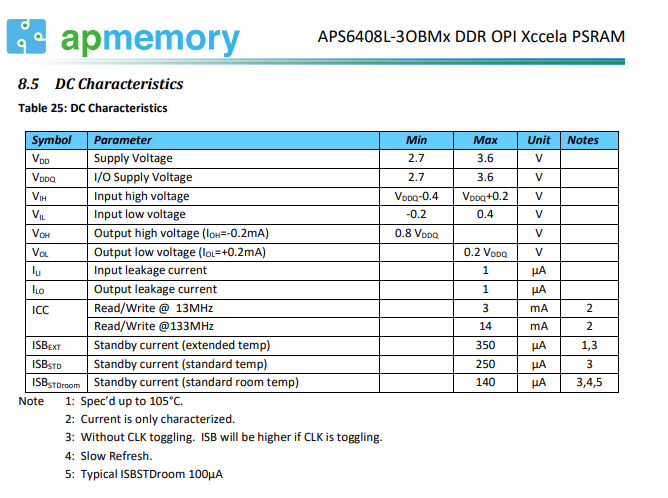
based on 16MB https://www.apmemory.com/wp-content/uploads/APM_PSRAM_OPI_Xccela-APS12808L-3OBMx-v1.1b-PKG.pdf Page 22 of 26
https://www.computerworld.com/article/3036740/new-reram-chip-consumes-50-100-times-less-power-for-iot.html
For the above 1MB FRAM: ❐ 2.6 mA (typ) active current at 40 MHz
❐ 3.5 µA (typ) standby current
So the dilemma here is how much RAM will I need? I am just at the proof-of-concept stage. Nothing productivity in mind. If I go with one 16MB flash module, I wonder if it is enough to run the linux kernel and potentially a single Text editor app. Ideally i would add more memory. I’ve been able to get TinyCoreLinux using less than 28MB of 1GB RAM active:
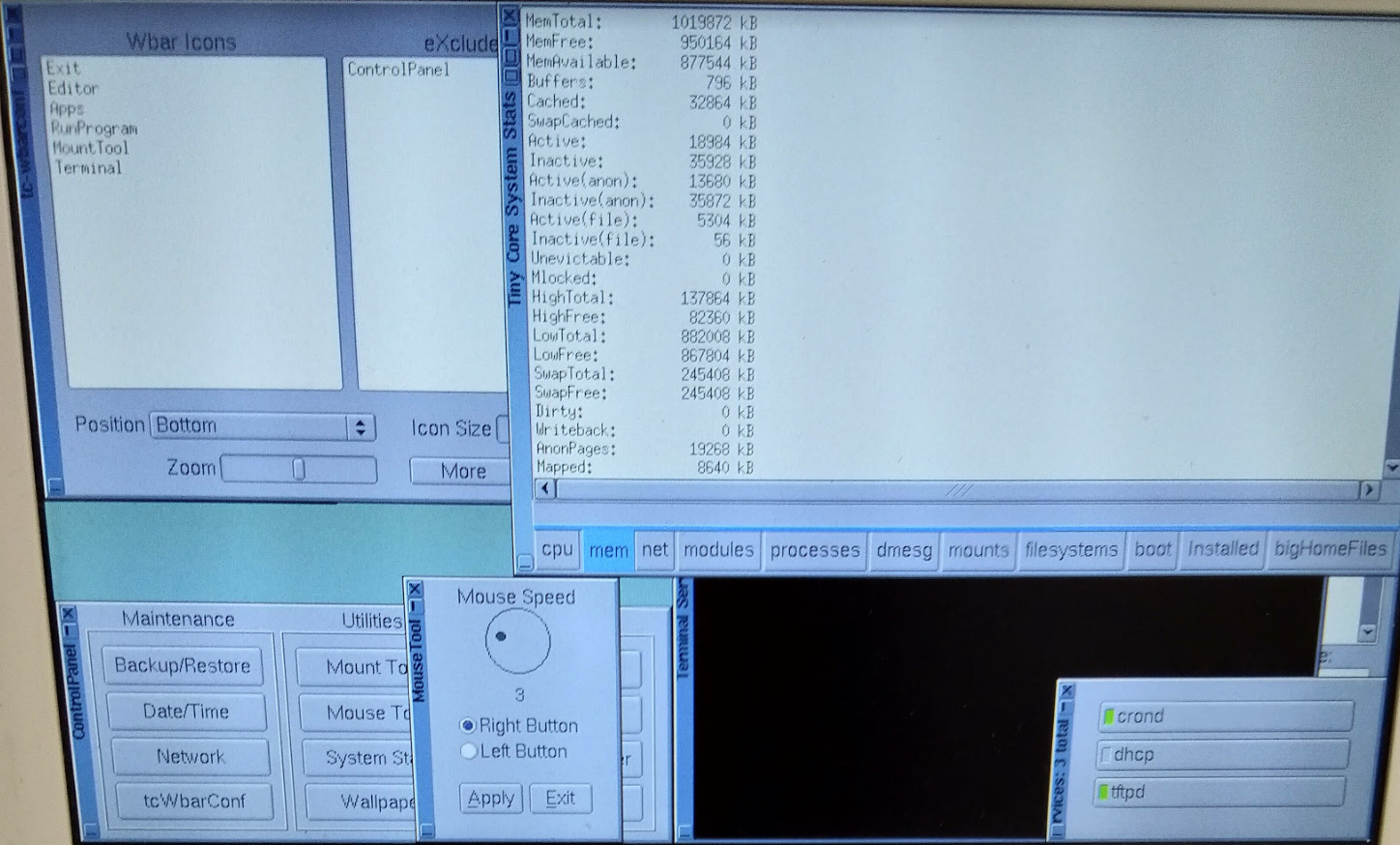
If I could get that to run, I’d remove any apps I don’t need, and install a pdf viewer, and it would be like an e-reader, except solar powered.
If I added 32MB of external RAM:
https://www.apmemory.com/wp-content/uploads/APM_PSRAM_OPI_Xccela-APS25608N-OBRx-v1.0-PKG.pdf

Could I run it at 13mhz or 133mhz all the time if it is fast enough? That would be less than 20mA for 32MB, seemingly more efficient than the 14mah 16MB.
Another OS shows me using less than 30MB active.
I could try an older linux kernel (not designed for networking) and run it on 4MB of RAM:
https://en.wikipedia.org/wiki/List_of_Linux_distributions_that_run_from_RAM
There is a Raspberry Pi Port:
http://tinycorelinux.net/ports.html
So I wonder whether porting an ARM Cortex-A port to a Cortex M4F will be relatively easy compared to a direct x86 port to ARM. There is also the boot utilities and drivers needed, of which there isn’t but embedded linux companies such as https://bootlin.com/ could do it.

 I know that at least one of our community members is interested in solar powering MCU devices (
I know that at least one of our community members is interested in solar powering MCU devices (