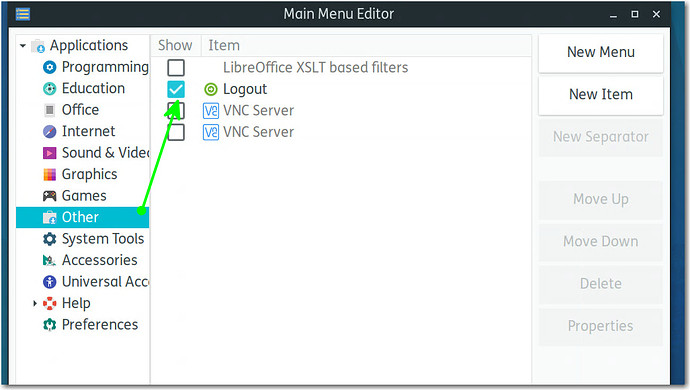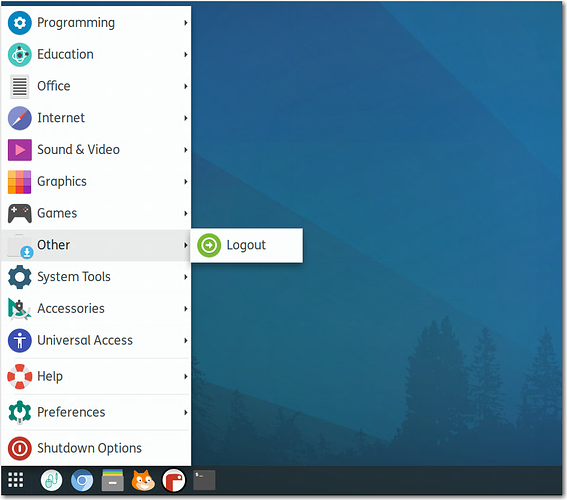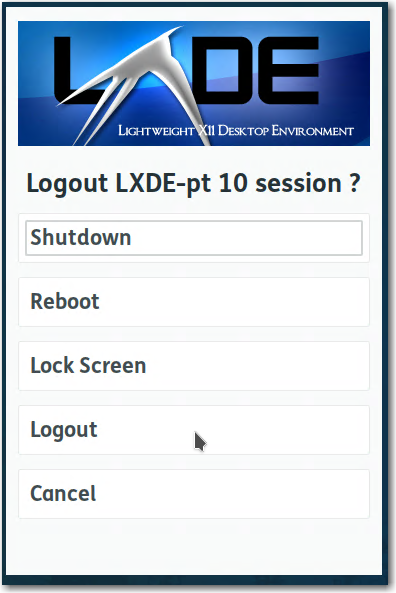I have three young children sharing a single device (pi-top[3]), I had a need to create separate personalize account for each of them to access their activities.
In the new OS, the log out option was removed. However, in previous versions of the OS, the log out option was available by default in the desktop mode. Reboot and Shutdown were the only two choices remained.
With the OS being a Linux base, there are many options to “logout” of the window manager. For example executing “pkill lxsession” from the terminal being an option. But I believe it to be a little too complex for my little one to do.
After search around in the OS, I found and realized there is an option that could be enable on the Application menu. Here are the steps to enable a logout option.
-
Open the “Main Menu Editor” from Desktop shortcut or from Terminal run “alacarte” command without the double quotes. This will open the Main Menu Editor application.
-
select “Applications” -> “Other”
-
Check the “Logout” option.
-
Click then “OK” button to save and close.
The log out option will then appear under the “Other” group when the “Application menu” is opened.
Hope this helps someone who is looking for the option.