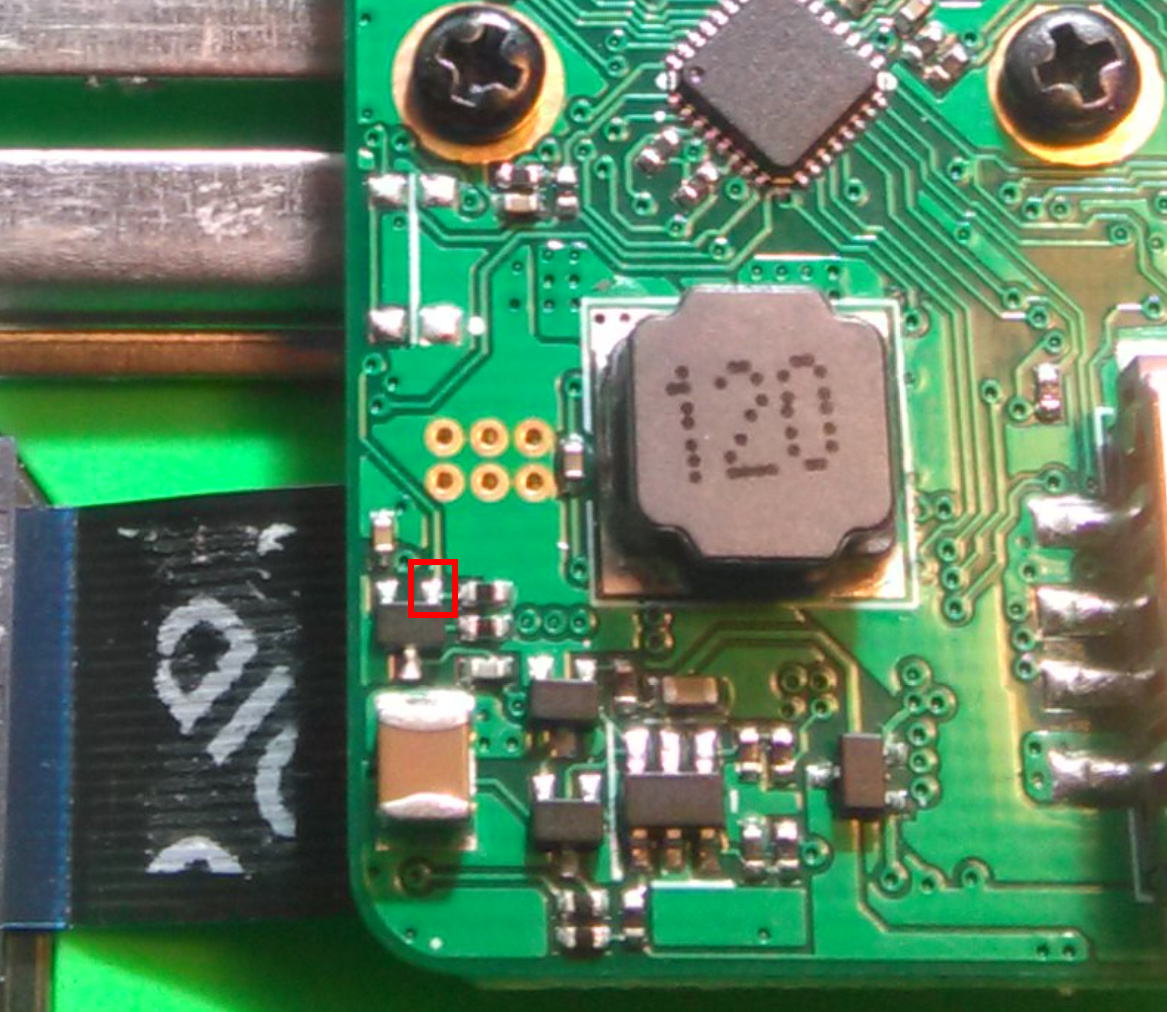Hello,
Our Pi-Top3 shows a red light (1 flash, approx 1s) when the mains is attached.
After minimal use over last few months, thought be good to fire it up again.
We had to change the Hub prior to stopping use - am wondering if it’s not receiving charge (can I have not connected something properly when changing the Hub?).
It did boot for about 10 minutes when 1st turning it on today. I was busy setting up ssh settings, but did see there was a ‘your pi will shutdown soon unless connecting to mains’ type message but as it was already plugged in, I didn’t pay it any attention…
This is why I’m now wondering whether it’s just been running on battery power since I replaced the Hub (it’s only been turned on 3 times over the last 3 months).
Wisdom/guidance/insight much appreciated.
All the best,
J
p.s. to be clear - it wont boot atm
p.p.s. - it’s not the mains plug, have multimeter’d it and working fine

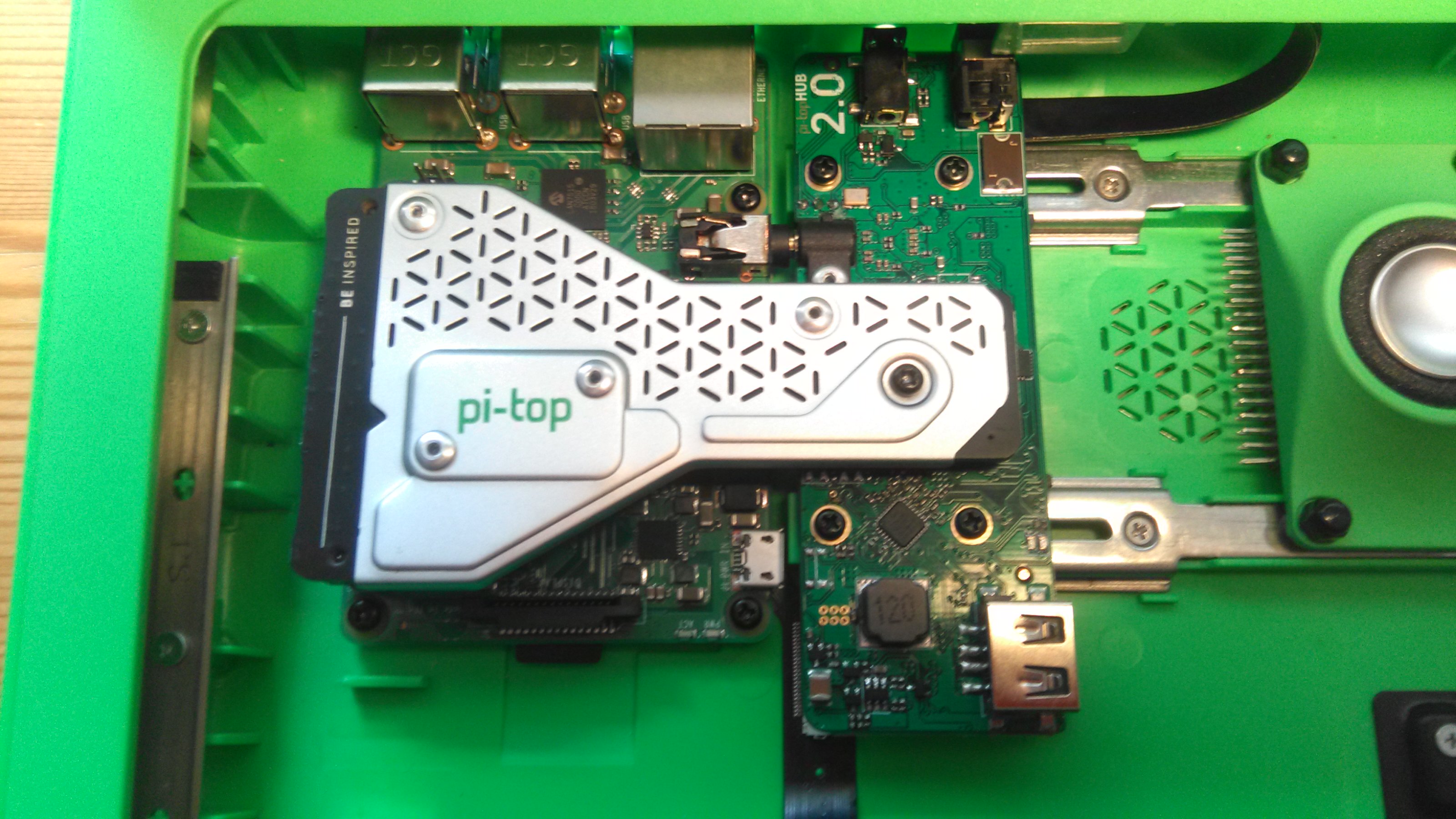
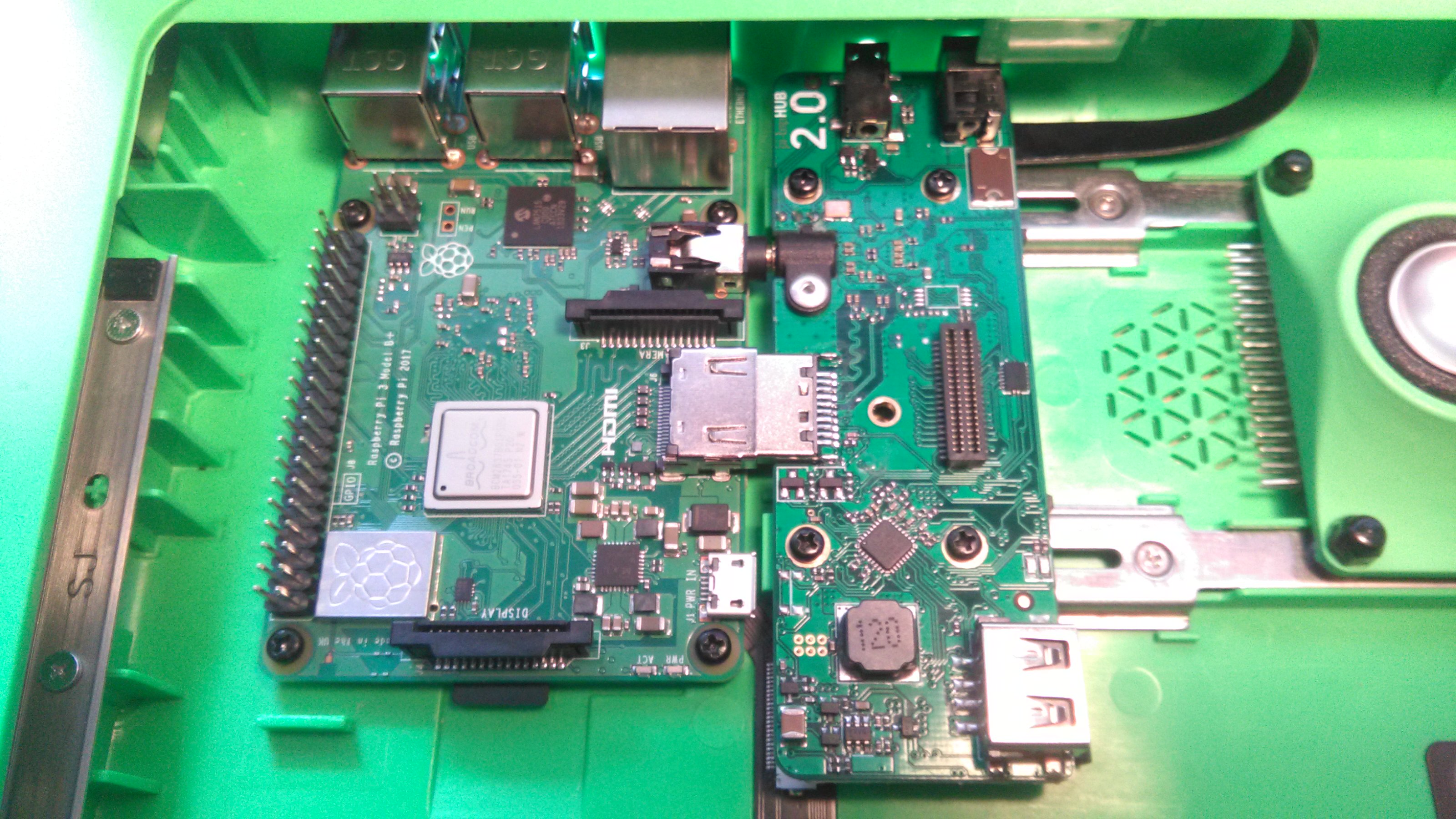
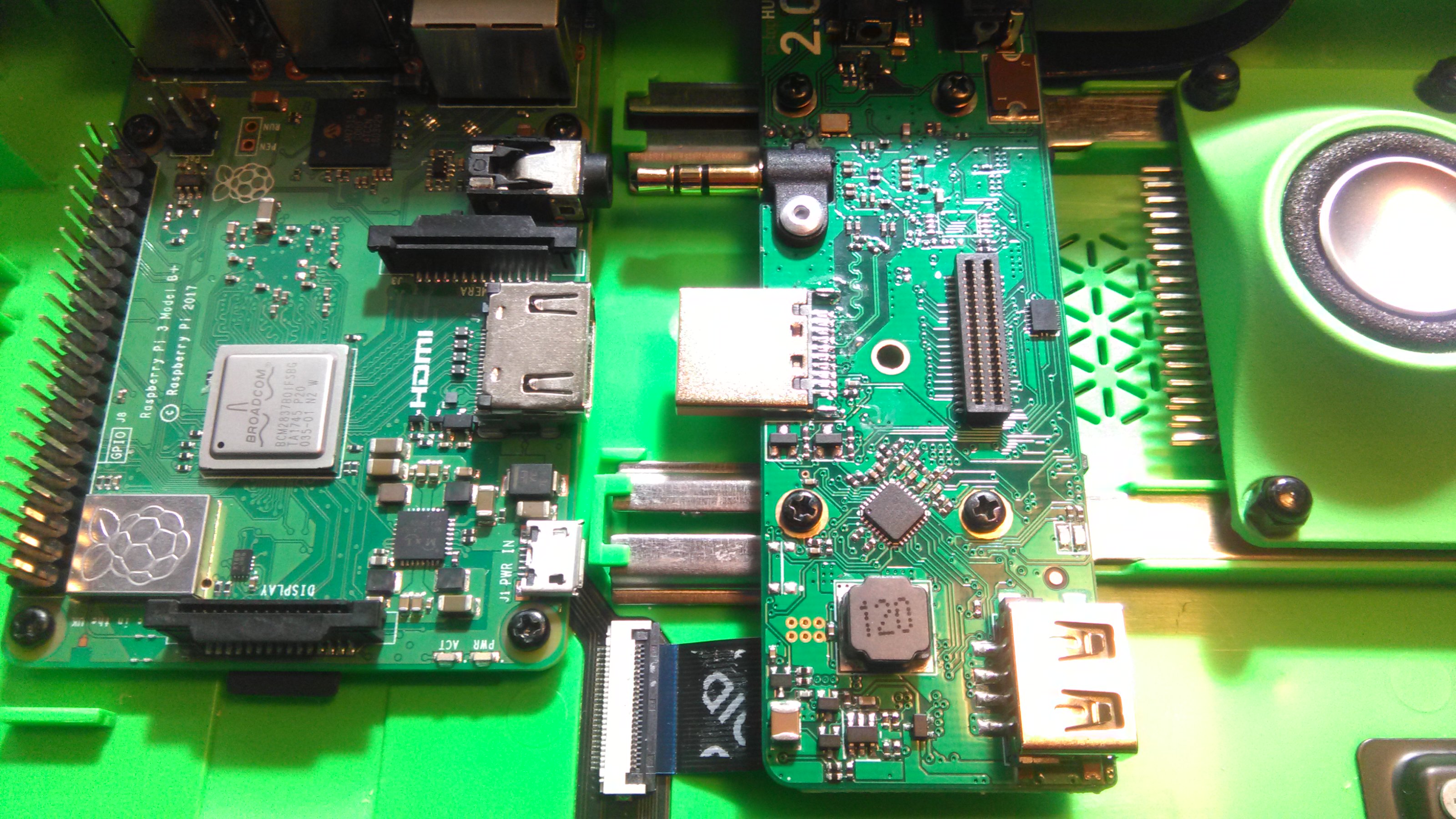
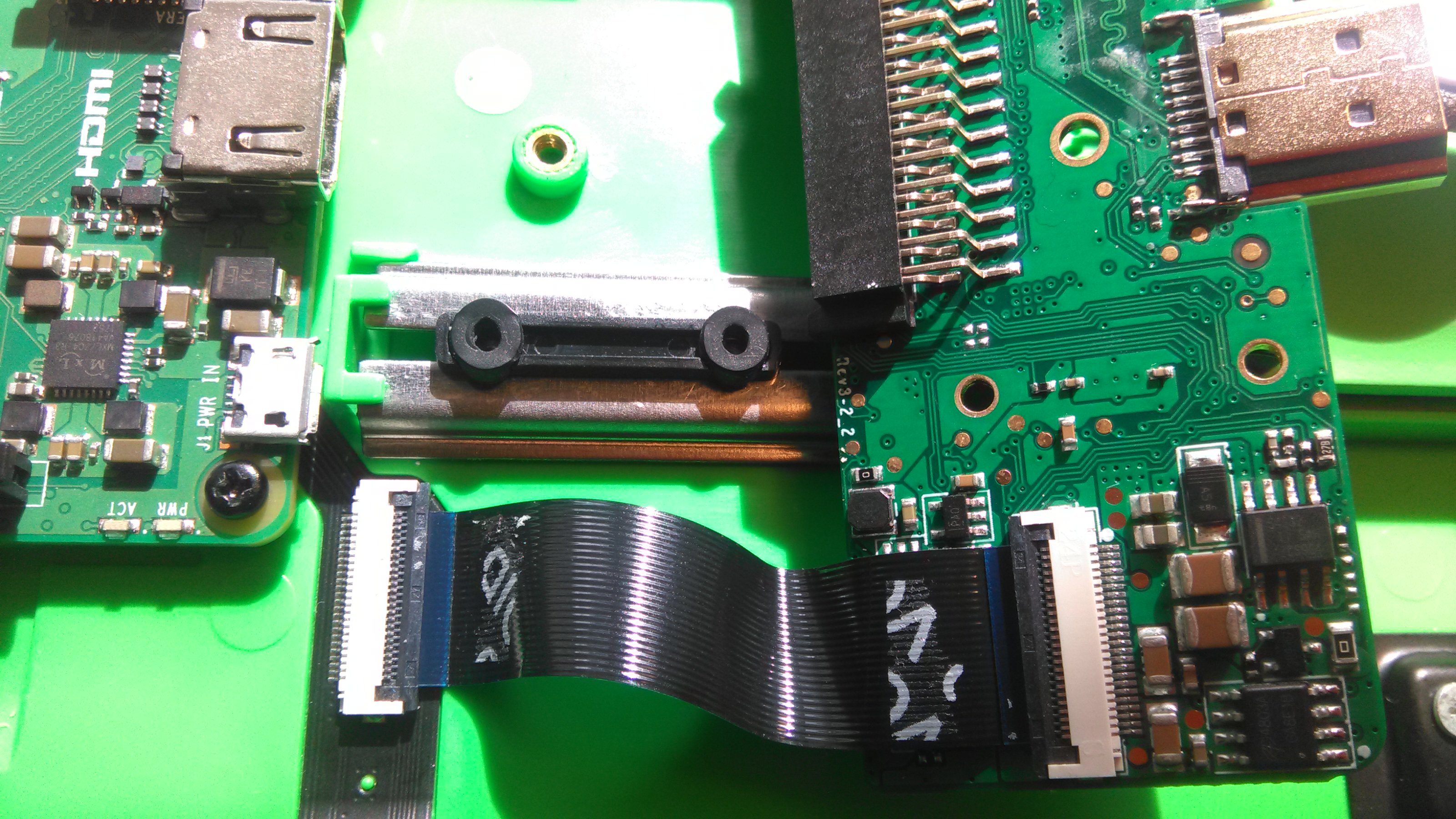
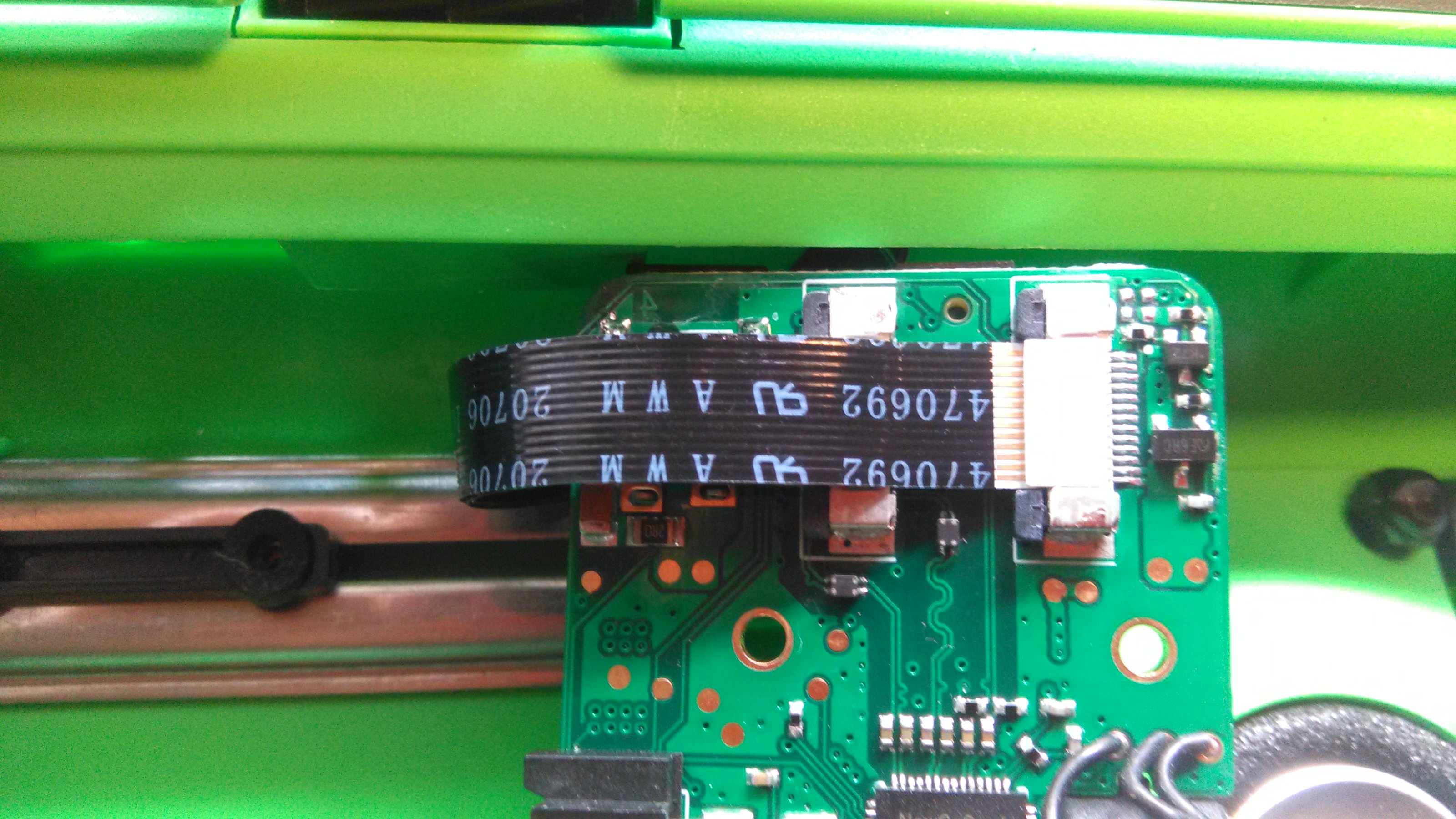
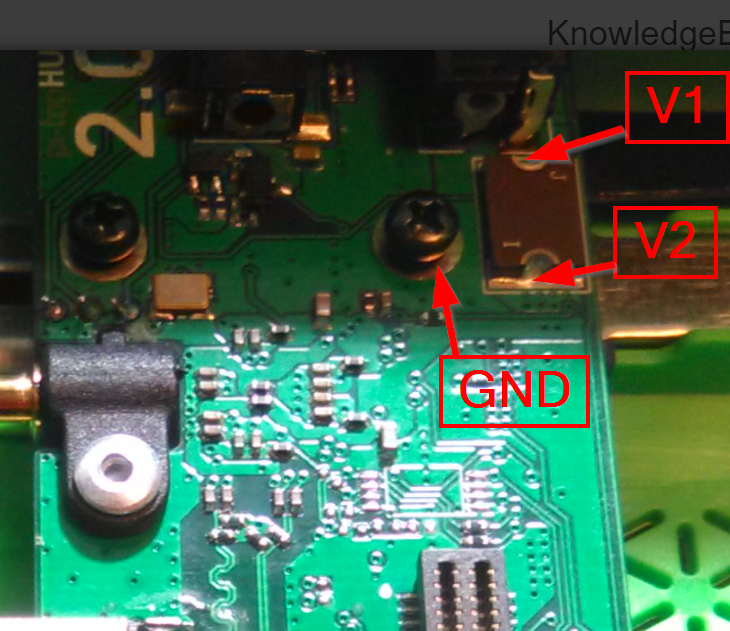


 Since we use automated pogo pin testers for powering the device for electrical validation it makes sense that this wasn’t caught if it passed visual inspection, we just power it over pogo pins and run all of our diagnostics from those (you can see these small circular pads below where I’ve put a red box). If you have a soldering iron it will be really easy to fix (let me know if you want to jump on a call to go through that), if not just send it back and we’ll get you a free replacement
Since we use automated pogo pin testers for powering the device for electrical validation it makes sense that this wasn’t caught if it passed visual inspection, we just power it over pogo pins and run all of our diagnostics from those (you can see these small circular pads below where I’ve put a red box). If you have a soldering iron it will be really easy to fix (let me know if you want to jump on a call to go through that), if not just send it back and we’ll get you a free replacement

 victory!
victory!