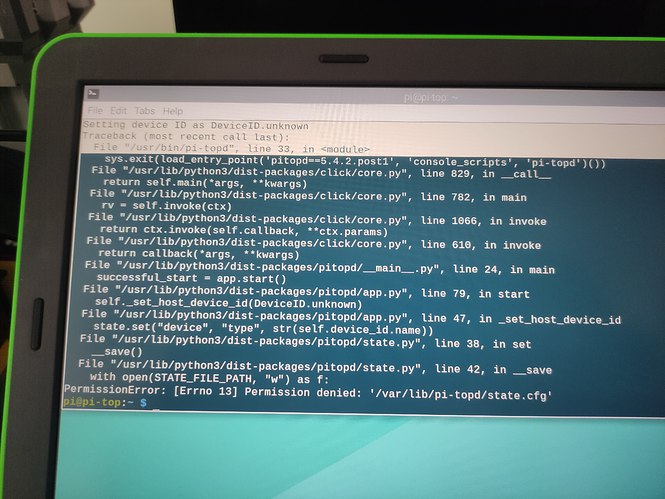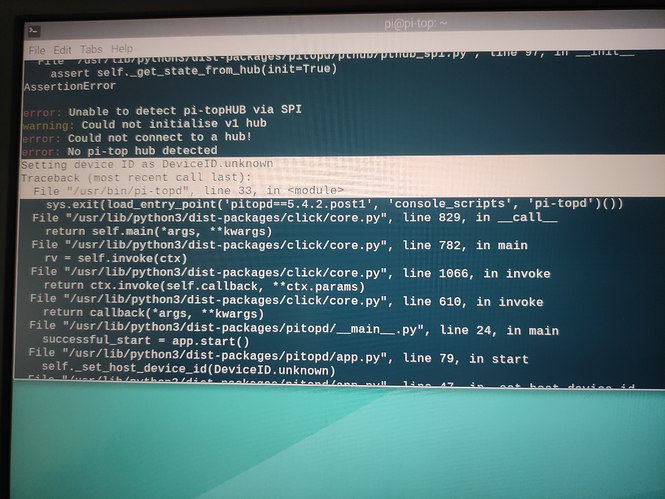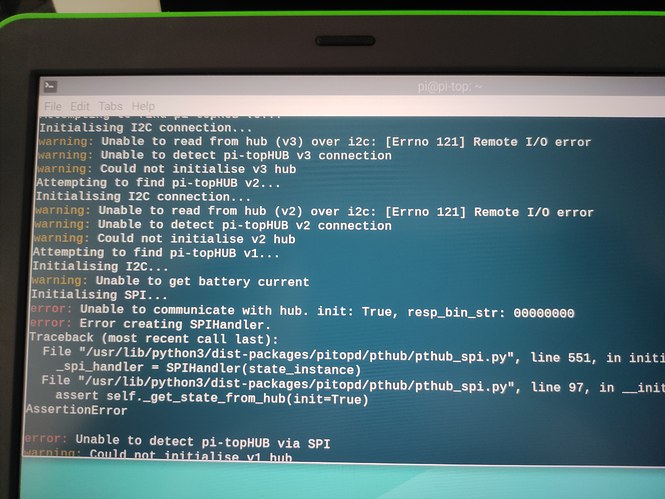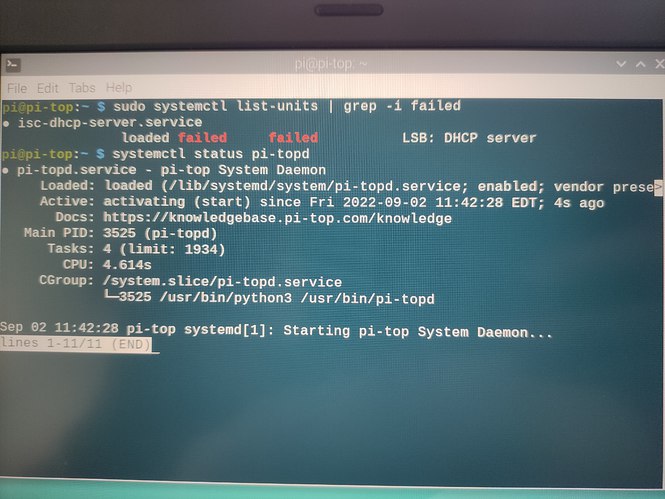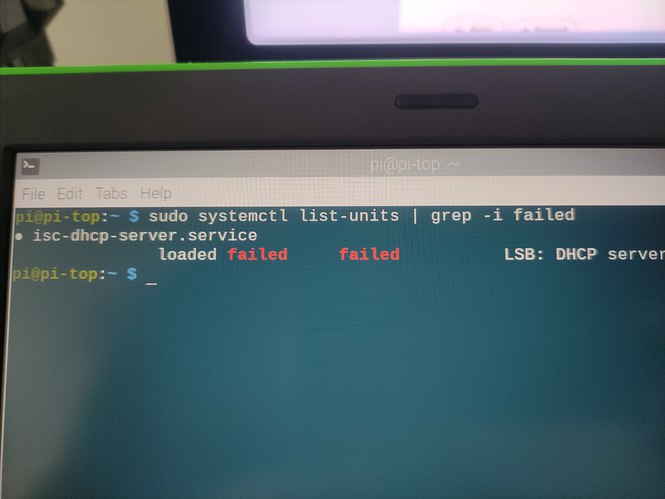Hello everyone, I hope one of you can help with this issue I am having with my new Pi-Top 3.
Things that ARE working:
Start-up / settings / automatic updates / GPIO pins on the Proto+ when running a python script / screen dimming and brightness / volume control - in short all of the normal RPi functions
Things that ARE NOT working:
The Terminal command ‘sudo i2cdetect -y 1’ returns nothing, the same is the case for the Speaker v2.
The command ‘pt-battery’ or ‘sudo pt-battery’ return ‘command not found’.
However, the command ‘ls /dev/i2*’ does return ‘/dev/i2c-1’.
The command ‘sudo apt install pt-devices’ (from the Knowledge Base) returns ‘unable to locate package pt-devices’.
The Pi-topOS Updater says everything is up to date.
There is no battery icon on the Desktop (though I am sure it was there at first…)
Everything looks to be well connected: both sides of the cooling hub; the hub to the Pi; I have the right thermal pad
When I pull out the power cable, the Pi-Top immediately dies, so no battery either. I charged the battery overnight, but the same thing happened.
pi-top support health_check returns ‘Error on pitop.run: Resource temporarily unavailable’
cat /etc/os-release returns ‘PRETTY_NAME=“Raspbian GNU/Linux 11 (bullseye)”’
If this sounds familiar to you and you found a solution, I’d be very grateful, so that I can get things like the Speaker v.2 / Pulse / shields working.
Many thanks in advance!
Stuart