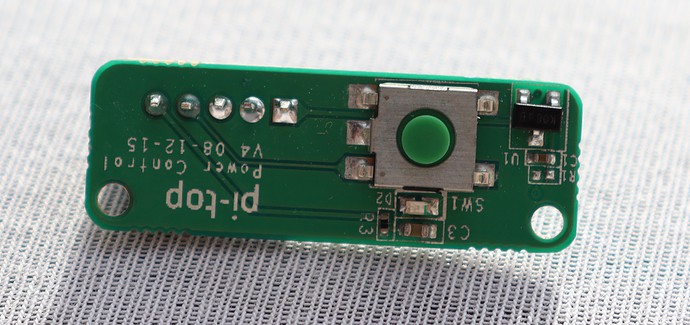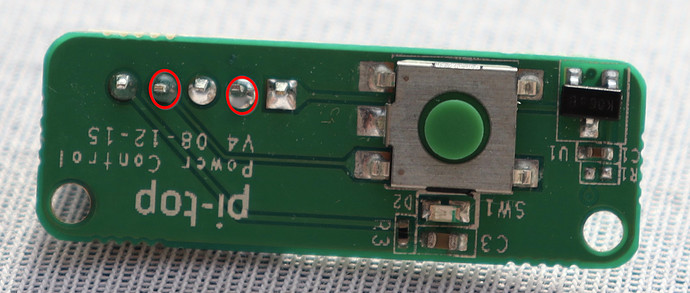The on/off button on Pi-top 1 broke so that the curcuit board got all warm. Is there any way to replace the button and cord to a more stable one? What specs does the button have?
Which circuit board gets warm? Do you mean when you plug in the cable the plastic where the power button is warms up or the main hub PCB warms up?
In terms of specs any “tactile switch” will work, the circuitry is not that complex so as long as you connect it to the same wire it will be fine. The only other thing on the power button PCB is a hall effect sensor that detects the presence of a magnet in the lid so that the screen can be powered off when the lid is closed.
It gets warm between the 5 pin power switch cables, and the wall jack cable on the main pcb, see pic. Do you mean that I can simply replace the switch on the power control pcb, or can I replace the whole switch pcb? Which of the 5 pins do I need for that?
Can you circle or put an arrow to where the heat is being generated? Also, does it heat up whenever there is power connected to the board?
I’m unsure whether this is a problem with the power switch or something else, how did you determine that the power switch was the root cause of the issue?
I see, ok that makes sense!
Can you take some high-resolution photos of the button PCB? Maybe we can figure out what’s wrong with it and just repair instead of replace 
Thanks! I can’t see anything immediately wrong there, but here are the two pins on the wire you can connect a different switch to in order to get your power switch working again:
:Great, thanks! Can I connect a switch that han handle Max 12V, 50mA, or how much is the maximum?
The switch is connected to a microcontroller that runs on 3.3V - it’s just a signal pin so no need to worry about power considerations. Just choose any tactile switch that is easy for you to install, you could get a breadboard one first for testing, then maybe solder something permanently in the device later on 
Ok! So it has to be a Normally Open one?
Yeah normally open. When pressed it closes and when released it opens back to default state