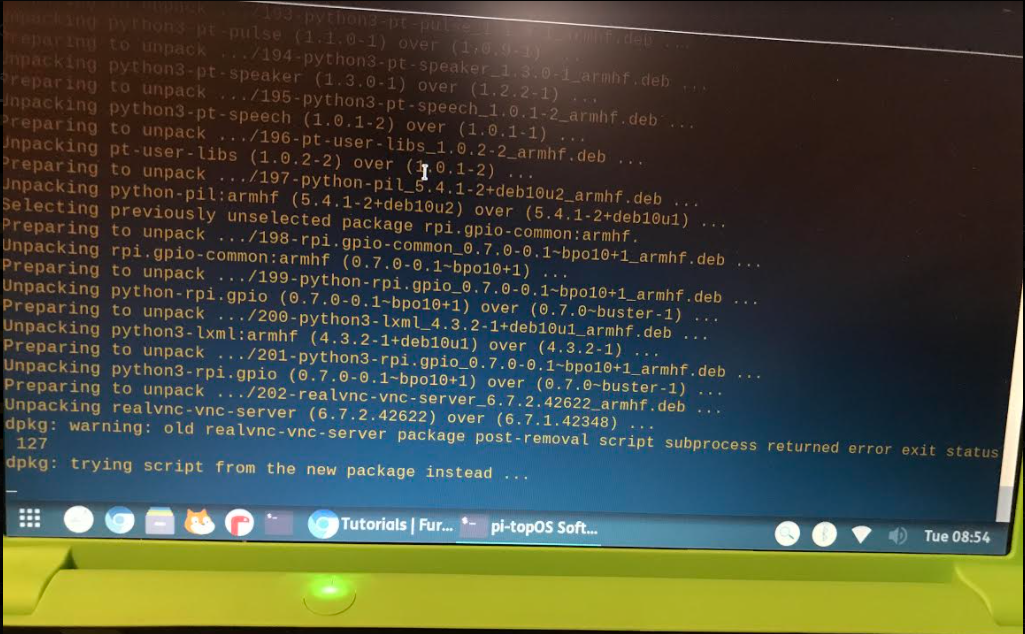hi,
I downloaded the latest OS, and it boots fine.
I ran the Updater, and the machine hangs.
I ran the updater several times, and it hung each time.
I downloaded the OS again, and repeated the steps above, and it hung each time.
Unfortunately for me, I was also doing one of the iterations during the Google outage. So, giving the benefit of the doubt, I tried again. Same result.
There seems to be an update with the apt-get update.
Anyone else having this issue?
Thanks