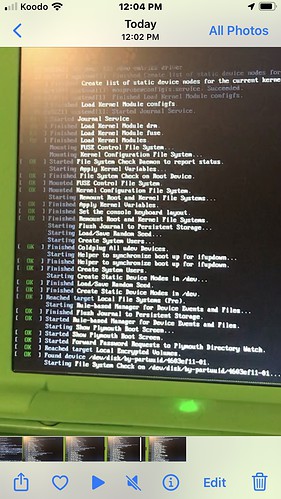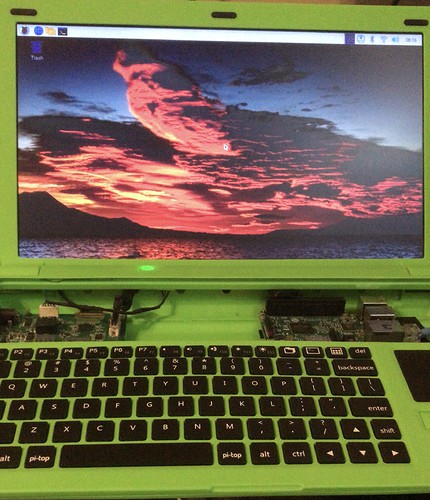Hello,
I have a pi-top[1]. Recently starting it back up after a couple of years on the shelf.
I have in the last day or so, installed several OS.
- Jessie circa 2016 - worked fine, just can’t upgrade it as apt-get stuff is 404
- Stretch circa ??? - worked fin, same… apt-get issues
- pi-top OS - sirius - depricated, but screen works fine.
- p-top OS - bullseye - screen not showing - iterated on values in config.txt no avail.
- Raspios - bullseye - screen not showing … came here
Ok, so the screen is fine … since the older OS show content on screen with no issues.
I feel like the refresh rate or HDMI is having issues.
Has any one else in the community been here… done that… fixed that…?
Google has not yielded a solution yet…
thanks in advance