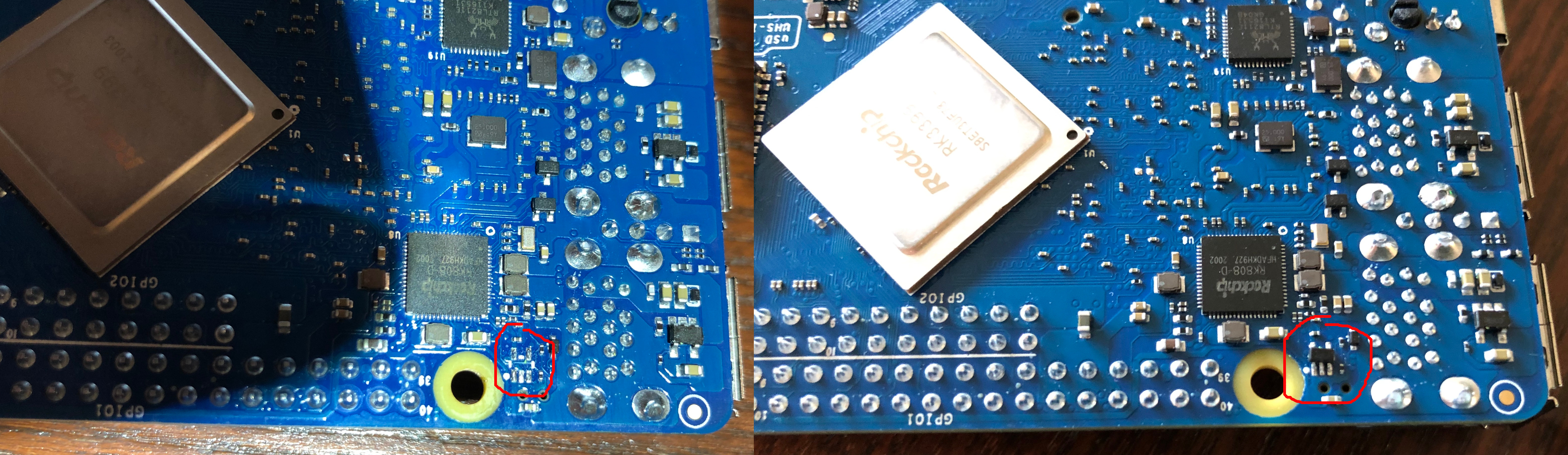Hi there,
I’m opening this new thread to collect some information about a possible upgrade path to Rockchip’s RK3399. The original Raspberry Pi 3B+ was always feeling sluggish with a poor Wifi strength making the connection unreliable, so this acted as a motivation to start exploring for alternative boards that could fit. The requirement being that it should fit without modifying the case.
The Pi 4 is a natural option, that could fit by unsoldering the misplaced Ethernet and USB ports, still replacing the micro HDMI port is a bit challenging. The good point about this is that it would allow to keep the original OS which is very nice.
Looking for a drop-in replacement, one can find two SBCs that have the same Pi 3 compatibility, the Nano PI M4 and the RockPi 4. The latter have a M.2 slot underneath that will probably be troublesome given the 3 mm clearance in the case, and it’s not clear if it can accept to be powered from the GPIO. The NanoPi M4 can fit in, be powered from the GPIO, comes with Wifi and Bluetooth antennas, the only drawback at this point is that pi-top OS won’t run on it.
Armbian runs just fine in its Debian version, some features are not functional out of the box and will have to be addressed:
- hub power off after shut down, one have to press the button for a few seconds to force it
- battery indicator
- speaker (sound works just fine through bluetooth)
- GPU 3D acceleration