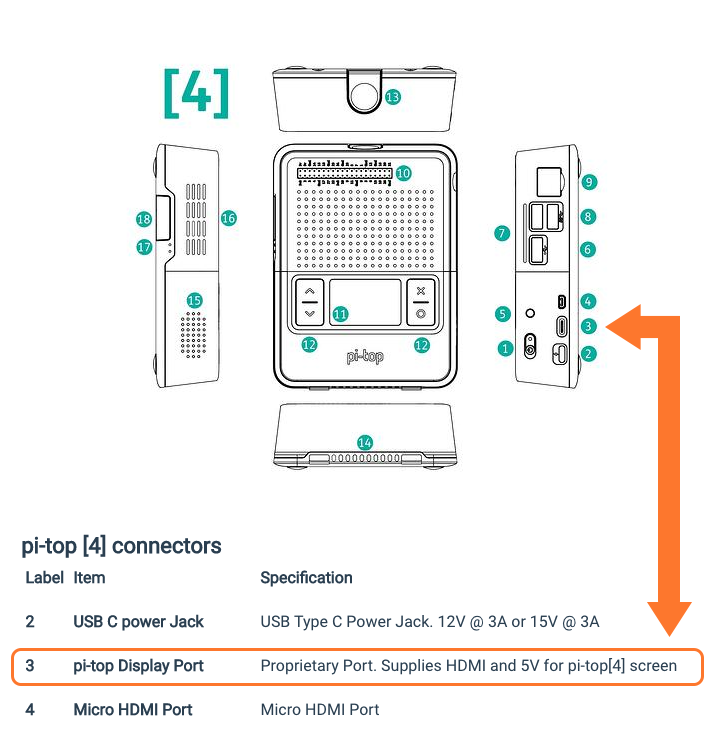Hi Guys
I have this type screen https://www.google.com/url?sa=t&source=web&rct=j&url=https://www.minipc-shop.eu/images/image/XtendTouch_XT1310F_presentation.pdf&ved=2ahUKEwjC6b_i9vHvAhWN3YUKHWFVBbUQFjAPegQICRAC&usg=AOvVaw3JmWxHCq6HORR7X_jZp3XF
I tried to connect this screen with pi-top 4 through type c connection but unfortunately no signal, can I connect this screen with pi top4 through USB-c not HDMI?