When I switch off my Pi-top, the Pi-top switches off too early but the raspberry pi has not shut down yet
Does anyone know what to do ?
I am using a pi top 4 diy edition with a raspberry pi 4 8gb
and pi top os
@Gamer9867 ok thanks. Did you install the USB plug correctly during rpi installation? We use the raspberry pi USB 5V to detect when the pi has fully shutdown so if that plug isn’t in then it might give them behaviour you’re seeing.
Another question, is the battery level showing in the bottom right corner of the desktop?
Yes i did install the usb plug and i see the battery icon on the bottom right corner
but i can try to switch the usb plug with the second one that was included in the pagage
i switched the usb plug but i still have the same problem
@Gamer9867 ok as you can see the battery icon that means we have I2C communication with the hub so we can rule out any problems there. There are two ways to do a soft shutdown, either holding the power switch for 3-4 seconds (holding for longer will cause a hard shutdown) or by doing a shutdown from within the OS applications menu on bottom left - which method are you using?
I use both ways but no matter which i use, the same happens
I know that because of the green led on the raspberry pi.
When I turn off the Raspberry pi
the green led usually flashes before it turns offt.
but now the PI-TOP turns off before the LED flashes.
I can’t send a video because it means the file is not authorized
If i turn the raspberry pi off the green led flickers and during that the power is cutted off by the pi top
Can you plug the device into a display and check what’s on the display when the power cuts? My LED blinks 10 times, then goes off, then the power is cut. I’m not sure what else to try as it should be fairly consistent across devices, maybe download a new pi-topOS image from the website and try with a fresh one to see if the behaviour changes.
For the video, you can upload to YouTube as unlisted and post a link here - that will help me a lot
The best way to know if the Pi has shut down correctly would be to check the journal - if it powered off before the Pi was finished, then the last part of the journal will be incomplete. To check this, try:
journalctl -b1 | tail -n 10
This will get the journal for the previous boot, and display the last 10 lines. You should get something like this:
Feb 16 10:25:12 pi-top systemd[1]: Started Reboot.
Feb 16 10:25:12 pi-top systemd[1]: Reached target Reboot.
Feb 16 10:25:12 pi-top systemd[1]: Stopping Restore / save the current clock...
Feb 16 10:25:12 pi-top systemd[1]: Shutting down.
Feb 16 10:25:12 pi-top systemd[1]: Hardware watchdog 'Broadcom BCM2835 Watchdog timer', version 0
Feb 16 10:25:12 pi-top systemd[1]: Failed to set timeout to 600s: Invalid argument
Feb 16 10:25:12 pi-top kernel: printk: systemd-shutdow: 28 output lines suppressed due to ratelimiting
Feb 16 10:25:12 pi-top systemd-shutdown[1]: Syncing filesystems and block devices.
Feb 16 10:25:14 pi-top systemd-shutdown[1]: Sending SIGTERM to remaining processes...
Feb 16 10:25:14 pi-top systemd-journald[108]: Journal stopped
This confirms to me that the last shutdown was completed before power off.
I tried it out and thats the Output
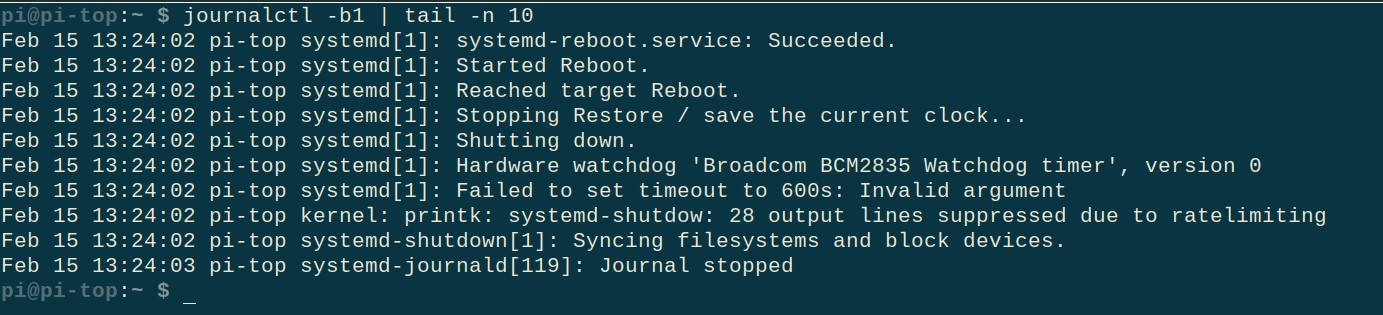
The fact that you can see Journal stopped means that there is no issue!
