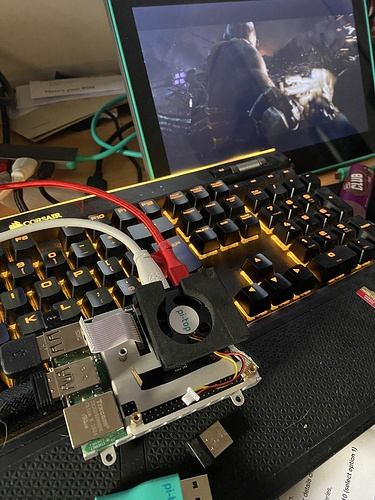Hi,
Unboxed a pi-top 4 complete, initial set-up and power charging fine, ran the firmware update successfully, and clicked around a bit then did a restart and a shutdown. pi-top powered down completely and I set it aside. A few hours later and the device is not responsive to power charge or attempting to turn over (no led indication). Oddly enough if I plug it into a laptop via hdmi connector then the fan starts in high mode. Same fan start if I use display dongle w/ OEM power cable. OLED is not responsive. Only ever plugged into 110v using OEM charger.
I did flash a new card and original card. No joy from device. With the warranty, I did not want to start poking around under the other case side.
Hopefully not a “please ship it back” problem, but ready to try anything.