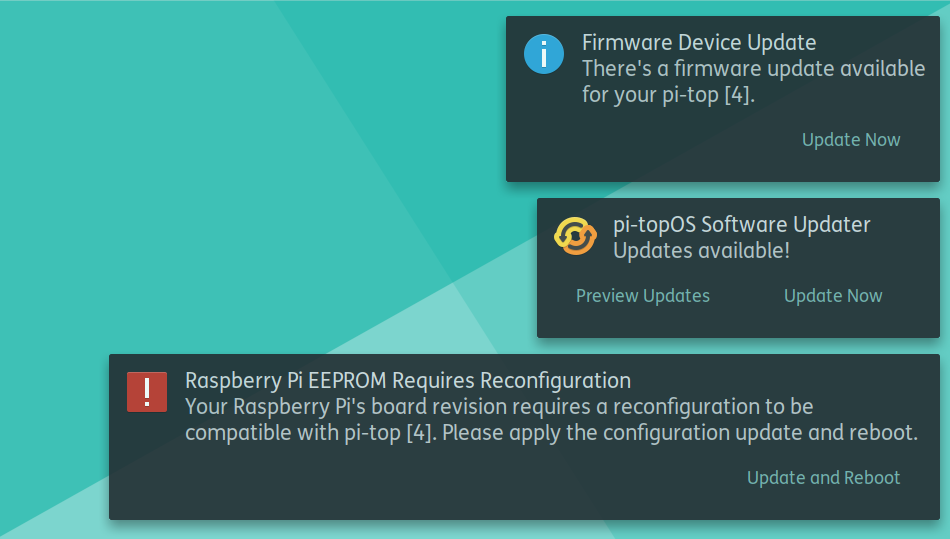Please excuse my delayed response; I hadn’t had a chance to revisit the affected device until now.
It concerns exactly two out of more than 50 devices; all the others work without any problems. The case, that is, the Pi-Tops themselves – also function perfectly with other Raspberry Pis. When I install the two Pis in a DIY Pi-Tops enclosure, the problem occurs exactly the same way. However, the Pis work flawlessly without Pi-Top OS—for example, with Raspbian—and are completely usable. Now, regarding your questions:
if I understood correctly, only 2 devices out of the 50 have this boot issue; what happens if you try inserting the SD card of one of the devices that works into the ones that don’t boot?
When I insert the SD cards, USB sticks, or even external hard drives into another Pi-Top, it boots normally and functions perfectly. The issue occurs only with these two.
The behavior you describe where on Sirius it says that it needs to update the bootloader happens on these 2 units or on all of them?
That happens on all devices, or at least I have also tested it on another Pi-Top which otherwise boots normally.
What happens if you try to manually update the packages? In a terminal, run sudo apt update && sudo apt dist-upgrade -y; it’d be great if you could share the output of this command with us.
Of course, here is the output:
— output — URLs changed because of forum
pi@pi-top:~ $ sudo apt-get update
Get:2 raspbian.raspberrypi.or/raspbian buster InRelease [15.0 kB]
Get:3 archive.raspberrypi.or/debian buster InRelease [54.2 kB]
Hit:1 apt.pi-top.c/pi-top-os sirius InRelease
Get:4 archive.raspberrypi.or/debian buster/main armhf Packages [400 kB]
Fetched 470 kB in 2s (206 kB/s)
Reading package lists… Done
pi@pi-top:~ $ sudo apt dist-upgrade -y
Reading package lists… Done
Building dependency tree
Reading state information… Done
Calculating upgrade… Done
0 upgraded, 0 newly installed, 0 to remove and 0 not upgraded.
— output —
It’d also be interesting to learn about the bootloader configuration on these units; we modify a few parameters for the pi-top to work properly. Could you please run vcgencmd bootloader_version && vcgencmd bootloader_config in a terminal and share the output with us?
Of course, here is the output:
— output —
pi@pi-top:~ $ vcgencmd bootloader_version
2023/01/11 17:40:52
version 8ba17717fbcedd4c3b6d4bce7e50c7af4155cba9 (release)
timestamp 1673458852
update-time 1674059736
capabilities 0x0000007f
pi@pi-top:~ $ vcgencmd bootloader_config
[all]
BOOT_UART=0
WAKE_ON_GPIO=1
ENABLE_SELF_UPDATE=1
BOOT_ORDER=0xf14
--- output ---
Do you perform any changes to the config.txt or cmdline.txt files from the boot partition on the pi-topOS SD card?
No, no modifications whatsoever. I have tested dozens of hard drives, SD cards, USB sticks, etc. from various manufacturers, always with a freshly flashed pi-top OS or even with pi-top OS that has been in use for a long time.
Finally, could you share the output of the command mount?
Of course, here is the output:
pi@pi-top:~ $ mount
/dev/sdb6 on / type ext4 (rw,noatime)
devtmpfs on /dev type devtmpfs (rw,relatime,size=1773668k,nr_inodes=84275,mode=755)
sysfs on /sys type sysfs (rw,nosuid,nodev,noexec,relatime)
proc on /proc type proc (rw,relatime)
securityfs on /sys/kernel/security type securityfs (rw,nosuid,nodev,noexec,relatime)
tmpfs on /dev/shm type tmpfs (rw,nosuid,nodev)
devpts on /dev/pts type devpts (rw,nosuid,noexec,relatime,gid=5,mode=620,ptmxmode=000)
tmpfs on /run type tmpfs (rw,nosuid,nodev,mode=755)
tmpfs on /run/lock type tmpfs (rw,nosuid,nodev,noexec,relatime,size=5120k)
tmpfs on /sys/fs/cgroup type tmpfs (ro,nosuid,nodev,noexec,mode=755)
cgroup2 on /sys/fs/cgroup/unified type cgroup2 (rw,nosuid,nodev,noexec,relatime,nsdelegate)
cgroup on /sys/fs/cgroup/systemd type cgroup (rw,nosuid,nodev,noexec,relatime,xattr,name=systemd)
none on /sys/fs/bpf type bpf (rw,nosuid,nodev,noexec,relatime,mode=700)
cgroup on /sys/fs/cgroup/perf_event type cgroup (rw,nosuid,nodev,noexec,relatime,perf_event)
cgroup on /sys/fs/cgroup/net_cls,net_prio type cgroup (rw,nosuid,nodev,noexec,relatime,net_cls,net_prio)
cgroup on /sys/fs/cgroup/freezer type cgroup (rw,nosuid,nodev,noexec,relatime,freezer)
cgroup on /sys/fs/cgroup/devices type cgroup (rw,nosuid,nodev,noexec,relatime,devices)
cgroup on /sys/fs/cgroup/cpuset type cgroup (rw,nosuid,nodev,noexec,relatime,cpuset)
cgroup on /sys/fs/cgroup/pids type cgroup (rw,nosuid,nodev,noexec,relatime,pids)
cgroup on /sys/fs/cgroup/cpu,cpuacct type cgroup (rw,nosuid,nodev,noexec,relatime,cpu,cpuacct)
cgroup on /sys/fs/cgroup/blkio type cgroup (rw,nosuid,nodev,noexec,relatime,blkio)
systemd-1 on /proc/sys/fs/binfmt_misc type autofs (rw,relatime,fd=31,pgrp=1,timeout=0,minproto=5,maxproto=5,direct)
sunrpc on /run/rpc_pipefs type rpc_pipefs (rw,relatime)
mqueue on /dev/mqueue type mqueue (rw,relatime)
debugfs on /sys/kernel/debug type debugfs (rw,relatime)
configfs on /sys/kernel/config type configfs (rw,relatime)
/dev/sdb5 on /boot type vfat (rw,relatime,fmask=0022,dmask=0022,codepage=437,iocharset=ascii,shortname=mixed,errors=remount-ro)
/dev/sdb1 on /recovery type vfat (rw,relatime,fmask=0022,dmask=0022,codepage=437,iocharset=ascii,shortname=mixed,errors=remount-ro)
tmpfs on /run/user/1000 type tmpfs (rw,nosuid,nodev,relatime,size=387704k,mode=700,uid=1000,gid=1000)
gvfsd-fuse on /run/user/1000/gvfs type fuse.gvfsd-fuse (rw,nosuid,nodev,relatime,user_id=1000,group_id=1000)
fusectl on /sys/fs/fuse/connections type fusectl (rw,relatime)
/dev/sda2 on /media/pi/Volume type fuseblk (rw,nosuid,nodev,relatime,user_id=0,group_id=0,default_permissions,allow_other,blksize=4096,uhelper=udisks2)
I also performed the entire procedure on another functioning Pi. Here are the outputs: (URLs changed because of forum)
pi@pi-top:~ $ sudo apt-get update
Hit:1 raspbian.raspberrypi.or/raspbian buster InRelease
Hit:3 archive.raspberrypi.or/debian buster InRelease
Hit:2 apt.pi-top.c/pi-top-os sirius InRelease
Reading package lists… Done
pi@pi-top:~ $ sudo apt dist-upgrade -y
Reading package lists… Done
Building dependency tree
Reading state information… Done
Calculating upgrade… Done
0 upgraded, 0 newly installed, 0 to remove and 0 not upgraded.
pi@pi-top:~ $ vcgencmd bootloader_version
2023/01/11 17:40:52
version 8ba17717fbcedd4c3b6d4bce7e50c7af4155cba9 (release)
timestamp 1673458852
update-time 1674059736
capabilities 0x0000007f
pi@pi-top:~ $ vcgencmd bootloader_config
[all]
BOOT_UART=0
WAKE_ON_GPIO=1
ENABLE_SELF_UPDATE=1
BOOT_ORDER=0xf14
pi@pi-top:~ $ mount
/dev/sdb6 on / type ext4 (rw,noatime)
devtmpfs on /dev type devtmpfs (rw,relatime,size=1773668k,nr_inodes=84275,mode=755)
sysfs on /sys type sysfs (rw,nosuid,nodev,noexec,relatime)
proc on /proc type proc (rw,relatime)
securityfs on /sys/kernel/security type securityfs (rw,nosuid,nodev,noexec,relatime)
tmpfs on /dev/shm type tmpfs (rw,nosuid,nodev)
devpts on /dev/pts type devpts (rw,nosuid,noexec,relatime,gid=5,mode=620,ptmxmode=000)
tmpfs on /run type tmpfs (rw,nosuid,nodev,mode=755)
tmpfs on /run/lock type tmpfs (rw,nosuid,nodev,noexec,relatime,size=5120k)
tmpfs on /sys/fs/cgroup type tmpfs (ro,nosuid,nodev,noexec,mode=755)
cgroup2 on /sys/fs/cgroup/unified type cgroup2 (rw,nosuid,nodev,noexec,relatime,nsdelegate)
cgroup on /sys/fs/cgroup/systemd type cgroup (rw,nosuid,nodev,noexec,relatime,xattr,name=systemd)
none on /sys/fs/bpf type bpf (rw,nosuid,nodev,noexec,relatime,mode=700)
cgroup on /sys/fs/cgroup/cpu,cpuacct type cgroup (rw,nosuid,nodev,noexec,relatime,cpu,cpuacct)
cgroup on /sys/fs/cgroup/devices type cgroup (rw,nosuid,nodev,noexec,relatime,devices)
cgroup on /sys/fs/cgroup/perf_event type cgroup (rw,nosuid,nodev,noexec,relatime,perf_event)
cgroup on /sys/fs/cgroup/pids type cgroup (rw,nosuid,nodev,noexec,relatime,pids)
cgroup on /sys/fs/cgroup/net_cls,net_prio type cgroup (rw,nosuid,nodev,noexec,relatime,net_cls,net_prio)
cgroup on /sys/fs/cgroup/cpuset type cgroup (rw,nosuid,nodev,noexec,relatime,cpuset)
cgroup on /sys/fs/cgroup/blkio type cgroup (rw,nosuid,nodev,noexec,relatime,blkio)
cgroup on /sys/fs/cgroup/freezer type cgroup (rw,nosuid,nodev,noexec,relatime,freezer)
systemd-1 on /proc/sys/fs/binfmt_misc type autofs (rw,relatime,fd=34,pgrp=1,timeout=0,minproto=5,maxproto=5,direct)
sunrpc on /run/rpc_pipefs type rpc_pipefs (rw,relatime)
debugfs on /sys/kernel/debug type debugfs (rw,relatime)
mqueue on /dev/mqueue type mqueue (rw,relatime)
configfs on /sys/kernel/config type configfs (rw,relatime)
/dev/sdb5 on /boot type vfat (rw,relatime,fmask=0022,dmask=0022,codepage=437,iocharset=ascii,shortname=mixed,errors=remount-ro)
/dev/sdb1 on /recovery type vfat (rw,relatime,fmask=0022,dmask=0022,codepage=437,iocharset=ascii,shortname=mixed,errors=remount-ro)
tmpfs on /run/user/1000 type tmpfs (rw,nosuid,nodev,relatime,size=387704k,mode=700,uid=1000,gid=1000)
gvfsd-fuse on /run/user/1000/gvfs type fuse.gvfsd-fuse (rw,nosuid,nodev,relatime,user_id=1000,group_id=1000)
fusectl on /sys/fs/fuse/connections type fusectl (rw,relatime)
/dev/sda2 on /media/pi/Volume type fuseblk (rw,nosuid,nodev,relatime,user_id=0,group_id=0,default_permissions,allow_other,blksize=4096,uhelper=udisks2)
The output of the other functioning Pi after an update of the bootloader: URLs changed because of forum
pi@pi-top:~ $ sudo apt-get update
Hit:2 raspbian.raspberrypi.or/raspbian buster InRelease
Hit:3 archive.raspberrypi.or/debian buster InRelease
Hit:1 apt.pi-top.c/pi-top-os sirius InRelease
Reading package lists… Done
pi@pi-top:~ $ sudo apt dist-upgrade -y
Reading package lists... Done
Building dependency tree
Reading state information... Done
Calculating upgrade... Done
0 upgraded, 0 newly installed, 0 to remove and 0 not upgraded.
pi@pi-top:~ $ vcgencmd bootloader_version
2023/01/11 17:40:52
version 8ba17717fbcedd4c3b6d4bce7e50c7af4155cba9 (release)
timestamp 1673458852
update-time 1674059736
capabilities 0x0000007f
pi@pi-top:~ $ vcgencmd bootloader_config
[all]
BOOT_UART=0
WAKE_ON_GPIO=1
ENABLE_SELF_UPDATE=1
BOOT_ORDER=0xf14
pi@pi-top:~ $ mount
/dev/sdb6 on / type ext4 (rw,noatime)
devtmpfs on /dev type devtmpfs (rw,relatime,size=1773668k,nr_inodes=84275,mode=755)
sysfs on /sys type sysfs (rw,nosuid,nodev,noexec,relatime)
proc on /proc type proc (rw,relatime)
securityfs on /sys/kernel/security type securityfs (rw,nosuid,nodev,noexec,relatime)
tmpfs on /dev/shm type tmpfs (rw,nosuid,nodev)
devpts on /dev/pts type devpts (rw,nosuid,noexec,relatime,gid=5,mode=620,ptmxmode=000)
tmpfs on /run type tmpfs (rw,nosuid,nodev,mode=755)
tmpfs on /run/lock type tmpfs (rw,nosuid,nodev,noexec,relatime,size=5120k)
tmpfs on /sys/fs/cgroup type tmpfs (ro,nosuid,nodev,noexec,mode=755)
cgroup2 on /sys/fs/cgroup/unified type cgroup2 (rw,nosuid,nodev,noexec,relatime,nsdelegate)
cgroup on /sys/fs/cgroup/systemd type cgroup (rw,nosuid,nodev,noexec,relatime,xattr,name=systemd)
none on /sys/fs/bpf type bpf (rw,nosuid,nodev,noexec,relatime,mode=700)
cgroup on /sys/fs/cgroup/devices type cgroup (rw,nosuid,nodev,noexec,relatime,devices)
cgroup on /sys/fs/cgroup/blkio type cgroup (rw,nosuid,nodev,noexec,relatime,blkio)
cgroup on /sys/fs/cgroup/pids type cgroup (rw,nosuid,nodev,noexec,relatime,pids)
cgroup on /sys/fs/cgroup/cpuset type cgroup (rw,nosuid,nodev,noexec,relatime,cpuset)
cgroup on /sys/fs/cgroup/freezer type cgroup (rw,nosuid,nodev,noexec,relatime,freezer)
cgroup on /sys/fs/cgroup/cpu,cpuacct type cgroup (rw,nosuid,nodev,noexec,relatime,cpu,cpuacct)
cgroup on /sys/fs/cgroup/perf_event type cgroup (rw,nosuid,nodev,noexec,relatime,perf_event)
cgroup on /sys/fs/cgroup/net_cls,net_prio type cgroup (rw,nosuid,nodev,noexec,relatime,net_cls,net_prio)
systemd-1 on /proc/sys/fs/binfmt_misc type autofs (rw,relatime,fd=33,pgrp=1,timeout=0,minproto=5,maxproto=5,direct)
mqueue on /dev/mqueue type mqueue (rw,relatime)
debugfs on /sys/kernel/debug type debugfs (rw,relatime)
sunrpc on /run/rpc_pipefs type rpc_pipefs (rw,relatime)
configfs on /sys/kernel/config type configfs (rw,relatime)
/dev/sdb5 on /boot type vfat (rw,relatime,fmask=0022,dmask=0022,codepage=437,iocharset=ascii,shortname=mixed,errors=remount-ro)
/dev/sdb1 on /recovery type vfat (rw,relatime,fmask=0022,dmask=0022,codepage=437,iocharset=ascii,shortname=mixed,errors=remount-ro)
tmpfs on /run/user/1000 type tmpfs (rw,nosuid,nodev,relatime,size=387704k,mode=700,uid=1000,gid=1000)
fusectl on /sys/fs/fuse/connections type fusectl (rw,relatime)
gvfsd-fuse on /run/user/1000/gvfs type fuse.gvfsd-fuse (rw,nosuid,nodev,relatime,user_id=1000,group_id=1000)
/dev/sda2 on /media/pi/Volume type fuseblk (rw,nosuid,nodev,relatime,user_id=0,group_id=0,default_permissions,allow_other,blksize=4096,uhelper=udisks2)
I hope you can help me; in any case, thank you very much.
Have a nice day!
Best regards,
Knorbert