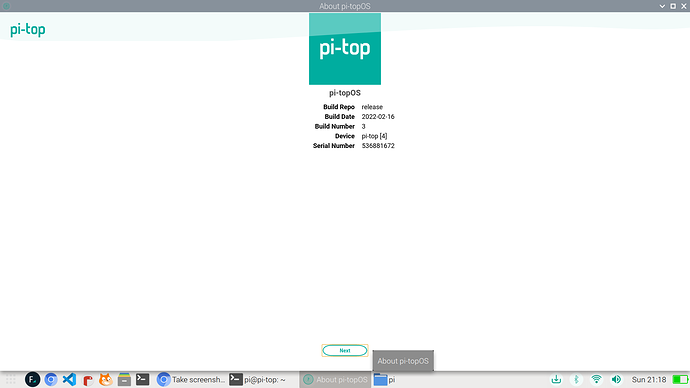Hellboxo.
New user and Pi-Top tinkerer here.
I have an issue with Pi-Top Os.
When I install and try to run Little Backup Box in the Pi-Top 4 DIY (RPI 4 8Gb) I can’t get past the first network setup of the program.
On first run, little backup box asks for direct wifi connection to the pi (in this case in the pi-top box) and once connected you have to sign in to assign the external wifi. While this is happening the connection icon usually shows as if you were connected by ethernet.
Then you select your wifi network, type the password and the box can be accessed remotely from other machines on the network.
The problem is that when you connect to the pi running pi-top OS the sign in page is always the first Pi-Top landing page as if you were just finishing the set up through VNC. In the rare ocassion it actually lets you get to the Little Backup Box setting page, tthen youdisa select the network but can’t put the password as the webpage gives an error (I think it was a 503 error).
Is there any way to disable that network setting? It is as if Pi-Top Os works behind a proxy or something that is not direct connection to external networks.
If I install Raspberry Pi OS with all the Pi-Top drivers it works as intended, but I would like to stay on Pi-Top OS because I feel the hardware works better under that OS.
For example, when on Raspberry Pi OS I can get the fan to turn on and off by assigning the GPIO port and the temperature on Raspberry options. But then the fan settings are just turn on at full speed or turn off. Not variable speeds as it is in Pi-top OS which would be better as the temperature fluctuates less.
The program I am trying to get working is:
Thanks.
Will