So I purchased a DIY pi top 4 case and screen and bluetooth keyboard. I installed the rasberry pi 4 correctly into the armour case as far as I know charged the box and connected the screen to the pi-top box using a USB-C to a USB-C cable. I downloaded the rasberry pi OS and flashed it to an SD Card, I also tried with another OS that is made for the ARM. Anyhow, when I push the power button on the pi top box the green light comes on and then a number 4 shows up on the pi top box. When I look on the other side of the box and orange light appears solid and then a green light that blinks irregularly. A green battery icon briefly shows up on the keyboard to show its charging then shortly goes away.! So, when I go to push the power button on the pi-top screen NOTHING happens. It doesnt even turn on to a blank screen or flash so to say. Does anyone know what what the problem could be so to say? Any feedback is appreciated. Thanks.
@SecOps334 - First, welcome to the pi-top forum.
The USB-C green connector is only for the specific display/USB cable.
In order to use the pi-top[4] with the FHD display and Bluetooth keyboard, you need to use the display cable. A third-party USB-C cable will not work.
Have a good one.
That does not seem to be the issue, as I connected the cable port that came with the pi-top screen to the screen. Then I used the other USB-C to USB-C cable to connect the pi-top box to the port from the included cable from the pi-top screen. As with before power seemed to pass through to the pi top screen as the green battery icon on the bluetooth keyboard that is attached to the screen lit up for a minute. I included the picture below? Should the pi-top screen power on even if not connected to the pi top box as long as it is receiving adequate power from the included cables that you can tell? If not then I believe the issue is coming from the OS that is flashed to the SD-card. If you connect the pi top screen to the box without an OS card can you tell that the screen has powered on or can power on. I’m guessing probably not? Thanks for the help. Here is the image.
@SecOps334 - The pi-top box with the green cable is for a connection to the pi-top FHD Touch display for other Raspberry Pi configurations, not for a pi-top[4]. (As shown below with a RPi outside the pi-top[4] case.)
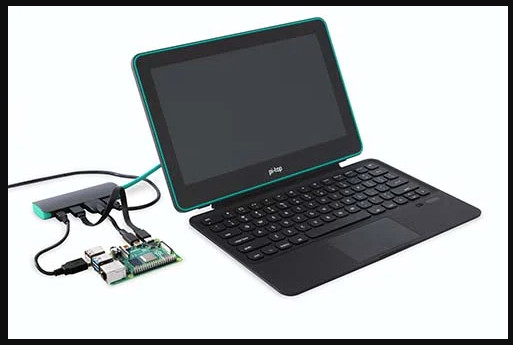
The connector on the pi-top[4] with the green outer ring is only for the pi-top display cable. Another third-party USB-C cable will not work as you have it connected.
To connect the pi-top[4] to the pi-top FHD Touch display, it is required that you use the display cable (image I included in my last post). That is specifically what that pi-top[4] connector (with the green outer ring) is for. (As well as communication via USB or direct HDMI with the adapters).
Whatever the use of that connector is, it must be the green cable specifically from pi-top. A third-party USB-C cable won’t work from that connector.

You will not achieve the outcome you are expecting with the connections as you currently have them.
Hope this helps.
Confirming what Tom said. The green port on the pi-top [4] is only used with our cables. Either the green end of the USB dongle, or our green display cable. No other cable will work in that port.
Ok, great thank you!
I installed the rasberry pi 4 correctly into the armour case as far as I know charged the box and connected the screen to the pi-top box using a USB-C to a USB-C cable, So you change your keyboard then try it. if you want to buy a mechanical keyboard then i suggest you this site.



