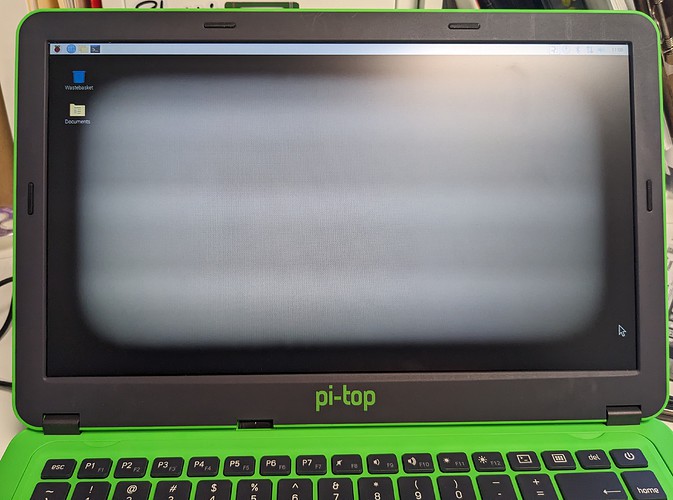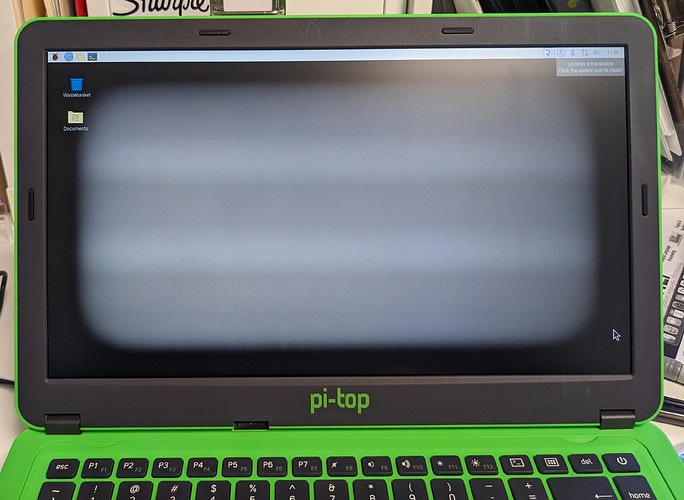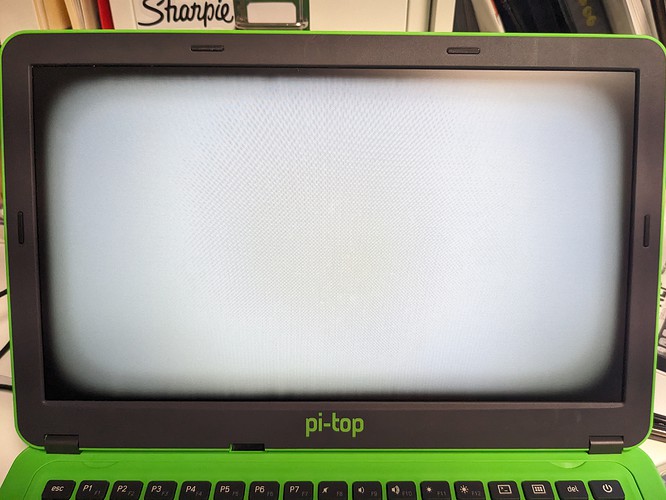Hello to the group,
I received a pi-top 3 last week and I am having issues with the display. After about 15 minutes with it, the display faded to white and then displays as if it’s like a tube type display, where the outer edges are dark and the inner circle is whitish. It seems to be an intermittent issue. Some days it works fine and others it happens. I’ve swapped out raspberry pi’s, reseated the video cable to the hub. I’ve reached out to support and am waiting on a reply. I’ve sent 2 requests per the website and one through email. Anyone run into this issue? Thanks for any advice.