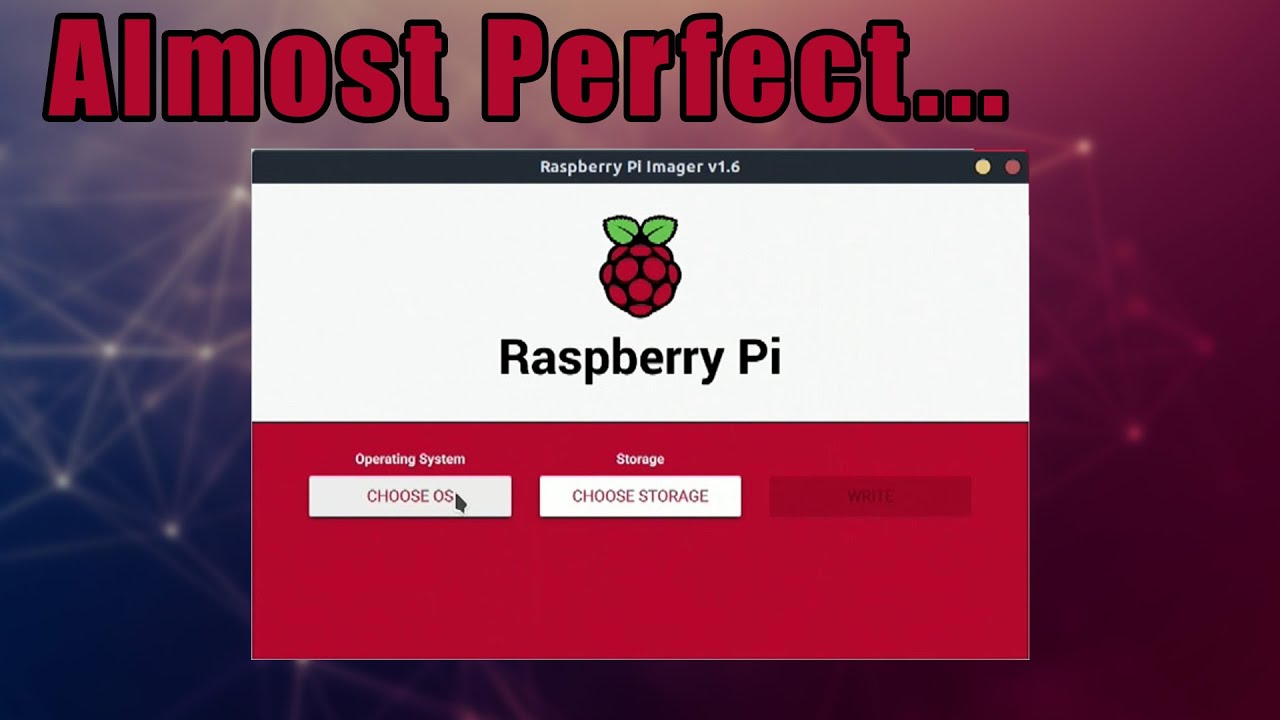I think this is really cool to see, makes setting up an OS so much easier. I use this over Etcher since they released it, i even made a .deb build for it for ubuntu 18.04 LTS for ARM64 for the Xavier NX 
Thanks for the posting this, I subscribed to his channel about 2 years ago and generally watch everything he produces. I agree with what he said about getting into the Advanced Settings on the Imager, trying to remember Shift+Ctrl+X will make it more interesting.
So I tested this with pitopOS and raspberry pi OS. Worked like a charm on RPiOS for things like underscan, wireless, SSH etc
However, testing with pitopOS none of it took so don’t know if the pitop team do things differently, I am guessing so but would be great to have this working for faster reinstalls, I do it a lot when messing about with some of the pitop files 
Just used Imager 1.6.1 this morning on my Pi-400, set the cool features. Flashed my 500 GB SSD. The password for my SSID was hosed; password is 19 characters long and only half of the password was copied over (the middle half didn’t make it right after the special characters I use). most all the Interfaces were disabled. Really didn’t save me any time. I checked the box to run the Startup Wizard - Startup Wizard didn’t run. I will play with it again I’m sure.