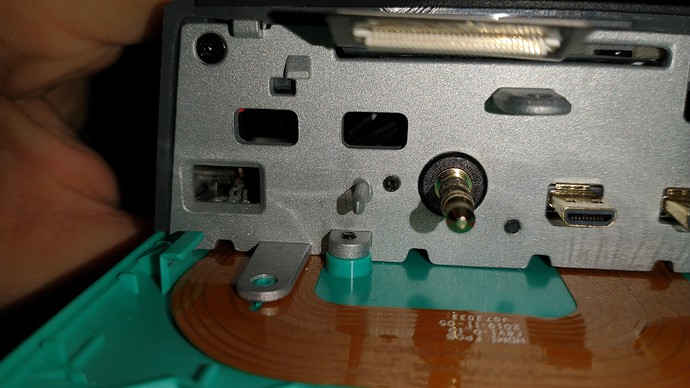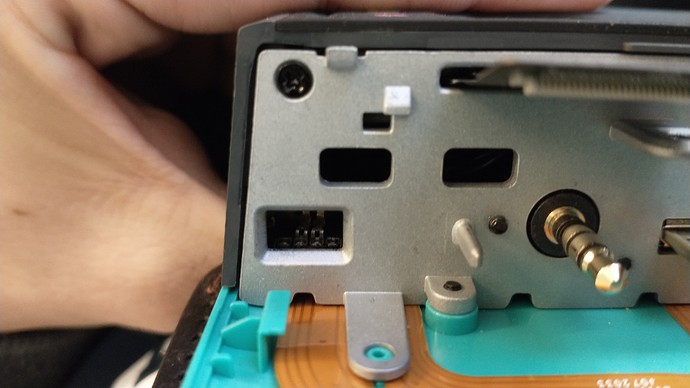Hello,
I had a little trouble but I’ve got my Pi-Top up and running. The only issue is that when Retropie boots, it shuts itself down after ten seconds or so, just enough to start configuring the controller. The light goes from green to orange and the monitor blanks out until I reset.
I can hook the Pi-Top to any display to replicate this. Also, when I remove the Pi from it’s enclosure and connect it naked, everything works perfect. No shutdown.
I have the Pi plugged in. Thought it might not be getting enough juice. Still shuts down. Any ideas? Seems like hardware failure.
Thanks!