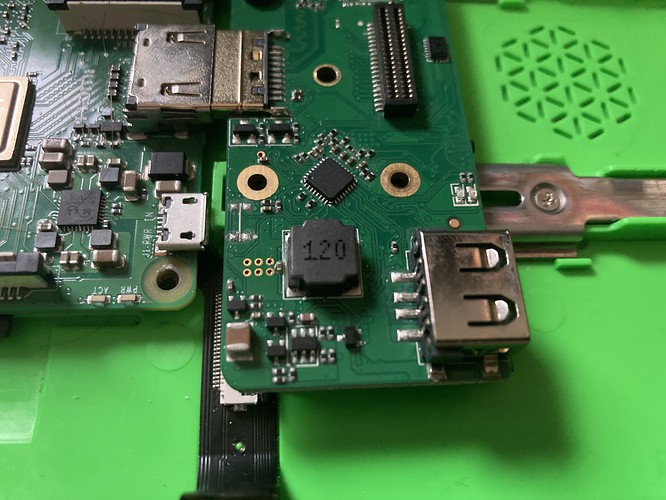So something is wrong with my pi-top[3]'s screen, it lights up but nothing displays. I am already sure this is not a software error because it persists after reinstalling the OS. I’m suspecting a bad connection inside the screen assembly itself, however I’m not sure how to open the screen. It seems it uses plastic snaps (those suck!). I have already tried basic troubleshooting such as checking the cooling bridge and reconnecting the display cables to the hub. This would be the next logical step.
So TL;DR, how do I disassemble the screen on the pi-top[3]?