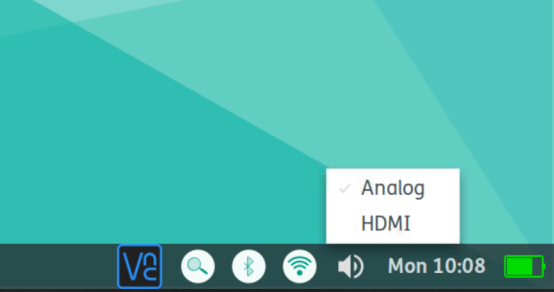I was trying to run the theramin project from further this morning and everything ran fine (i.e. button and ultrasonic sensor worked as expected) until I added the code for the sonic pi support. No sound! I had run the run-sonic-pi-server and it did not show any errors. Later I just tried to run the sonic-pi program, and although the oscope showed waveforms I still got no sound. Not on the internal speaker. Not on headphones.
It occurred to me that I had never tried anything with sound on the pi-top 4, so I tried playing a youtube video as a final test as to whether or not the problem was with sonic-pi or the pi-top 4, and, you guessed it: no sound.
I am VNCed in over wifi, which makes me wonder if that has something to do with it. The desktop bar shows sound up at maximum volume and unmuted. Should sound still come from the pi-top 4 itself or will it be sent to the VNC client? I am running RealVNC VNC Connect on MacOS.
Would love some tips on tracking this down. Thanks!

 )
)
 不好意思 老板
不好意思 老板