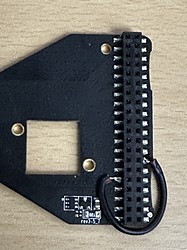Yes absolutely, below is everything I remember and then please feel free to ask any specific questions.
First need to remove the screen and original cabling
Remove the fascia around the keyboard by carefully pulling up on it, I believe I started in a back corner.
Remove the black fascia around the LCD screen. Did this starting around a hinge and pull/pry towards you.
Remove the screen by opening it to 180 degrees so it’s flat on a surface and remove all of the screws.
Remove tape over the cable connection
To remove the connector there is a metal hinge that you pull up then gently slide the connector out.
Driver board install
I didn’t want to unplug the cable from the board so cut one side of the green plastic holding the original cable to the pitop then slide new one in
Plug new connector into panel and put tape back
Place panel over screw and alignment knobs then screw back in
Gently snap black fascia into place
Gently snap keyboard fascia
Unfortunately didn’t take any pictures along the way but these may help. Also 3d printed a basic mount for it and used magnets included with a prototype board.