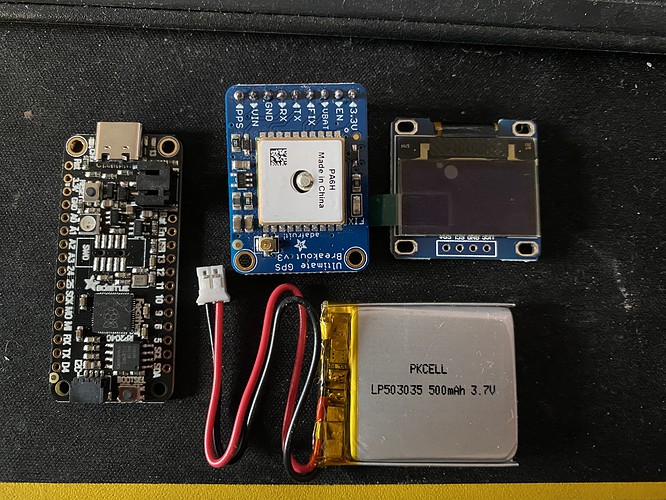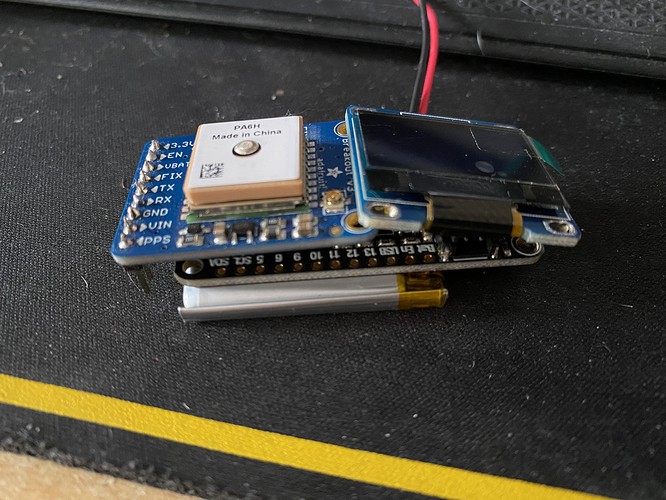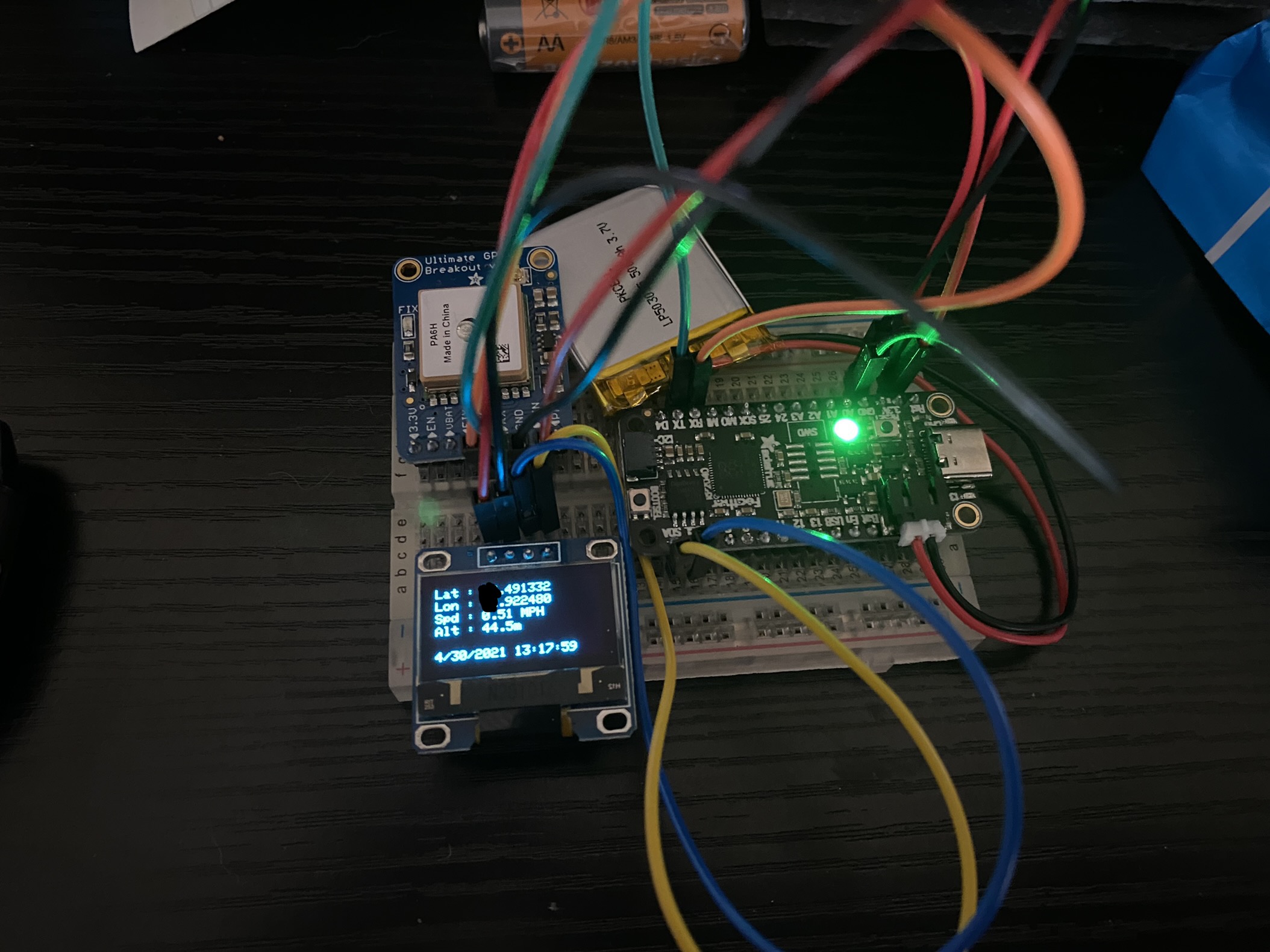So I got myself an Adafruit Feather RP2040 and was thinking of not using it till they update CircuitPython to include a couple needed features like multi threading and PIO and deep sleep functions. This was going to be my dedicated CircuitPython board so I am going to do my best with MicroPython or C/C++ or even Arduino
I think you may be able to tell what this project is going to be 
one nice thing about the Feather 2040 is that it has a built in charger, charges the battery when the USB is plugged in.
Now down side is that they decided not to have a built in battery monitor as they did not want to use up 1 of the 4 DAC but I wish they did add that and only have 3 DAC. This making the builder to figure all that out themselves
I know the code to get this project done but also need to look at a case to house it all, thinking of maybe stacking line this
I also have a high gain gps antenna that connects to an SMA to uFL cable that the case would need to accomodate. And would like some sort of switch to turn the power on and off
So couple questions,
- Any suggestions on a switch to use?
- Should I make an interphase board to mount all the components to?
- Should I maybe go eInk for the display instead of OLED?
This is most likely be a permanent build with adding only software improvements over time like using the NeoPixel LED on the board for certain statuses and improve optimisations. I have no real interest in this board so don’t mind a single use build for it