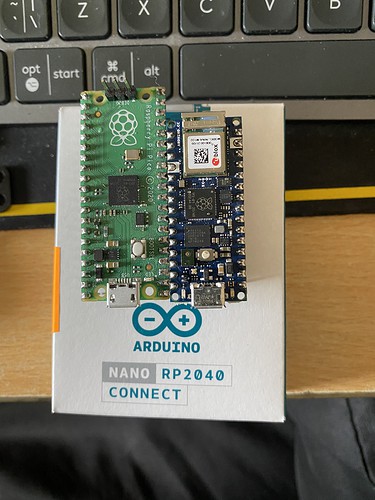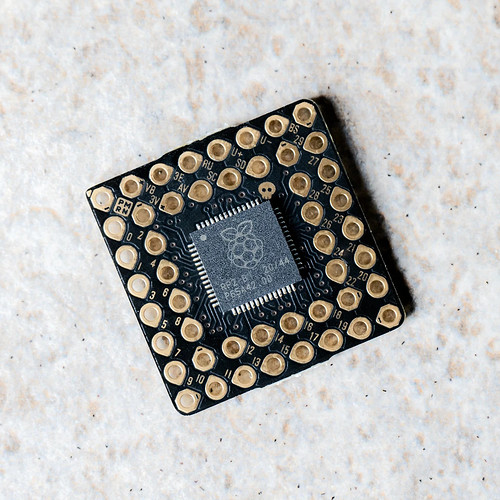RPi pico overclocking
I enjoyed your video - very good.
By chance did you record the temperature increase while making the changes?
It’s not my video, I’m just posting the interesting information on the pico.
I really like the testing process if the person that made the video tho
The Feather RP2040 has now being released
https://shop.pimoroni.com/products/adafruit-feather-rp2040
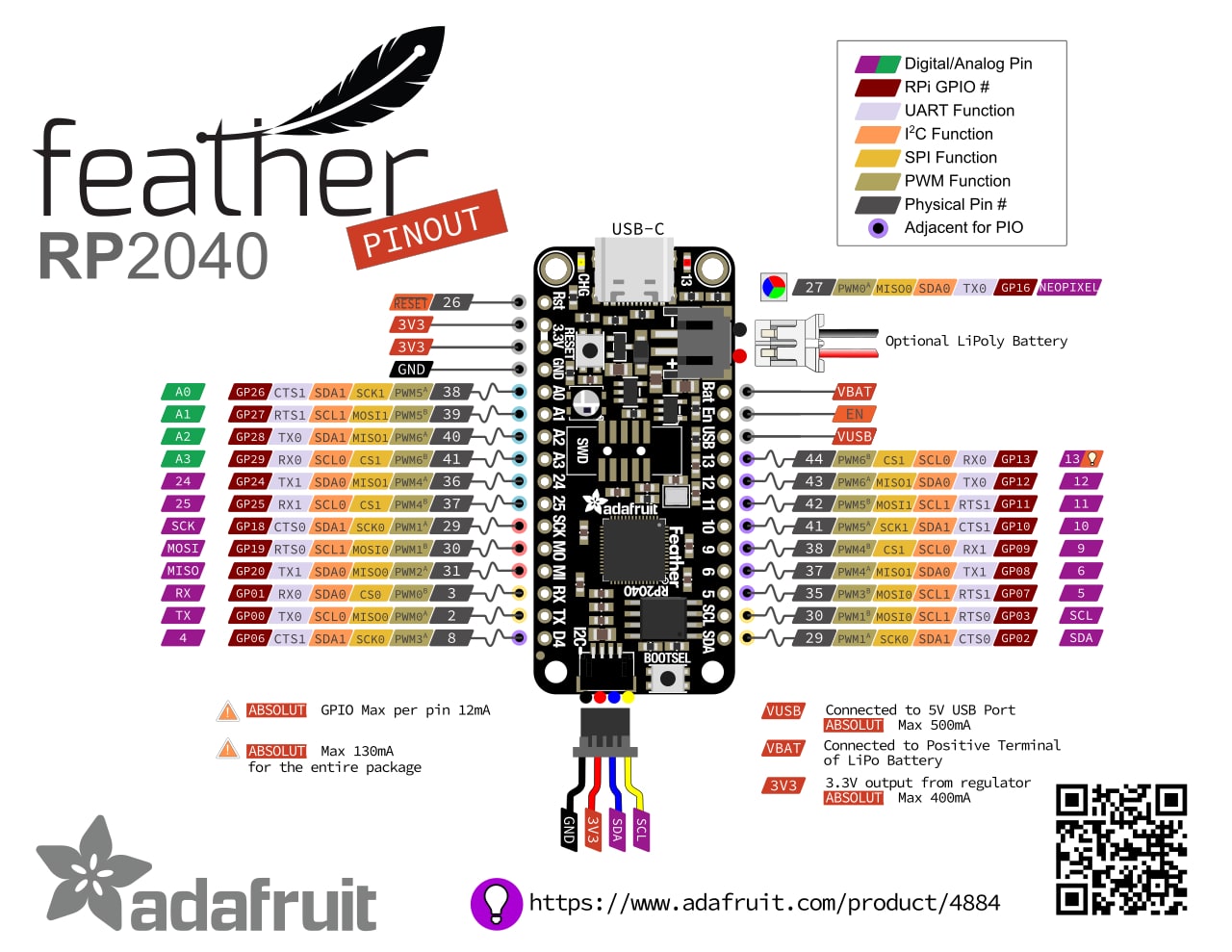
The issues i have with this board is that there is only official support for CircuitPython which means you cannot even use both cores and no timeframe on when that will be added, same with asyncio and other built in features that MicroPython supports. This is one issue i have with Adafruit stuff, if you want support, your going to have to add it or wait, and using thier products on full python, you have to use thier blanka library as they refuse outright to natively support the full python or you can convert the libraries if your up for that chalange.
while its based on the RP2040, they have made some changes that makes coding even in C/C++ dificult because of lack of official support.
I will buy it but dont think i will ever use it
Just received my Feather RP2040 today 

this one will stay in the bag for the now, will be a CircuitPython only board but waiting for them to actually add more support for the RP2040 like threading etc
More interesting news on the Pico front
Arduino IDE adds official support for RPi Pico, Now this raises some questions, are they testing the Arduino core on the Pico to bug test? (well really smart move to do this now to get core components fleshed out) How long before the Arduino RP2040 Connect is released?
Edited my original post adding the current and announced boards for the rp2040
good news eInk fans, there is eInk shields for the RPi Pico by waveshare in 2 sizes, 2.19 inch (250x122) and 2.9 inch (296x128) B&W Or tricolor (red)
https://www.waveshare.com/product/raspberry-pi/boards-kits/raspberry-pi-pico-cat/pico-epaper-2.9.htm
https://store.arduino.cc/nano-rp2040-connect
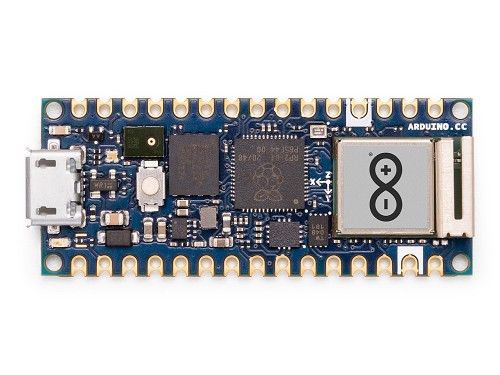
So the Arduino Nano RP2040 Connect has now been released. to be honest, i think it’s too late to the party and i really do not think that the nano layout was the best thing for it.
I have a Nano 33 IOT and a MKR WiFi 1010, both are 3.3v boards BUT i think the MKR series boards are more hobbyist/maker friendly witht he built in battery connector /charger
This is the Nano layout
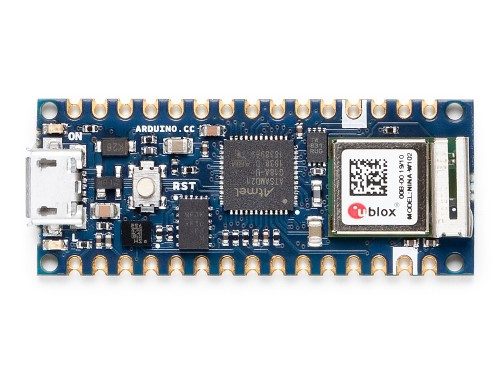
This is the MKR layout - also has a 5pin I2C connector, odd that its 5 pin and not 4 (5th pin is an alarm)
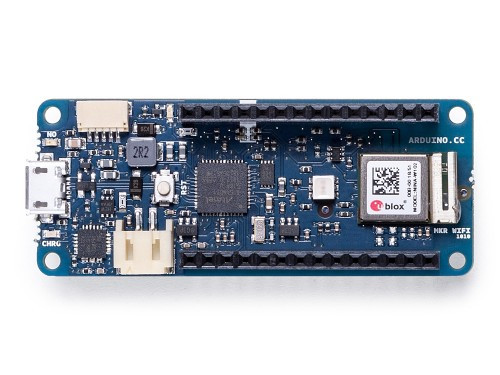
Question: which layout would you prefer
Specs
- USB Micro B
- 3.3v Logic
- Board Power Supply (USB/VIN): 5V/5-21V
- 16MB SPI Flash
- u-blox-Nina Wifi W102 (BLE 4.2 and WiFi 2.4GHz)
- Bluetooth supports SSP DUN PAN GATT
- WiFi supports 802.11 BGN
- Microphone
- 6 axis IMU
- 22 digital, 20 with PWM and 8 analog
- full support for the entire RP2040 software ecosystem
- Supports MicroPython
- Arduino IOT Cloud Compatible
I am a little disappointed that they went with USB Micro B and not USB-C as micro B has its issues with breaking compared to USB-C
Price : £24 at ThePiHut, $24.50/€21.00 at arduino.cc
I have ordered 2 
** Arducam Pico4ML TinyML Dev Kit**
Ok so this is very interesting, an RP2040 board with an onboard QVGA camera (320 x 240, SPI), OLED screen (160 x 80, SPI), microphone (Direct PCM) and IMU (I2C) and its designed for using TinyML (Machine Learning)
out of all the RP2040 boards that has come out, the Arduino was the one i was most interested in. This board is by far the most intriguing one to date
Think this has to be the smallest RP2040 board.
** PGA2040**
PGA2040 is a compact RP2040 breakout intended for the most svelte and embeddable of projects. It contains only the components necessary to run the RP2040 (that’s the crystal, flash, regulator and essential support circuits) and it has no fripperies like LEDs, buttons and USB connectors - you’ll need to attach your own USB connector to be able to program it.
i am kinda confused by this one, not really sure what the use case is for this tbh but its kinda interesting at the same time
-
I like very much your concise and comprehensive review on Pico, though, because of my electronics hobbyists background and experience on Raspberry Pi and Thonny python, I don’t agree with all your opinions, especially those rather professional, C/C++ related stuff. I have been a Windows GUI guy for many years, and not at all fluent on text based CLI linux commands.
-
I am new here, so I never heard of “CAProjects”, and I wrongly thought that it was sort of open or commercial project on embedded hardware and software. (Yes, I now know it is a username.) I also have been confused with pi-top and pi-hole etc, because I am not a native English speaker. By the way, I just registered with pi-top a moment ago, so I need to google to learn more about pi-top.
-
I bought a couple of pico boards these months but have been too lazy to start seriously learning, except reading Tom’s Hardware articles and tried their newbie friendly demo programs.
-
Cheers.
So I googled to learn more about Pi-Top. Now I know it is a young (2014) startup. I almost never heard of it because it is not at all popular in my city (Hong Kong), where Arduino, Rpi, and BBC MicroBit have been more well known.
I started learning Arduino (Decimilla) some 10 years ago, followed by Rpi and Mirco-bit. I learned IDLE python from Rpi, and MircoPython from Micro-Bit.
Anyway, I googled and surprisingly found that my local electronics DIY shop WECL (I have been a fan of this shop for many years) does sell Pi-top STEM products to local schools, but I never saw them displayed in their shopping windows, which only entertain Arduino, Micro-Bit, and Rpi.
Pi-Top References
Well, let me tell you why I would like to play with this smallest RP2040 breakout board.
A month ago I was excited to hear that RP2040 ‘Pi Silicon’ Goes on General Sale for $1 per chip. Then a couple of days ago I heard that the smallest RP2040 breakout board is also available. So I immediately ordered one.
I am using it as a rapid prototyping step to DIY the smallest RP2040 breakout board in the world!
I’m sorry most of my comments is personal opinion so personally I can’t se a personal use for one for myself
No worries. I think of course everybody’s comments here are personal opinion, including those KOLs (Key Opinion Leaders) such as the Swiss guy Andreas Spiess who has 330K subscribers. I am a huge fan of him, but again I like most but not all of his opinions on Rpi Pcio.
When I wrote my first reply to your Pico post, I intentionally first introduced myself as an electronics hobbyist, a Thonny Python fan, a Windows GUI old timer, before I mentioned that I prefer GUI to CLI.
I did, ages ago, dream of becoming a fluent C/C++ programmer in local industry where then had many opportunities in computer engineering. But during the 1980’s almost all the manufacturing plants have moved North, and that was the sad end of my very short engineering career. Anyway, to earn a living, I switched from engineering to teaching. Now that I am retired, programming in Pico is just for fun and healing.
I am a huge fan of this Swiss guy. I agree with almost all his Youtube comments on Pcio.
Yes, Novaspirit Tech video on Pico is also good, though not as impressive as the Swiss guy