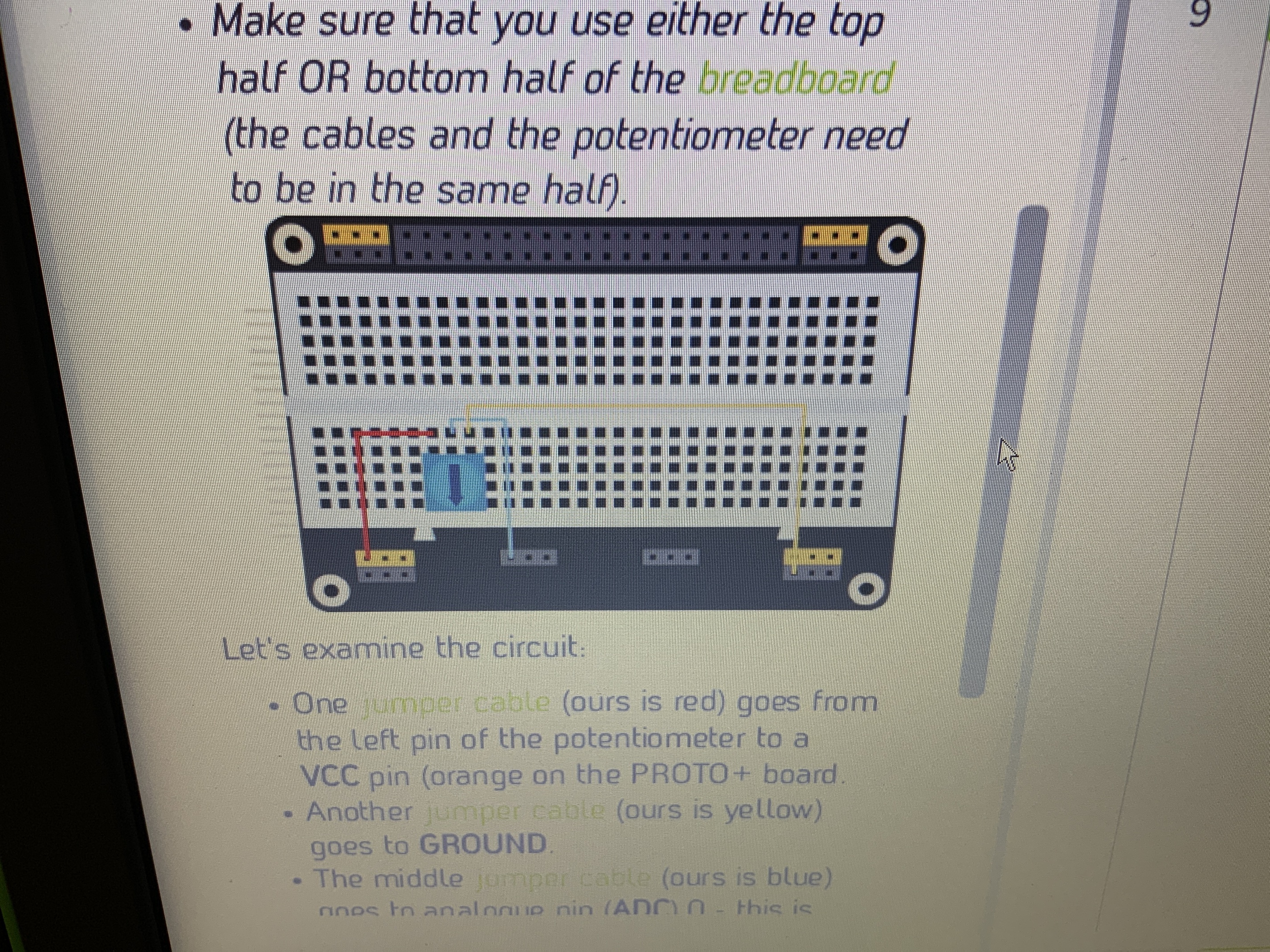Hello fellow pi-top users! I the new owner of a pi-top 3. I know it is a pi 3 supported device (although I see that there is a post discussing pi 4 mods, which is super cool). I personally was super excited to get my hands on a device that will allow me to be dedicated to tinkering! Anyway, I am posting this because I want to understand where to go when I see errors such as the one below:
File “/home/pi/Documents/Python/potentiometer.py”, line 7, in
Traceback (most recent call last):
File “/home/pi/Documents/Python/potentiometer.py”, line 7, in
print(potentiometer.read_value(0))
File “/usr/lib/python3/dist-packages/pitop/protoplus/adc.py”, line 23, in read_value
results = self.read_all()
File “/usr/lib/python3/dist-packages/pitop/protoplus/adc.py”, line 33, in read_all
results = self._device._read_data(self._channel_count)
AttributeError: ‘I2CDevice’ object has no attribute ‘_read_data’
my understanding is that the attribute .read_value is not available? or something to that effect and I’m trying to understand where I can go (i.e. the library) to understand what is available vs what is not. It’s important to me that I understand how to read the error and go to the source to troubleshoot it. Any advice on what might be going on here? I tried going to github to search for this attribute but could not find it. Thank you in advance for your assistance with this.
I’m trying to mess around with the potentiometer in the Inventor’s kit, for some context.