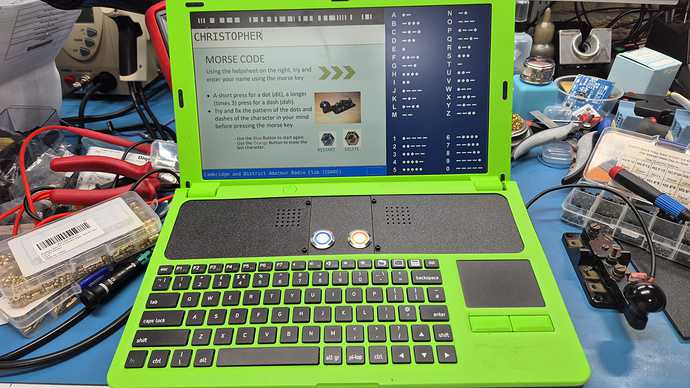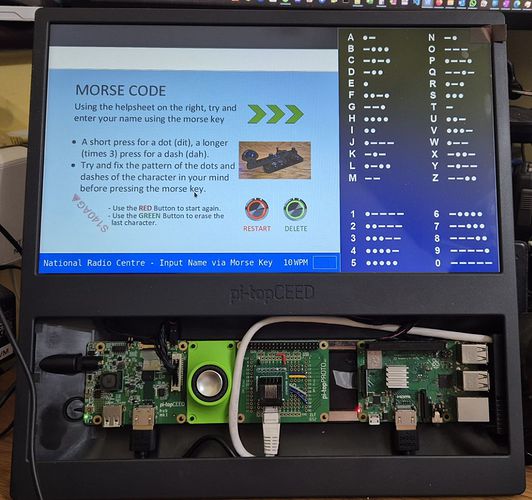Hi, I was wondering if anyone managed to get the pi-top 1 (laptop) to work with raspberry pi 5. I managed to get the raspberry pi board to boot with a fresh (non pi-top) system but I have no control whatsoever on some keyboard keys ( ex : change the brightness ) and there is no battery level visible.
I did try to install the lastest pi-top os (bookworm) but I get a full screen browser page displaying an error message that it wasn’t able to connect to the localhost and it keeps refreshing - I am getting the same on raspberry pi 4 as well.
Are there any packages I can install on a fresh raspbian os that will bring up functionality for brightness and battery level ?
Anyone managed to get the pi top 1 working with rpi4 or rpi5 and have the battery level and brightness working ?