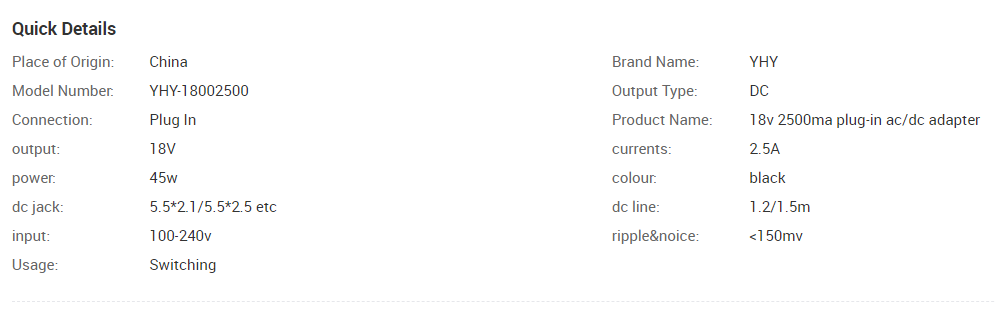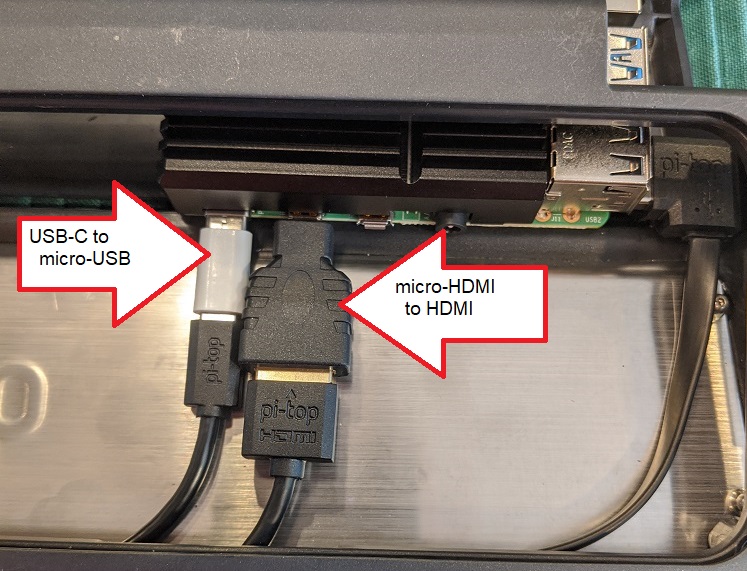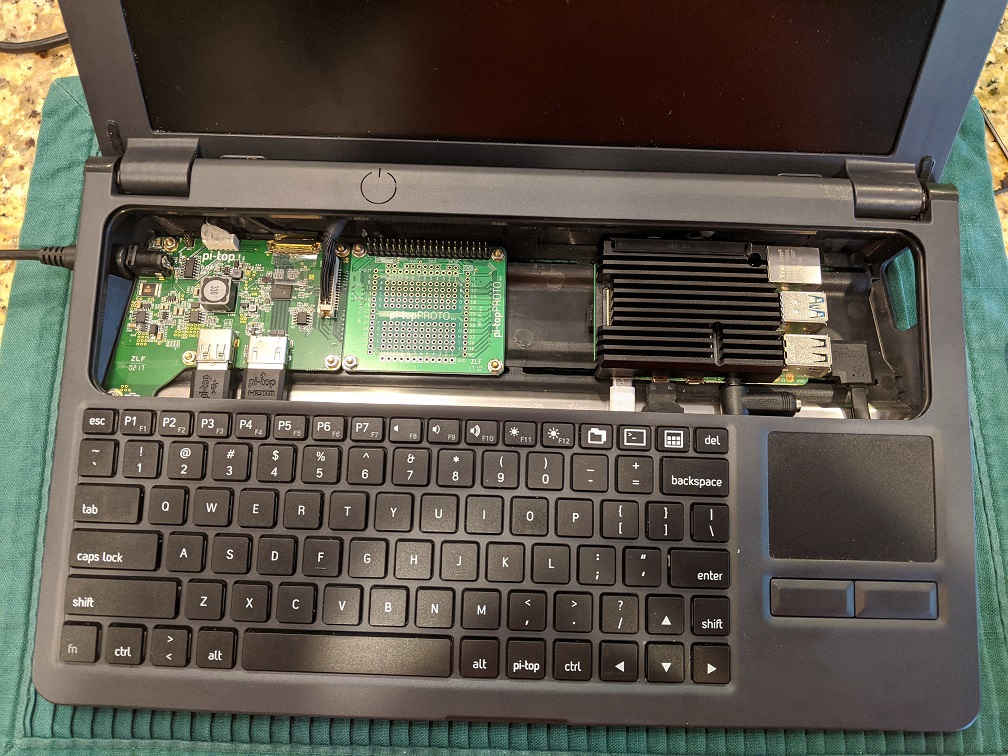We’ve heard a lot of you asking about when we’ll release a pi-top[3] that can accept a Raspberry Pi 4 and while we love the idea ourselves, there’s a lot of prototypes that need to be made in between to get something like that working!
I have a reputation in the team for being the Dr Frankenstein of electronics (See evidence

 ). So I thought while London is under Covid-19 Lock down, I may as well have a go with putting a Raspberry Pi 4 Model B inside of a pi-top [3]!
). So I thought while London is under Covid-19 Lock down, I may as well have a go with putting a Raspberry Pi 4 Model B inside of a pi-top [3]!
Needless to say, improvements can be made but I thought I would show V0.0 of my creation first!
This was all done with:
- Micro HDMI - HDMI cable
- Female USB - Male USB cable
- 40p ribbon cable
I could have made it with just a few male to female jumper wires. In that case I would have only connected 2 x 5V pins, 4 GND pins, GPIOs 2+3 and the GND pin at Pin 9. The next steps are getting the whole Raspberry Pi mounted underneath the sliding keyboard and also getting the second HDMI Port accessible without having to slide open the keyboard.
Let me know what you all think!
Edit: Blog post on the build steps is here
-Rez
pi-top Team










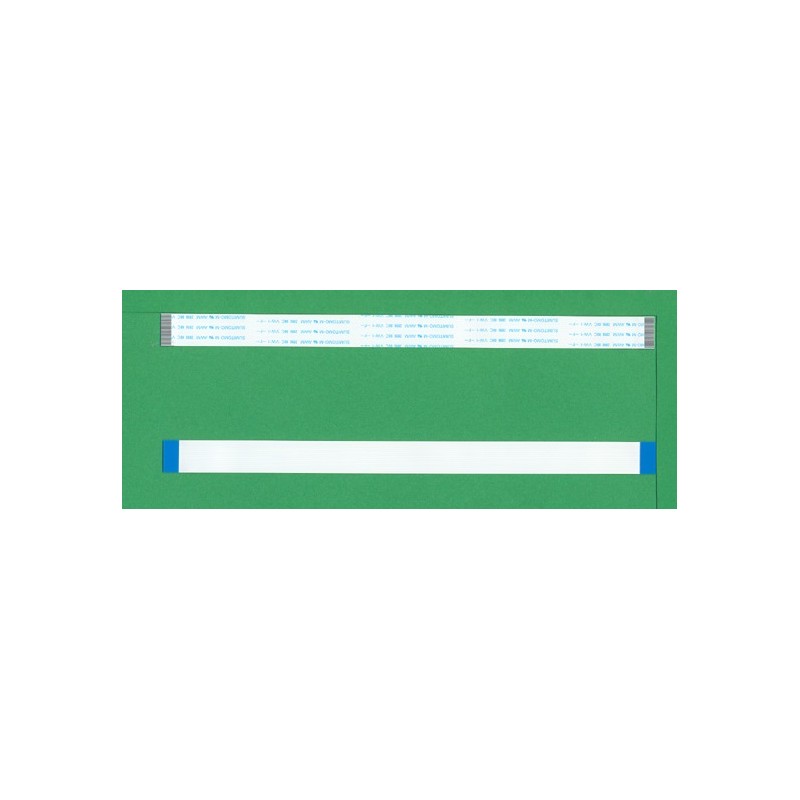


 everything works? and thnks to post all the components. you save me a lot of time.
everything works? and thnks to post all the components. you save me a lot of time.