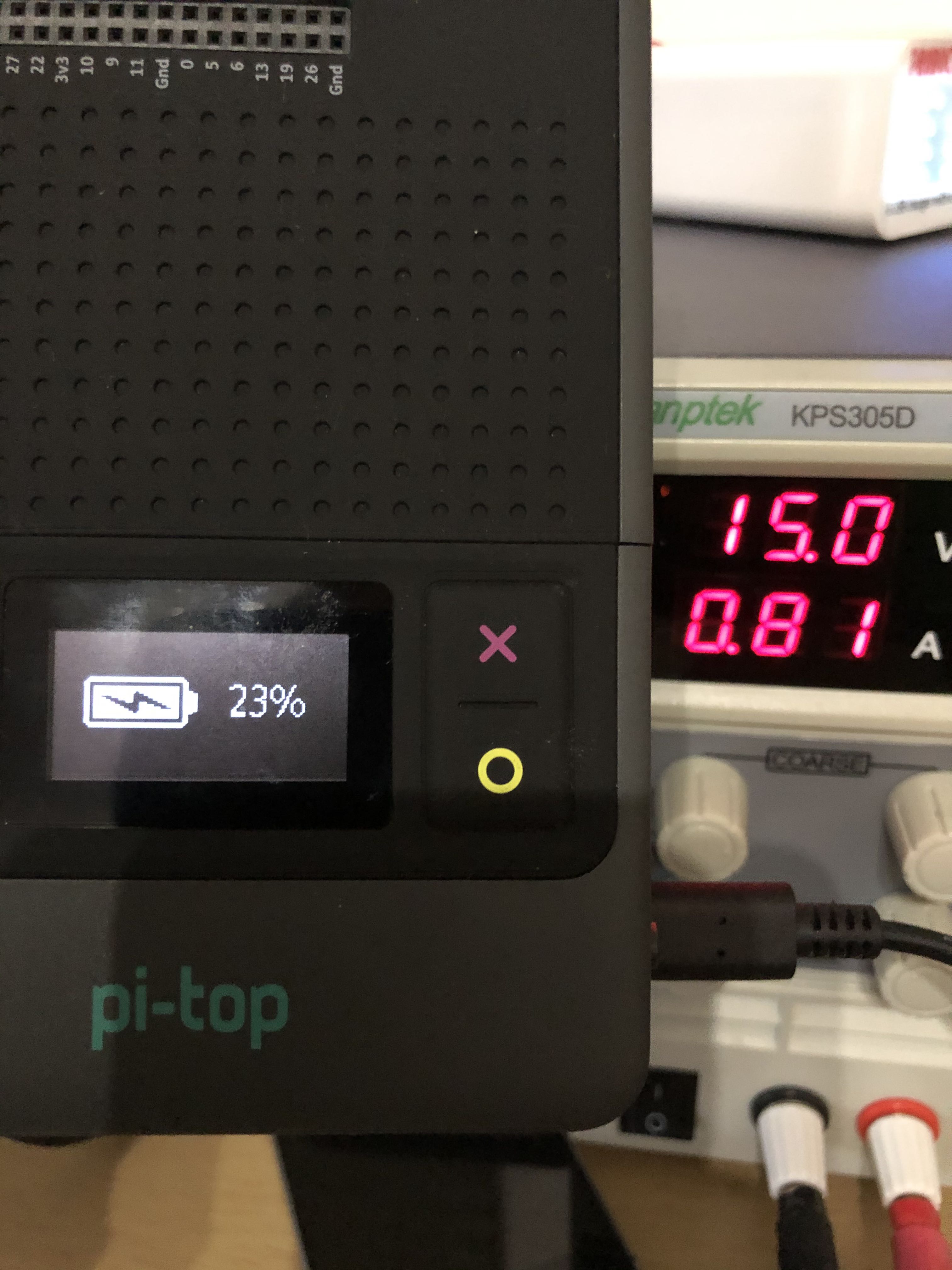Hi!
I’ve just received my pi-top DIY 4 kit and successfully connected everything but after turning the power switch on, nothing happens… So far I have not succeeded to making it boot with pi-top connected:
Usb-C cable from my power adapter is connected to pi-top usb-c power connector and nothing happens after turning the power switch on.
I tried troubleshooting it, so I disconnected my RPI from pi-top and connected it to my hdmi monitor and power adapter DIRECTLY and pi-top OS booted up nicely.
That tells me that there is something wrong with pi-top itself.
Also, there was no pi-top display cable in the pi-top DIY box - is this normal?
Can you help me fix this?