Wow, nice work Amiga! The pictures are brilliant and you’ve even got the keyboard and lid closing!
I have to say, well done having the patience to do all that wiring, I am massively impressed 

Wow, nice work Amiga! The pictures are brilliant and you’ve even got the keyboard and lid closing!
I have to say, well done having the patience to do all that wiring, I am massively impressed 
Hello,
Not so elegant, but that was 2 hours project 
Greetings.
For a first attempt it’s brilliant, all projects have to start somewhere! If you have any ideas on how to make this easier for others to do themselves I would fully support it 
It was very easy, “not elegant” means my drill work 
Greetings.
@ MajorAmiga waoo! , wait ! , holy cow i saw the other pics in google photo .  everything works? and thnks to post all the components. you save me a lot of time.
everything works? and thnks to post all the components. you save me a lot of time.
how many mm is the official adapter?

i think i will start modding the next week but i will not make a new holes as M.amiga did maybe i will try to use a extender cable.
ok, the model printed is this one yhy-18002500 with dc jack:
5.52.1/5.52.5 etc
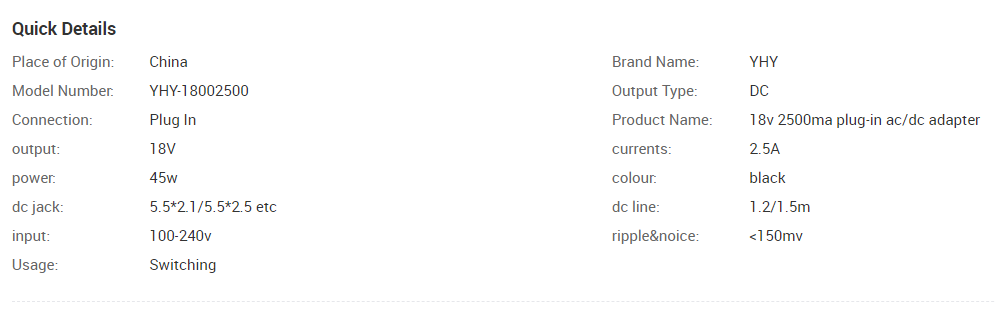
i need confirmation of the diameters.
edit, https://forum.pi-top.com/t/pi-top-3-technical-questions/72
Excellent hack. You definitely got the most out of it. I suggest that you now add a decent storage solution (E.g. mSATA) and get rid of that MicroSD. Your pi-top will fly.
What I am looking for in the next Pi-Top:
That would be an actual laptop that can replace a PC.
MicroSD is a waste of time: slow & short life-time.
It’s quite easy to operate 100% with MicroSD removed.
Example of an mSATA solution (might be too tall for pi-top:
https://raspberrypiwiki.com/index.php/X856
We really need something that can sit on the rail.
I have older style Pi-Top. Not sure what version it is called. Today I converted it to Pi4 w/4GB RAM using a couple of adapters and a heat sink plate. I was only able to use the top plate of the heat sink but it appears to do the job just fine. The screws holding it down come up through the bottom of the Pi-Top case. The plate required some grinding/sanding to allow the 40-pin connector to fit. It is VERY snug.
I had to shave down a lot of rubber off the HMDI adapter as it was just too bulky. Everything is REALLY crammed in there.
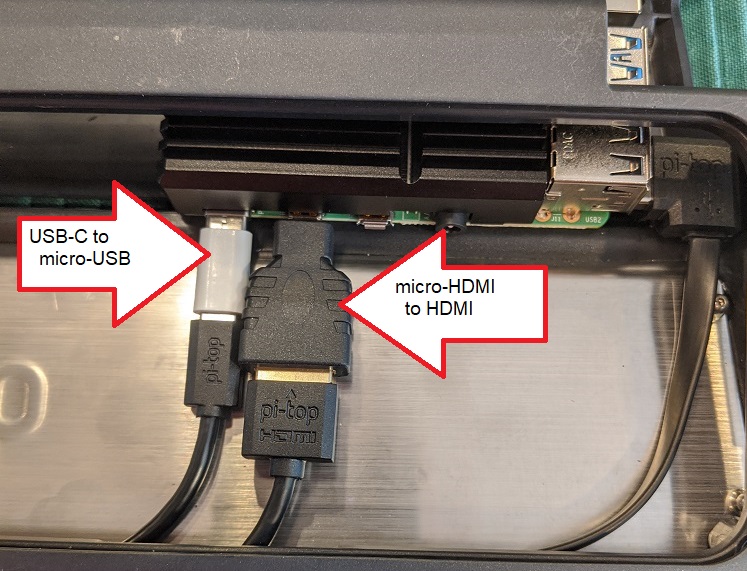

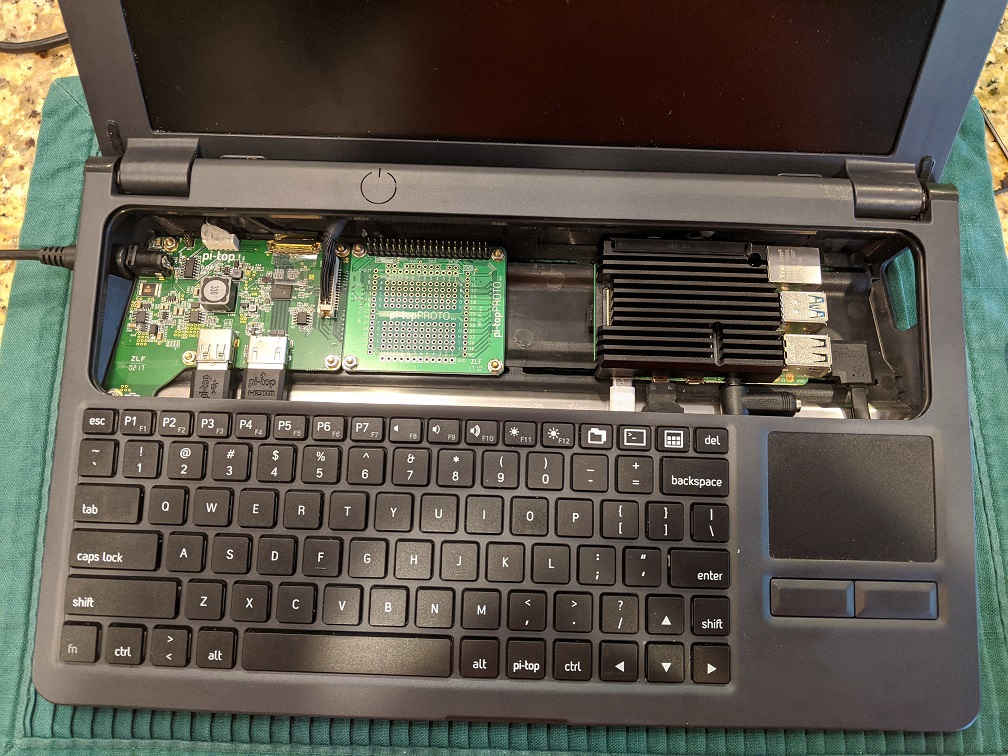
That’s the original pi-top (the pi-top [1]) That’s awesome that you got it working! Could you send some photos of it all powerd up?
Sure. Here it is powered up and reading about itself in the blog.
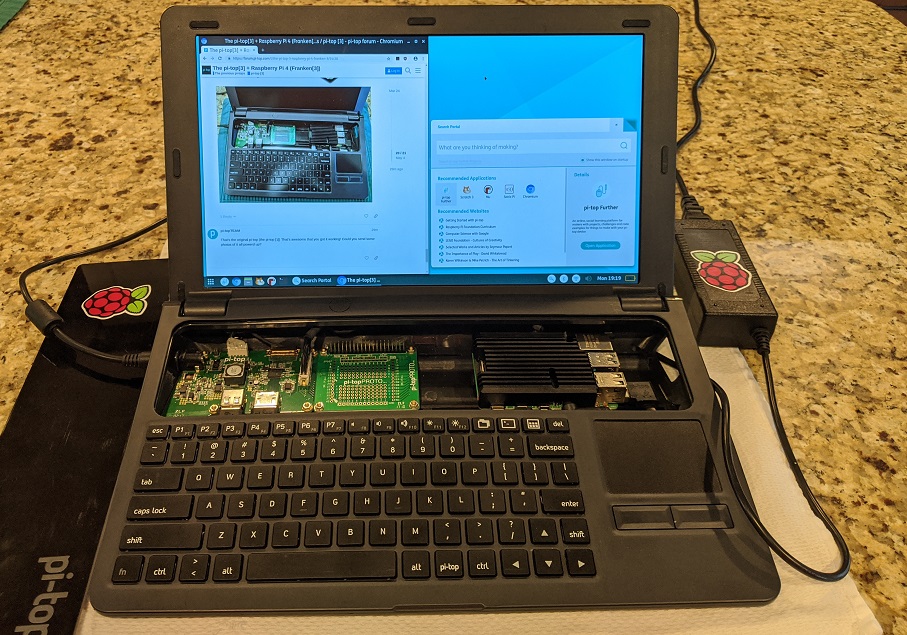
You can see the connectors & adapters crammed in here; from left to right, USB-C to Micro-USB (fit fine), Micro-HDMI to HDMI (trimmed down with belt sander and a knife); 90 degree angle audio jack adapter from defunct Radio Shack which rotates up to allow access. You can’t see it here but the keyboard definitely bulges out a bit. I just happened to choose the heat sink plate over a fan… because, well, I hate fans.
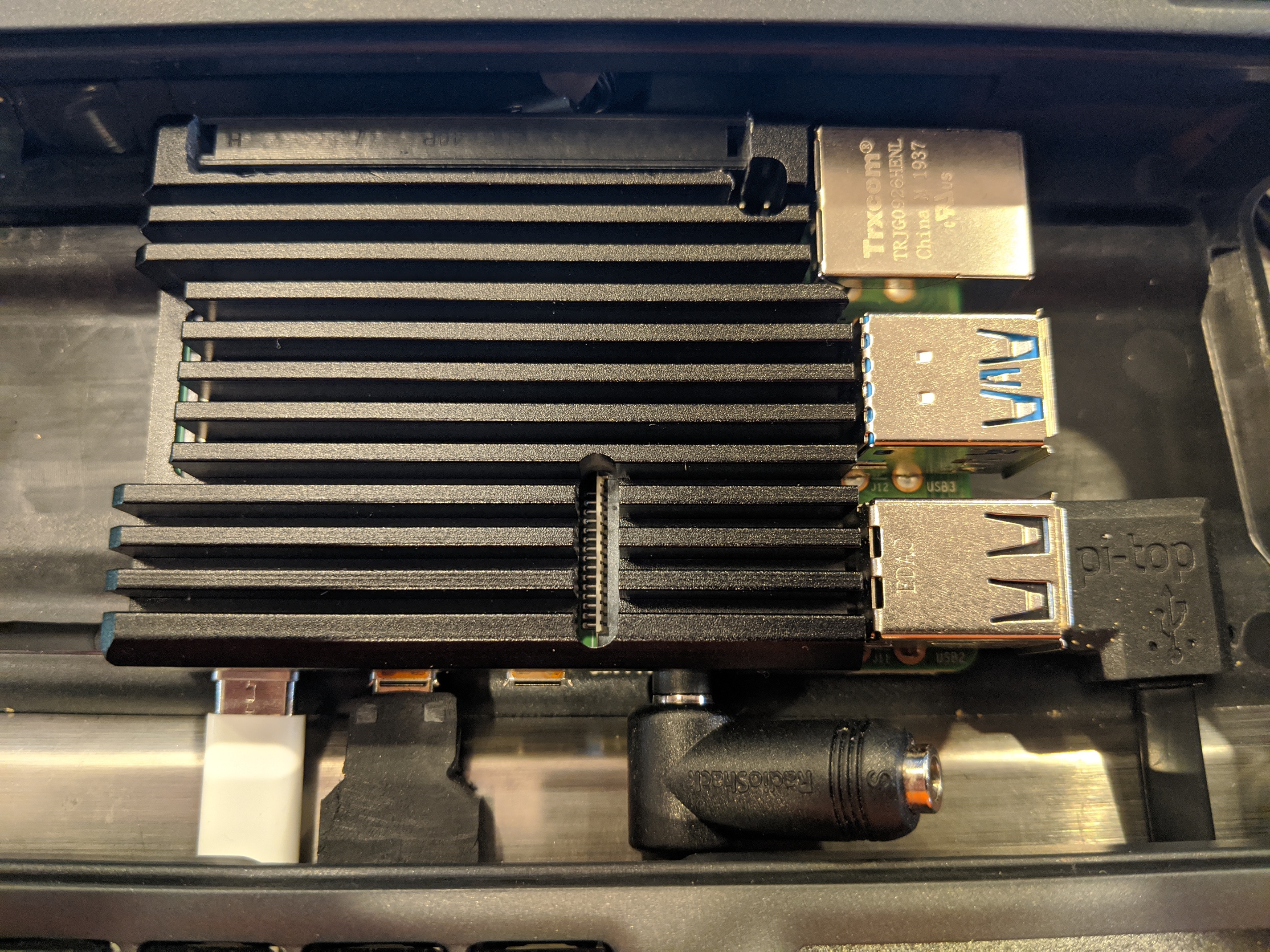
About the only thing that does not work on this original Pi-Top is the battery. It stopped working a LONG time ago.
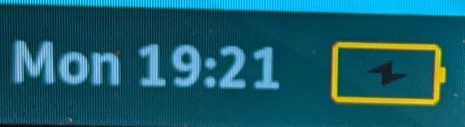
Oh, and I never did get the new Sirius O/S working on this original Pi-Top using a Pi3. And the old Polaris (?) did not work in it with a Pi4. So I moved to Sirius and you can see it works.
Unfortunately now that it’s been on and connected for a couple days it has had a chance to complete all its updates and it no longer boots up. 
Rainbow screen comes up, goes black, never comes back. Green LED blinks occasionally, but nothing else. Back the O/S drawing board I guess.
So, after some extensive and repetitive testing here is what I have found:
[Pi-Top1] + [RPi4] + [Last released POLARIS O/S 2018-07-09] = [no boot, nothing but a blank screen]
[Pi-Top1] + [RPi4] + [Newest clean SIRIUS O/S] = [boots up, works great]
[Pi-Top1] + [RPi4] + [Newest clean SIRIUS O/S] + [All available updates] = [rainbow screen, then black screen, then nothing]
@tzott I’m having a look at the issue. We never planned for the pi-top[1] to take the Rasberry Pi 4, so it will take me a little time to investigate (my main issue is that I don’t have a spare RPi4 at my home, please bear with me while i get one delivered!)
No, please don’t spend any time on this. Who else has even kept their old original Pi-Top1 running?
To add to my equation:
[Pi-Top1] + [RPi4] + [RaspbianBuster] = [no boot, nothing but a blank screen]
Who would like me to keep going? LOL
@tzott i’ve just realised that it may be due to the hub and screen you have. Some pi-top [1]s and CEEDs have a 1366x768 screen resolution, while the later models have a full 1080p scree. These latter ones are the ones that seem to successfully work with the Raspberry Pi 4. If you send a close-up photo of the hub, then I’ll be able to identify if it’s the Full HD or the 768 version.
I bought the pi-top3 for 2 reasons:
It worked brilliantly for #2, but I found the pi 3 to be a little under-powered to be used as a laptop. When the pi 4 was released, the hacking began…

As a proof on concept, it works well. Now I’m thinking of 3D printing a custom case. It is the pi4 - 4 GB (8 GB wasn’t available when i bought it). Its been up and running for a couple of days using Rasberry Pi OS (May 2020). I plan to add a fan SHIM (https://thepihut.com/products/fan-shim-for-raspberry-pi) at some point to help with cooling.
I took me a while to get the speaker (v2) working. Eventually pt-i2s enable worked, but not sure what combination of previous commands are also necessary! It could also be due to the fact that I have damaged the hardware - I think my warranty might be void! 
As a new user, I can only post 1 image per post. Here is another image:

This is incredible! Are the hub, speaker and Proto+ fixed to the base?
I also love that you fed the uHDMI cable through the hole in the cooling bridge and resoldered your own 3.5mm audio cable!
I think I’m most impressed that you managed to keep the Peripheral FPCB (the USB Plugs that go inside the Raspberry Pi) intact when you removed it from the base.
If you do a step-by-step guide on what you did (in another topic) and a shopping list of your parts then I’ll maintain your warranty!