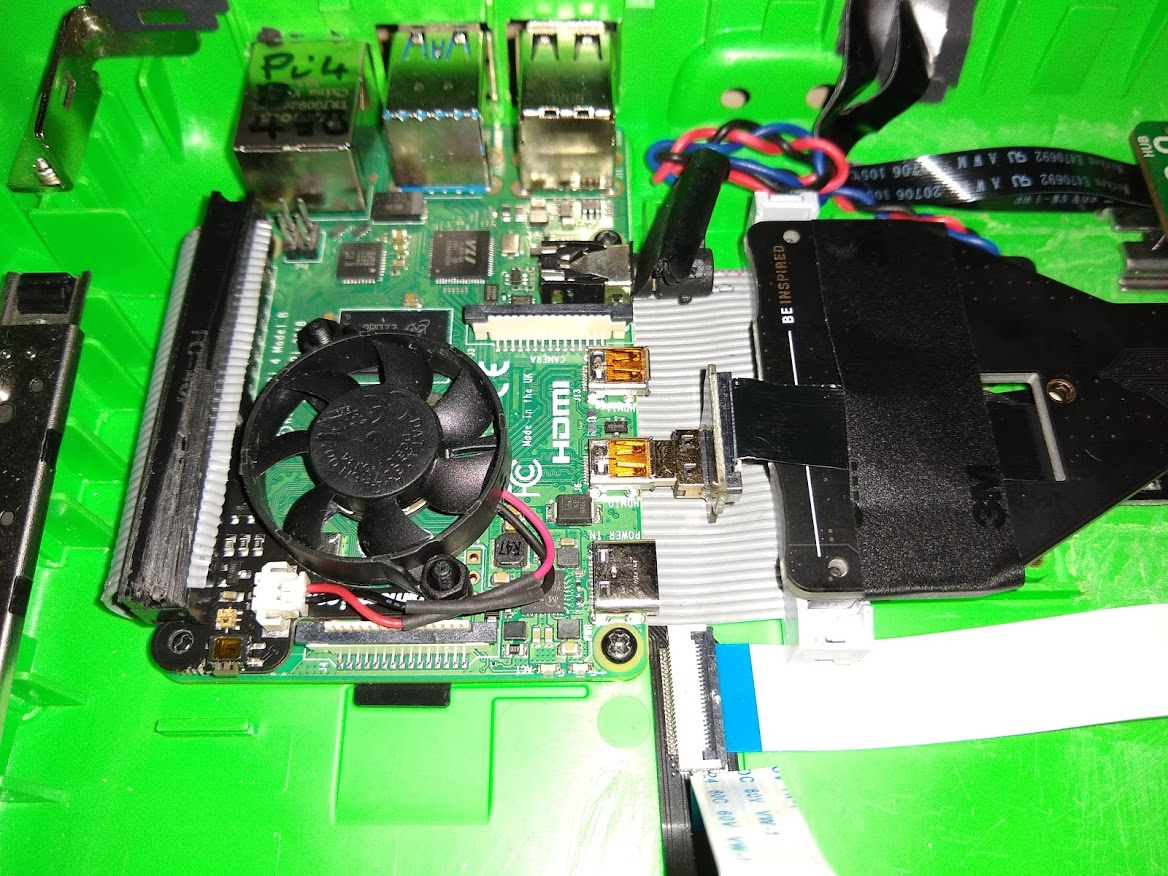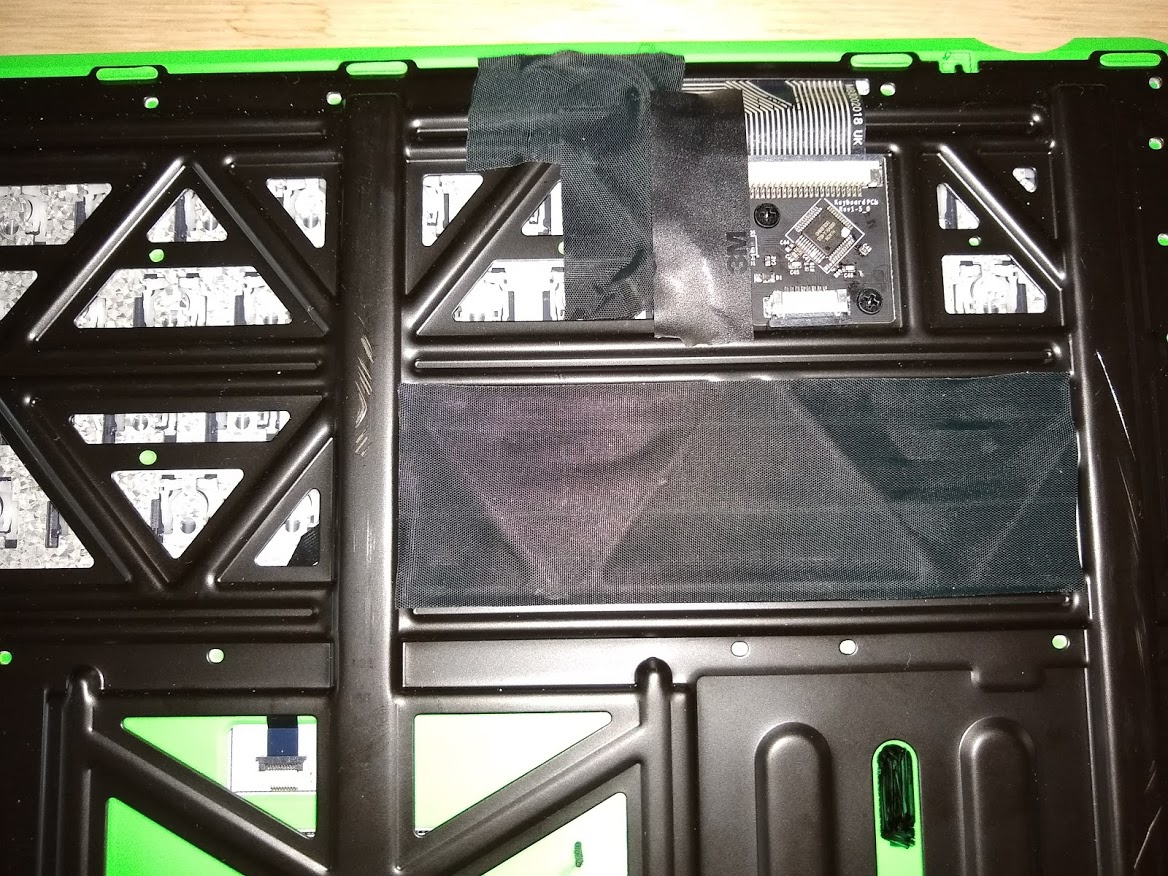My FrakenTop v2 Pi4!
Was made by pulling out the old USB connector, Mounting the Pi4 and connecting the gpio cable, cutting and then soldering to length onto a right angle header expansion.
Then once I had the position for the Hub cutting the old mounting rails to length to reuse the old mounts and cutting away the plastic that was in the road of both ribbon cable and mounting connectors so no rubbing would occur.
Made some minor modifications to the micro-hdmi cable so it was as slim as possible. There is an aluminium heat sink on top of the Pi to try and keep it cool, might need to add a fan later on.
Best thing is that both the proto+ fits in as well as the keyboard closes without issue. The keyboard and mouse pad are both functional as well as the USB on the Hub board.
Took me about 5-6 hours to modify. Only regrets is over cutting the USB connector holes and the holes for the power and headphones to outside of the case aren’t the best aligned so they are larger than needed.