I have a solar charger designed for the pi-top on the board of projects to build… was going to wait to say anything until my other projects here are complete, but might as well throw it out now since they’re getting close.
Any chance we can get the vin file for the micro controller? And just a pinout on which pads are what and needed for flashing? 
Hey @CAProjects!
Yep that’s right, the MCU will need to be flashed with the firmware in order for the analogue ports to be used. If you do happen to have a JLink programmer or Holtek programmer, I could provide the BIN file and some instructions for you to do it yourself (incidentally, that’s what those headers you mention are for - just MCU programming headers! The labels are my idea of a little joke to my fellow hardware hackers  )
)
And yep, an annotated image of the UI PCB sounds sensible, I’ll put that together ASAP! I think a little ‘fact page’ would be useful actually. I’ll get to work on that.
Edit: just seen @Supernovali’s comment too - I’ll create a page with the BIN file, schematic and a labeled image, seems like it’ll come in handy!
The garble your getting is gps data just wrong. Check that the baud rate set matches your device. That’s normally the main cause by default the raspberry pi is set to 11250 or something like that. My script sets the baudrate to 9600 just for the script.
Try this command
stty -F /dev/ttyUSB0
Then
stty -F /dev/ttyUSB0 to make sure it’s set of not run the previous command again
Then sudo cat /dev/ttyUSB0 9600
@wil I don’t have any of those programmers so no worries, I totally understood that it was a prototype so that means something may not work  and I laughed at the text, found it quite funny
and I laughed at the text, found it quite funny
@wil: Hi, thanks a lot for the reply and reconfirming, I will need to have a careful look into this during the weekend, I just wanted to rule out the usb-to-uart. I simply love the board and if I can’t find a solution with the current setup, I might go down the route of using the gps via usb, it wouldn’t look so packed together but it is what it is😂. Thanks again for the fantastic work with this board,it just opens up so so many possibilities.
@CAProjects, thanks for looking into this. The baudrate doesn’t seem to be the issue, I have tried before to add the baudrate in config.txt. Have also run the code you suggested and I am getting the following:
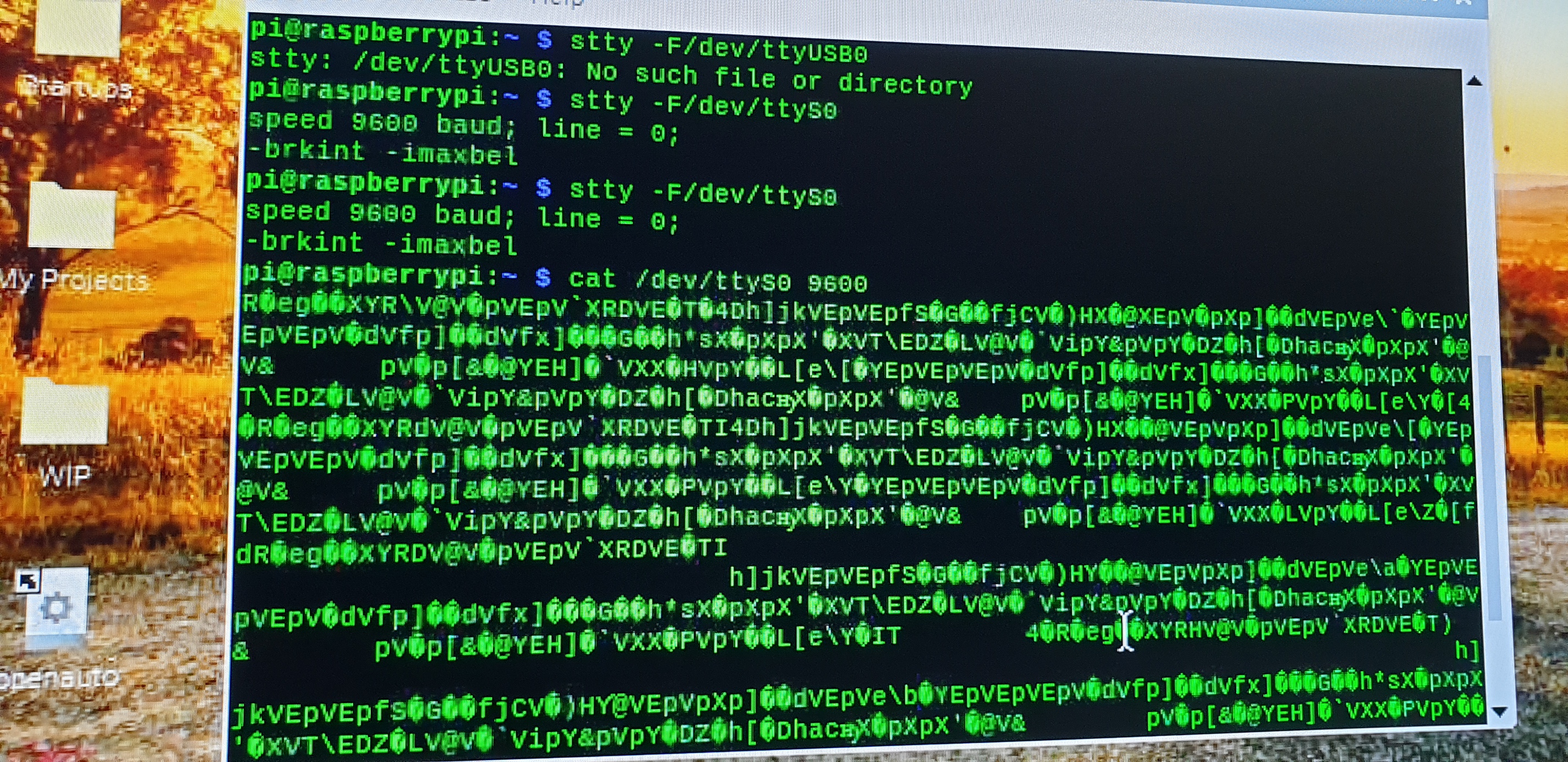
Guys, I found the problem, it seems the overclock I did a was culprit. Once I went back to the defaults everything is working.  . Now both gps and wifi adapter are working.
. Now both gps and wifi adapter are working.

That’s very curious… what were you overclocked to? Generally, overclocks shouldnt change board rate as the timers are set by hardware. The raspberry pi knows that its counting faster than it was before.
@duwudi bug report possibly?
I was running arm_freq=2000, gpu_freq=600 and over_voltage=6. For the overclock I was a bit lazy and did it with commanderpi. Don’t know if this matters. But I went back in /boot/config.txt and uncommented these lines and gps was working again. It was driving me crazy since I did not know what was going on. My fault here was that, again was very lazy😂, copied the config.txt since I didn’t want to put everything in for the new build and connected the bottom plate. This lead me to believe in error that the universal pcb has something to do with it, when all along it was the OC.
Hey, if it works, roll with it! Overclocking is pretty simple on the pi though… I’ll test the baud rate in a little while and see if I have issues too. I’m currently running 2200 cpu and 725 gpu with +8 on voltage. Now I’m curious haha
@Supernovali: Hahahaha, you went pretty much full speed with those😂. Would be interesting to see if your setup is doing the same. Pls post the output of cat/dev/ttyS0 to see if you get those funny looking characters😁.
@Luis do this
apply the over lock and add core_freq=250 to /boot/config.txt
No big report needed I completely forgot about what I mentioned above. If you google gps and raspberry pi it’s always said to add the line above. Wasn’t till @Luis mentioned overclock I remembered core_freq setting
Okay folks - I’ll host this as a PDF somewhere sensible soon, but as a sneak-preview here’s the full schematic of the UI PCB. To my knowledge this is the first time we’ve shared one of our internal schematics - brave new world! But a very exciting one too, open source is definitely the way to go. Let me know if you spot any problems - annotated board image to follow soon too!
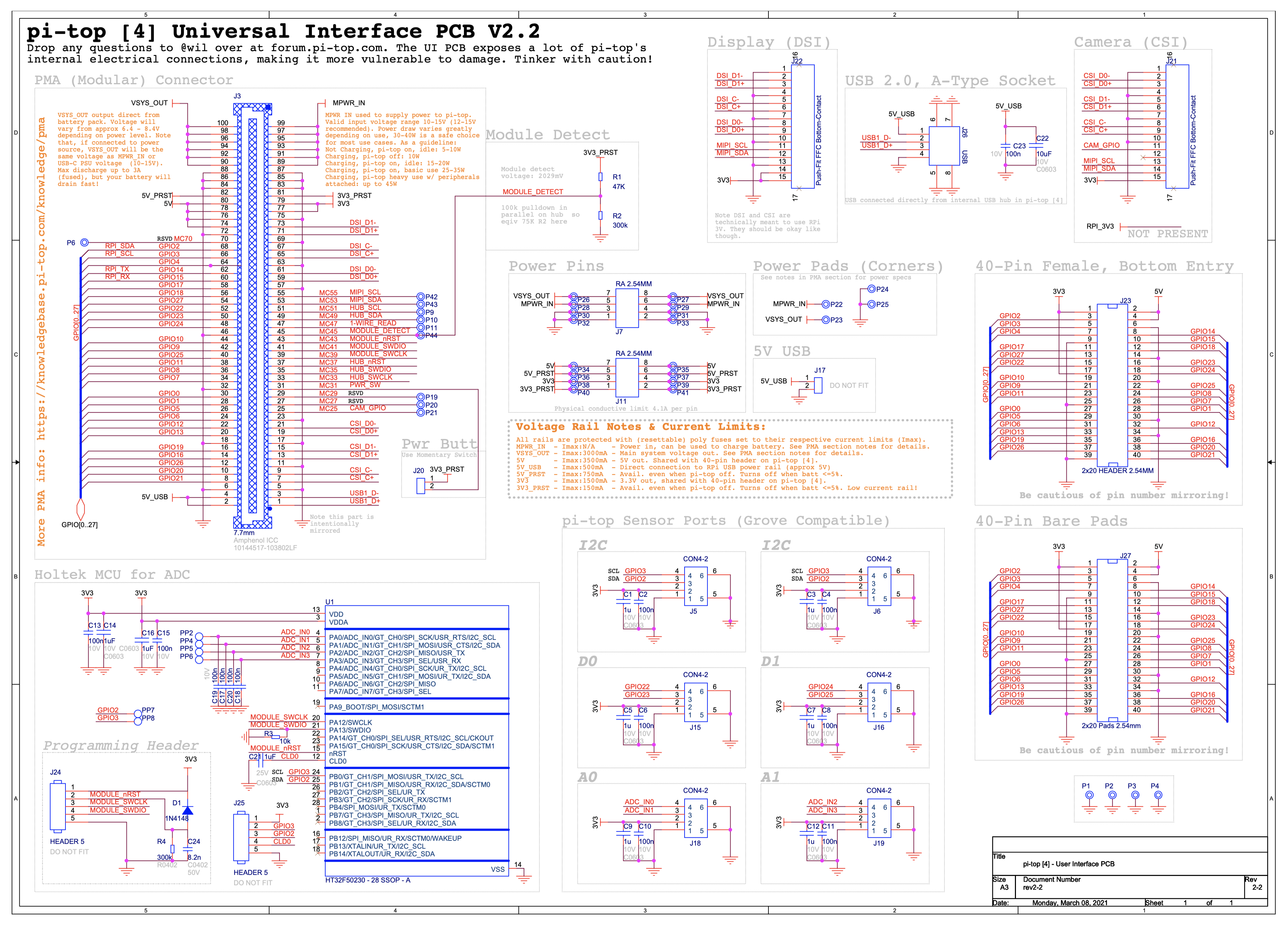
Oh hahaha yeah, core frequency might do it haha
And @wil, very nice and clean schematic! I love it! What program are you using to generate this? Looks better than KiCad
OrCAD Capture and Allegro are our schematic/layout weapons of choice at pi-top 
What are you using to interface the GPS? I don’t have a gps module but I can write a quick program to get an Arduino to echo serial and check out my ttyS0. Are you using GPIO serial or USB Serial?
@wil, I’m going to have to check those out! 
@Supernovali: I’m using GPIO serial.
@CAProjects: thanks for the suggestion,will try out the core_freq=250 and keep the overclock.
@wil thanks for this, much appreciated. Whilst I have never looked at diagrams such as these it’s a learning experience 
Just got mine today. But I just reinstalled Raspbian and updated everything… And now I have to vnc in. Can’t get the hdmi-2 port running now blah. Gonna start a new thread
