Issues
- pi-top Display Cable only works for VNC Viewer… never for an actual display (including the pi-top FHD Touch Display) or anything else
- screen produces seizure inducing flashes when merely plugging/unplugging cables from the pi-top Display Adapter (huge liability here!!!)
My Setup
- Raspberry Pi 4 Model B (8GB)
- SanDisk 256GB Ultra MicroSDXC UHS-I (C10/U1/A1)
- 2020-12-22-pi-topOS-sirius.img
- Build number: C781
- Build date: 2020-12-22
- pit-top devices hub: pi-top [4] (v5.4)
- firmware: pt4_hub-v5.4-sch9-release.bin
- pi-top [4] DIY Edition
- pi-top FHD Touch Display and Bluetooth Keyboard with Display Adapter
- pi-top FHD Touch Display
- pi-top Bluetooth Keyboard
- pi-top Display Adapter
- pi-top Display Cable with HDMI Adapter and USB Adapter
- pi-top Display Cable
- pi-top HDMI Adapter
- pi-top USB Adapter
- Micro USB Cable 6ft
- CanaKit Raspberry Pi 4 Micro HDMI Cable
- (Power A) CanaKit USB-C Power Supply (5.1V @ 3.5A)
- (Power B) Nintendo Switch USB-C Power Supply (5.0V @ 1.5A and 15.0V @ 2.6A)
- (Power C) Goal Zero Yeti 3000 USB-PD (5V, 12V, 20V up to 3.0A (60W max), regulated)
Power Strangeness
- assumptions
- power needs of pi-top: 12V @ 3A or 15V @ 3A and 36W
- power needs of pi-top FHD Touch Display: 5V
- Power B and Power C (from “Setup” section above) can charge the pi-top
- Power A fails to charge the pi-top
- Power A and Power B and Power C can all power the pi-top FHD Touch Display and Bluetooth Keyboard via the USB-C port on the pi-top Display Adapter
- Power A seems to consistently work the best
- Power B seems to work most of the time
- Power C only worked a few times
Working Display Configurations
- VNC Viewer
- pi-top Display Cable plugged into pi-top Display Port and other end into USB Adapter
- pi-top USB Adapter plugged into laptop
- USB OTG IP Address: 192.168.64.1
- username: pi
- password: pi-top
- Micro HDMI + Micro USB
- CanaKit Raspberry Pi 4 Micro HDMI Cable plugged into pi-top Micro HDMI Port and other end into pi-top Display Adapter
- Micro USB Cable 6ft plugged into pi-top (any USB port) and other end into pi-top Display Adapter (micro USB port)
- Power A, Power B, or Power C plugged into pi-top Display Adapter (USB-C port)
- pi-top Display Adapter plugged into pi-top FHD Touch Display and Bluetooth Keyboard
Primary Display Issues
- pi-top Display Port + pi-top Display Cable + pi-top FHD Touch Display and Bluetooth Keyboard shows power (FHD Touch Display power and brightness buttons will light up) but the display will never turn on (screen always black with no back light)
- pi-top Display Port + pi-top Display Cable + pi-top HDMI Adapter + pi-top Display Adapter + pi-top FHD Touch Display and Bluetooth Keyboard shows power (FHD Touch Display power and brightness buttons will light up) but the display will never turn on (screen always black with no back light with or without Micro USB Cable or Power A/B/C)
- in the only scenario (besides VNC Viewer) where I was able to get the display to work with the pi-top there was always a visible halo/glow around the edge of the pi-top FHD Touch Display that sometimes appeared worse (nearly fading the display edges to pure white) and sometimes less so but still prominent
- Power A, Power B, or Power C must be plugged into pi-top Display Adapter (USB-C port) prior to CanaKit Raspberry Pi 4 Micro HDMI Cable being plugged into pi-top Micro HDMI Port or pi-top FHD Touch Display will flash like crazy
- unplugging CanaKit Raspberry Pi 4 Micro HDMI Cable from pi-top Micro HDMI Port, waiting some 10 or 20 seconds, and plugging back in will usually stop the crazy flashing and return the screen to normal
- HDMI reset from the pi-top Mini OLED Screen appears to do nothing
- without Power A, Power B, or Power C plugged into the pi-top Display Adapter (USB-C port) the pi-top FHD Touch Display always shows power (power and brightness buttons will light up) but will flash like crazy until Power A, Power B, or Power C are plugged into the pi-top Display Adapter (USB-C port) and the CanaKit Raspberry Pi 4 Micro HDMI Cable is unplugged from the pi-top Micro HDMI Port, waiting some seconds, and plugged back in… then the screen returns to normal (with halo/glow) and displays OS
- occasionally during testing when powering on the pi-top the pi-top Mini OLED Screen would show the loading screen (4 with the sort of dashes moving around it) for a very long time, would then display the insert SD card screen (SD card on left and arrow to pi-top on right), and within seconds would power off on its own. whenever this would happen it would continue to happen on every power cycle until (in the pi-top’s powered off state) I unplugged the CanaKit Raspberry Pi 4 Micro HDMI Cable from the pi-top Micro HDMI Port, waited some seconds, and plugged it right back in. powering on after this would boot up the pi-top like normal into the OS (not meaning the pi-top FHD Touch Display worked but rather that the OS booted up)
- when connected to the VNC Viewer and the pi-top FHD Touch Display and Bluetooth Keyboard simultaneously I noticed that the pi-top Bluetooth Keyboard would work even if the screen was black or flashing like crazy
- pi-top FHD Touch Display and Bluetooth Keyboard work fine (no halo/glow) connected to other platforms (NVIDIA Jetson AGX Xavier in this case) via pi-top Display Adapter with only HDMI connected (display + power) and Micro USB (touch + keyboard)
Summary
So is this all expected behavior? Why does the pi-top FHD Touch Display and Bluetooth Keyboard not work solely over the pi-top Display Cable and pi-top Display Port? Whats the deal with the faded halo/glow around the entire screen? I like hacking away at things as much as the next person but this is quite the mountain. Hopefully this can serve to at least document some of the things that work, the many things that don’t, and provide some much needed answers and guidance that seems to be missing.
Milder case of the halo/glow
Mid flash showing one of the pi-top FHD Touch Display’s seizure moments (alternates extremely fast (…umm this could give people actual seizures) between full black screen and random white noise like shown below)

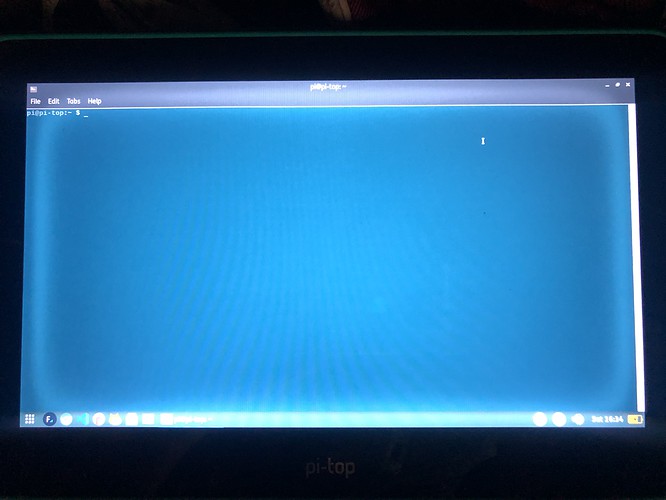



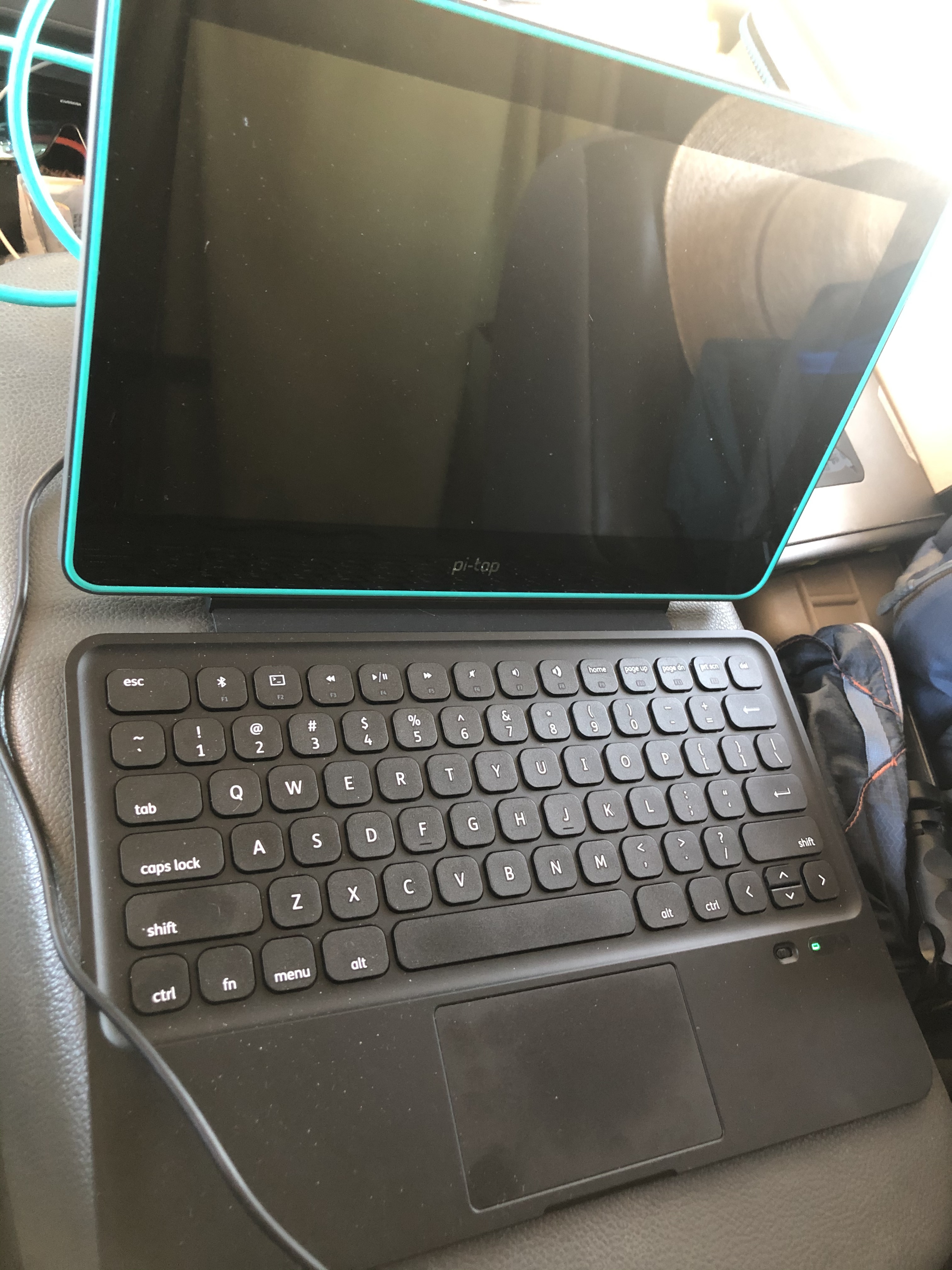

 I’m still using the display adapter and the mini-hdmi on mine. Just a jumble of wires haha.
I’m still using the display adapter and the mini-hdmi on mine. Just a jumble of wires haha.