Photos of Pi-Top [3] with Orange Pi 3B and ASUS Tinker Board v1.02
-
Broken magnetic retainers for Speaker.
!
-
Only one screw holding down the Orange Pi 3B due to eMMC underneath.
!
-
Orange Pi version of Raspian OS. If you update or upgrade the OS it will revert to Debian.
!
-
Overhead picture of Orange Pi 3B. Not only one screw on OPi 3B secures it as eMMC underneath is bulky - but it works a treat.
!
-
Bridge Board attached over the top of the OPi 3B.
!
-
View of Orange Pi, bridge board and Cooling Bridge - which seems to function quite well.
!



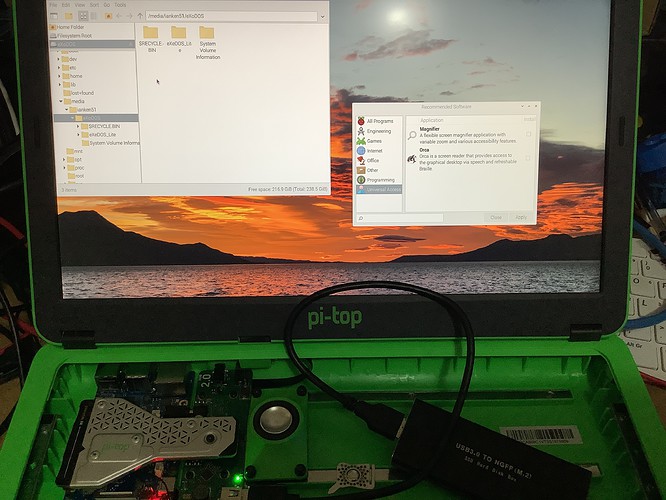
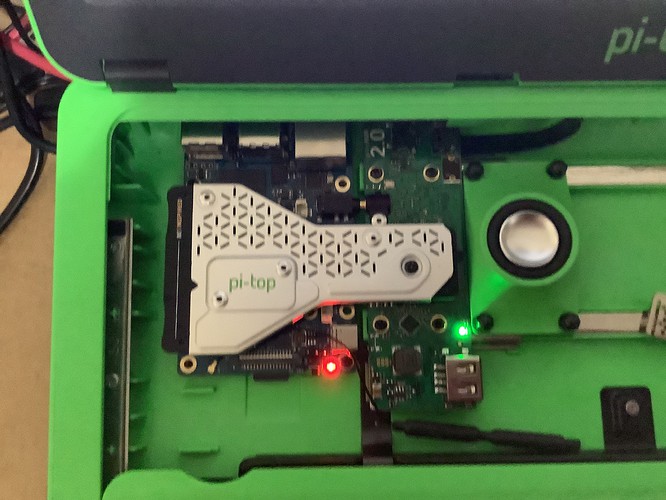

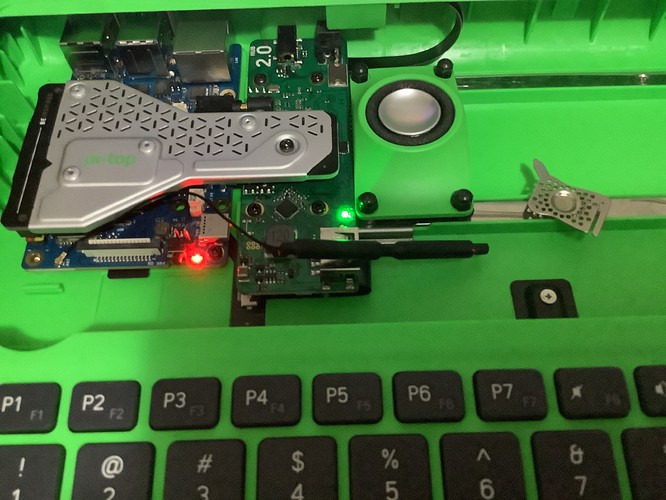

 The boxes did look refurbished, so yeah.
The boxes did look refurbished, so yeah.
 (most are a bit bigger)
(most are a bit bigger)